filmov
tv
Understanding and Managing Materials in Blender (Tutorial)

Показать описание
In this Blender tutorial, I will show you how to manage your materials in Blender. I will also show you how to add or remove materials to objects, and how to assign materials to different parts of your object.
● Help support the channel:
● Timestamps:
0:00 Intro
0:23 Add New Materials
0:42 Materials Panel
1:15 Editing Materials
1:35 Add/Remove Materials to Objects
2:47 Add Material to Multiple Objects
3:46 Add Multiple Materials to an Object
5:52 Duplicate a Material
8:05 Change/Organize Material Slots
8:54 Select/De-Select Materials
9:42 Material Users
10:44 Make Fake User
12:49 Setting in Shader Editor
14:04 Closing
_________________________________________________________________________
● My Website Links:
As an Amazon Associate I earn from qualifying purchases.
#ryankingart #blendertutorial #blender
● Help support the channel:
● Timestamps:
0:00 Intro
0:23 Add New Materials
0:42 Materials Panel
1:15 Editing Materials
1:35 Add/Remove Materials to Objects
2:47 Add Material to Multiple Objects
3:46 Add Multiple Materials to an Object
5:52 Duplicate a Material
8:05 Change/Organize Material Slots
8:54 Select/De-Select Materials
9:42 Material Users
10:44 Make Fake User
12:49 Setting in Shader Editor
14:04 Closing
_________________________________________________________________________
● My Website Links:
As an Amazon Associate I earn from qualifying purchases.
#ryankingart #blendertutorial #blender
Understanding and Managing Materials in Blender (Tutorial)
Materials Management
Materials Management | Materials planning
What is Materials Management
Materials Management
Material Management Competency Assessment (FREE TOOL)
Supply Chain Management In 6 Minutes | What Is Supply Chain Management? | Simplilearn
All You Need to Know about Material Management | English | SAP courses | Finprov Learning
Understanding Cardiovascular Disease | GCSE Biology | GradeGeek
Human Body: Managing Materials
Materials Management
Autodesk Revit: Managing Materials in Revit
3D Printing Basics: Understanding and Managing Support Material
Materials Management I Terms & Definitions
What is Logistics? The Basics
Logistics Management - Material Management
Get started with Materials Management (Materials Enrich)
Elements of Material Management
Master Material Purchasing | Basics of Planning & Procurement in Material Management | UniAthena
Learn Material Management in 30 second | UniAthena #uniathena #freelearning #onlinelearningplatform
SAP MM Online Training: Learn the Basics of Materials Management
MATERIALS MANAGEMENT IN HINDI | Concept, Importance & Objectives | Production Management | ppt
MMPC 009 - Materials Management
Principal of Material Management
Комментарии
 0:14:31
0:14:31
 0:15:28
0:15:28
 0:11:49
0:11:49
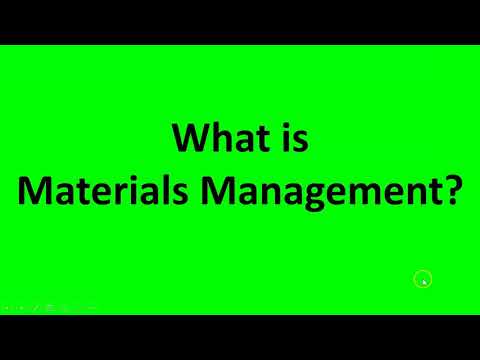 0:02:24
0:02:24
 0:10:14
0:10:14
 0:04:13
0:04:13
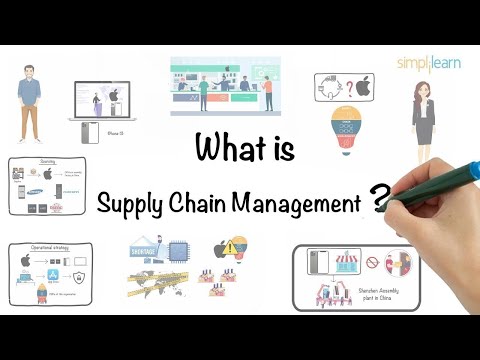 0:06:36
0:06:36
 0:01:49
0:01:49
 0:03:29
0:03:29
 0:13:09
0:13:09
 0:16:19
0:16:19
 0:03:03
0:03:03
 0:07:53
0:07:53
 0:01:03
0:01:03
 0:00:51
0:00:51
 0:05:58
0:05:58
 0:02:27
0:02:27
 0:00:08
0:00:08
 0:09:25
0:09:25
 0:00:35
0:00:35
 0:17:40
0:17:40
 0:14:13
0:14:13
 0:05:53
0:05:53
 0:00:08
0:00:08