filmov
tv
Android Beginner Tutorial #10 - ListView with Images and Text [Scroll With NO Lag]

Показать описание
Android Beginner Tutorial #10 - ListView with Images and Text [Scroll With NO Lag]
By the end of this video you will know how to:
1) Display Images and Text in your ListViews
2) Setup ListViews with no lag
3) Use the "Universal Image Loader" Library
➤Learn more about this:
➤Universal Image Loader:
➤Universal Image Loader Blog Post:
➤Source Code:
➤My Keyboard:
➤My Microphone:
➤Check out our website:
By the end of this video you will know how to:
1) Display Images and Text in your ListViews
2) Setup ListViews with no lag
3) Use the "Universal Image Loader" Library
➤Learn more about this:
➤Universal Image Loader:
➤Universal Image Loader Blog Post:
➤Source Code:
➤My Keyboard:
➤My Microphone:
➤Check out our website:
Android Tutorial for Beginners 10 # Android RadioButton Basics With Example
🔥 How to Create Your First Android Application with Android Studio | Tutorial for Beginners
Kotlin & Android 12 Tutorial | Learn How to Build an Android App 📱 9+ h FREE Development Masterc...
SketchUp Tutorial for Beginners - Learn SketchUp in 10 MINUTES | (SketchUp Free 2022)
Android App Development in Java All-in-One Tutorial Series (4 HOURS!)
Android Development(Kotlin) Full Course For Beginners 2023 | 12 Hour Comprehensive Tutorial For Free
What is XML | XML Beginner Tutorial | Learn XML with Demo in 10 min
Create your first app for free in under 10 minutes
Learn 3D Animation on Android | Prisma 3D 3.1 Complete Course
Best FREE Icon Packs on Play Store!
How to make your Android phone twice as fast
Android Tutorial for Beginners 1 # Introduction and Installing and Configuring Java JDK
10 Ways to Jump Into a Pool!
Kotlin Course - Tutorial for Beginners
FADED - Alan Walker (PIANO TUTORIAL) EASY Piano Fácil Con Números
How to set screen lock in Android device #screenlock #shortsfeed #mobilelock #shorts #ytshorts
How-To: Turn Off Google Assistant - Android
How to see deleted Messages ! 👀🤩 #samsung #android #deletedmessages
How to remove ONE UI lag on Samsung Smartphones #shorts
The Top 3 First Moves In Chess
How To Double CPS! #Shorts
You need to try this EASY phone transition! 📱🤯
Solving your first Rubik’s Cube!
I learned animation with no drawing skills
Комментарии
 0:11:15
0:11:15
 0:28:58
0:28:58
 9:25:41
9:25:41
 0:10:17
0:10:17
 3:54:35
3:54:35
 11:56:54
11:56:54
 0:10:58
0:10:58
 0:00:52
0:00:52
 0:23:24
0:23:24
 0:00:21
0:00:21
 0:00:41
0:00:41
 0:07:40
0:07:40
 0:00:27
0:00:27
 2:38:31
2:38:31
 0:00:18
0:00:18
 0:00:21
0:00:21
 0:00:26
0:00:26
 0:00:30
0:00:30
 0:00:30
0:00:30
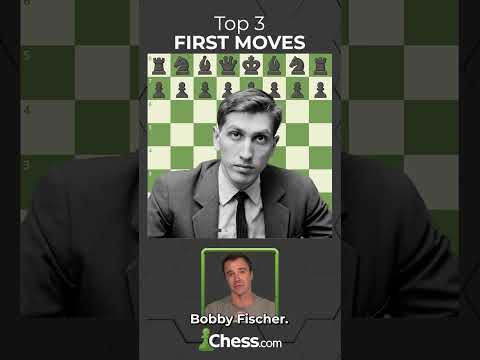 0:01:00
0:01:00
 0:00:22
0:00:22
 0:00:17
0:00:17
 0:00:28
0:00:28
 0:00:37
0:00:37