filmov
tv
How to Download Valorant on PC & Laptop 2024

Показать описание
In this video I show you how to download Valorant on PC and Laptop in 2024. To get Valorant you will need to head to the Valorant website and sign in to your Riot Games account. If you don’t have a Riot account then you can make one and sign in. Clicking the Play Free button on the Valorant website will take you to a new page where you can download Valorant.
The initial file will allow you to install the Riot Client which is the game launcher for Valorant. Once installed you will automatically begin installing the Riot Vanguard anti-cheat software which is required to play Valorant on PC.
You will need to sign in to your Riot account on the Riot Client to start the Valorant download. Once signed in the Valorant download should automatically begin, however, you may need to click the install or update button.
Another method to download Valorant on PC and Laptop is to use the Epic Games Launcher. However, downloading Valorant through Epic Games will still require you to install the Riot Client to install Valorant. Going through the Epic Games Launcher only prevents you from having to go to the Valorant website to get the download file.
When you install Valorant the process may take a few minutes or longer depending on your internet speed. After the installation has finished you will need to restart your PC or Laptop to play Valorant.
► Background Music
Some of the links in the description are affiliate links. This means we will earn a small commission on sales made using our links, at no extra cost to you.
Disclaimer: The advice provided in our tutorials and guides are based on our personal knowledge and experience. No advice given should be considered that of a professional and comes with no guarantee. We strongly recommend that you do your own research to ensure what you're doing is safe, and will accomplish the results that you're looking for.
#valorant #pc #howto
The initial file will allow you to install the Riot Client which is the game launcher for Valorant. Once installed you will automatically begin installing the Riot Vanguard anti-cheat software which is required to play Valorant on PC.
You will need to sign in to your Riot account on the Riot Client to start the Valorant download. Once signed in the Valorant download should automatically begin, however, you may need to click the install or update button.
Another method to download Valorant on PC and Laptop is to use the Epic Games Launcher. However, downloading Valorant through Epic Games will still require you to install the Riot Client to install Valorant. Going through the Epic Games Launcher only prevents you from having to go to the Valorant website to get the download file.
When you install Valorant the process may take a few minutes or longer depending on your internet speed. After the installation has finished you will need to restart your PC or Laptop to play Valorant.
► Background Music
Some of the links in the description are affiliate links. This means we will earn a small commission on sales made using our links, at no extra cost to you.
Disclaimer: The advice provided in our tutorials and guides are based on our personal knowledge and experience. No advice given should be considered that of a professional and comes with no guarantee. We strongly recommend that you do your own research to ensure what you're doing is safe, and will accomplish the results that you're looking for.
#valorant #pc #howto
Комментарии
 0:01:18
0:01:18
 0:02:58
0:02:58
 0:02:08
0:02:08
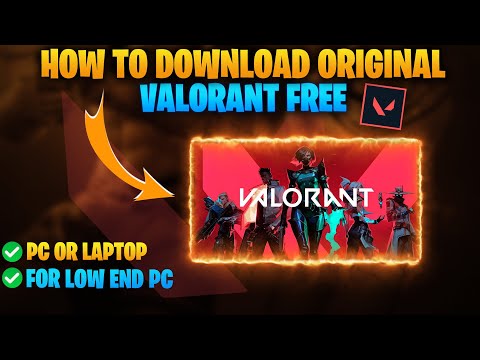 0:05:01
0:05:01
 0:02:07
0:02:07
 0:00:21
0:00:21
 0:08:34
0:08:34
 0:02:14
0:02:14
 0:00:35
0:00:35
 0:00:48
0:00:48
 0:01:29
0:01:29
 0:01:27
0:01:27
 0:10:43
0:10:43
 0:12:00
0:12:00
 0:03:19
0:03:19
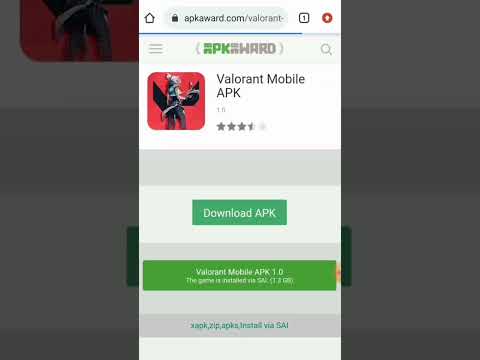 0:00:32
0:00:32
 0:02:52
0:02:52
 0:08:01
0:08:01
![[2024] Valorant: HERUNTERLADEN](https://i.ytimg.com/vi/EMiNOExK8GA/hqdefault.jpg) 0:04:14
0:04:14
 0:02:17
0:02:17
 0:01:04
0:01:04
 0:02:51
0:02:51
 0:09:26
0:09:26
 0:03:34
0:03:34