filmov
tv
Tomcat Clustering Series Part 3 : Session Replication
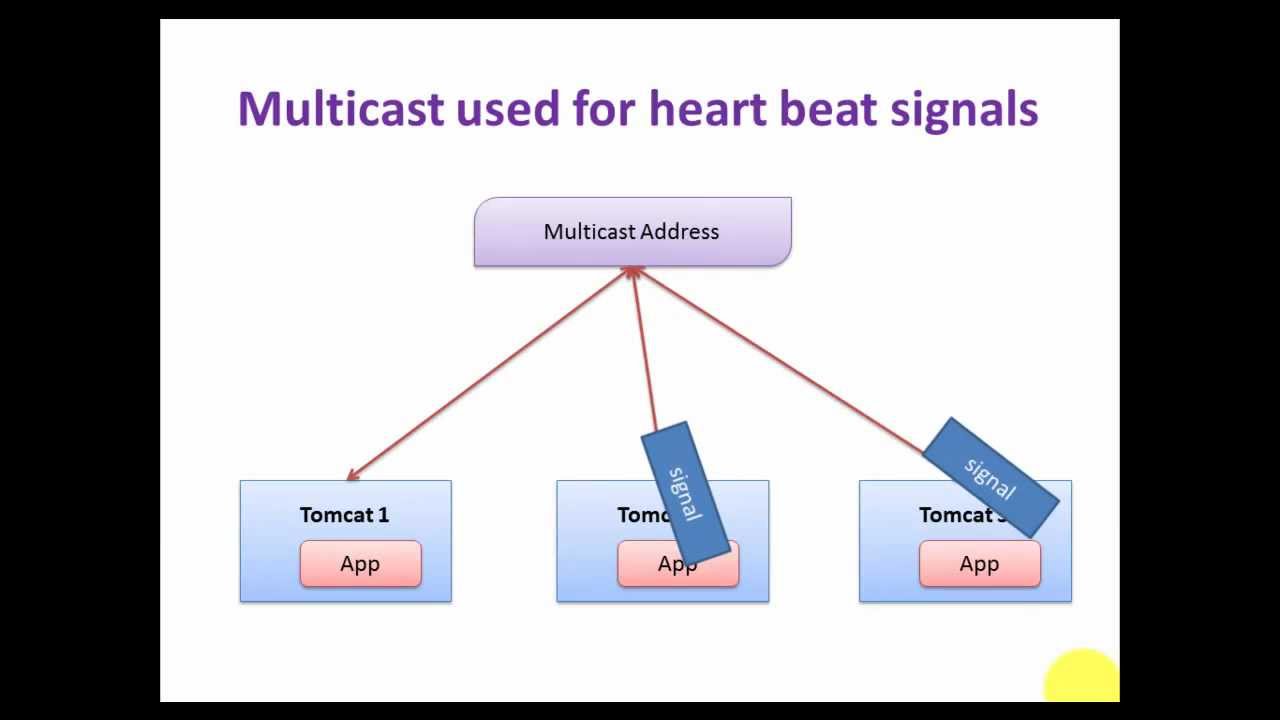
Показать описание
In this video we are going to discuss the how to setup session replication in tomcat clustering environment. Session replication makes High availability and full fail-over capability to our clustering environment
Subscribe
Website
Ramki on Twitter
Subscribe
Website
Ramki on Twitter
Tomcat Clustering Series Part 3 : Session Replication
Tomcat Clustering Series Part 4 : Session Replication using Backup Manager
Tomcat Clustering Series Part 1 : Simple Load Balancer
Clustering Tomcat
Tomcat Clustering Series Part 5 : NginX Load Balancer
Clustering with Tomcat & Session replication
Apache Tomcat Clustering
Tomcat Clustering Series Part 1 : Simple Load Balancer
Tomcat Day3
Session Replication and Clustering in Tomcat
Tomcat Clustering Series Part 2 : Session Affinity Load Balancer
TomcatCon London 2017: Clustering Part 2
Load balancing with Nginx - Tomcat - 3-Tier app deployment - Landmark Technologies - tel+14372152483
Tomcat Cluster On Kubernetes
Apache Tomcat Clustering Session Affinity & Sticky Session Load Balance step by steps in Tamil?
Docker : Tomcat Clustering with Load Balancer (Tomcat and Nginx)
Part 3. JBoss Web Server 3.1 Apache Tomcat 8 + MySQL (with https) on OpenShift
Apache Tomcat Clustering Session Replication Step by Step in Tami Tutorial? Tomcat Clustering Tamil
Tomcat Clustering & Integration with Apache mod_jk SESSION PART-1
37. Clustering and Session Replication in Tomcat 9
Camera locked F-18 | Plane Crazy
Tomcat: From a Cluster to a Cloud - Jean-Frederic
Tomcat Web Server Overview | Patient Data Communication 6
The HARDEST part about programming 🤦♂️ #code #programming #technology #tech #software #developer...
Комментарии
 0:30:22
0:30:22
 0:19:56
0:19:56
 0:17:45
0:17:45
 0:31:07
0:31:07
 0:22:20
0:22:20
 0:09:11
0:09:11
 1:10:46
1:10:46
 0:17:45
0:17:45
 0:48:55
0:48:55
 0:09:15
0:09:15
 0:30:36
0:30:36
 0:52:39
0:52:39
 1:00:35
1:00:35
 0:12:29
0:12:29
 0:23:10
0:23:10
 0:28:27
0:28:27
 0:16:28
0:16:28
 0:28:07
0:28:07
 0:56:47
0:56:47
 0:10:37
0:10:37
 0:00:15
0:00:15
 0:38:25
0:38:25
 0:03:51
0:03:51
 0:00:28
0:00:28