filmov
tv
Vectorworks 2023: Lighting & Rendering Tutorial (4K)

Показать описание
Learn all about the new lighting and rendering options available in Vectorworks 2023. Create stunning images with reflections and environmental lighting in real time with the improved Shaded rendering modes.
Buy Your Vectorworks Subscription Now & get £250 CAD Libraries + Extras
Read our Vectorworks Subscription Information
Free Vectorworks Trial Request
VECTORWORKS TRAINING: Jonathan Reeves-CAD, provides professional training globally via Zoom, wherever you are and is guaranteed to dramatically improve your Vectorworks skills.
TIMESTAMPS
0:00 - Vectorworks 2023 Tutorial Introduction
0:35- Vectorworks2023 Lighting & Rendering Intro
1:00- White Cad Model Rendering
1:22- Layer Brightness & Ambient Occlusion
3:12- Shaded Rendering Options
4:40- Heliodon Lighting
5:30- Spotlights
7:20- Environmental Lighting & Reflections
10:20- Creating Sheet Images
11:57- Using Saved Views
12:18- View Transition Scripts
13:10- Animations in Realtime
13:45- Presentation Mode
14:40- Conclusions
Free Twinmotion Trial
Buy JRA Vectorworks Libraries & Texture Packs from:
Get your FREE People Pack and 36 Sample Textures from:
Jonathan Reeves is an award winning architect, author and educator of Innovative Vectorworks BIM specialising in professional Vectorworks & Twinmotion Training Sales, 3D, and BIM.
My Other Websites:
Credits
Music: Vlog No Copyright Music
#Vectorworks2023 #New #Release
Buy Your Vectorworks Subscription Now & get £250 CAD Libraries + Extras
Read our Vectorworks Subscription Information
Free Vectorworks Trial Request
VECTORWORKS TRAINING: Jonathan Reeves-CAD, provides professional training globally via Zoom, wherever you are and is guaranteed to dramatically improve your Vectorworks skills.
TIMESTAMPS
0:00 - Vectorworks 2023 Tutorial Introduction
0:35- Vectorworks2023 Lighting & Rendering Intro
1:00- White Cad Model Rendering
1:22- Layer Brightness & Ambient Occlusion
3:12- Shaded Rendering Options
4:40- Heliodon Lighting
5:30- Spotlights
7:20- Environmental Lighting & Reflections
10:20- Creating Sheet Images
11:57- Using Saved Views
12:18- View Transition Scripts
13:10- Animations in Realtime
13:45- Presentation Mode
14:40- Conclusions
Free Twinmotion Trial
Buy JRA Vectorworks Libraries & Texture Packs from:
Get your FREE People Pack and 36 Sample Textures from:
Jonathan Reeves is an award winning architect, author and educator of Innovative Vectorworks BIM specialising in professional Vectorworks & Twinmotion Training Sales, 3D, and BIM.
My Other Websites:
Credits
Music: Vlog No Copyright Music
#Vectorworks2023 #New #Release
Комментарии
 0:14:56
0:14:56
 0:14:21
0:14:21
 0:15:20
0:15:20
 0:19:53
0:19:53
 0:03:36
0:03:36
 0:00:57
0:00:57
 0:03:34
0:03:34
 0:03:12
0:03:12
 0:03:43
0:03:43
 0:08:13
0:08:13
 1:23:07
1:23:07
 0:34:38
0:34:38
 0:01:02
0:01:02
 0:11:34
0:11:34
 0:02:14
0:02:14
 0:00:53
0:00:53
 0:17:08
0:17:08
 0:04:41
0:04:41
 0:03:10
0:03:10
 0:01:57
0:01:57
 0:02:18
0:02:18
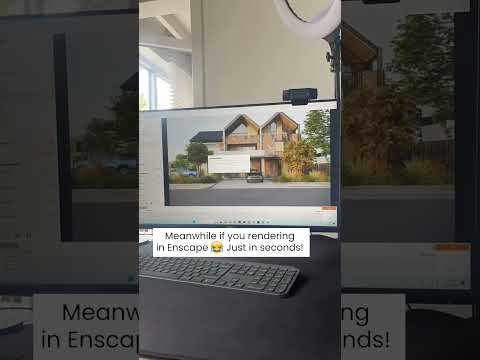 0:00:12
0:00:12
 0:02:45
0:02:45
 1:13:31
1:13:31