filmov
tv
Primera Bravo 4100 Autoprinter with PTPublisher
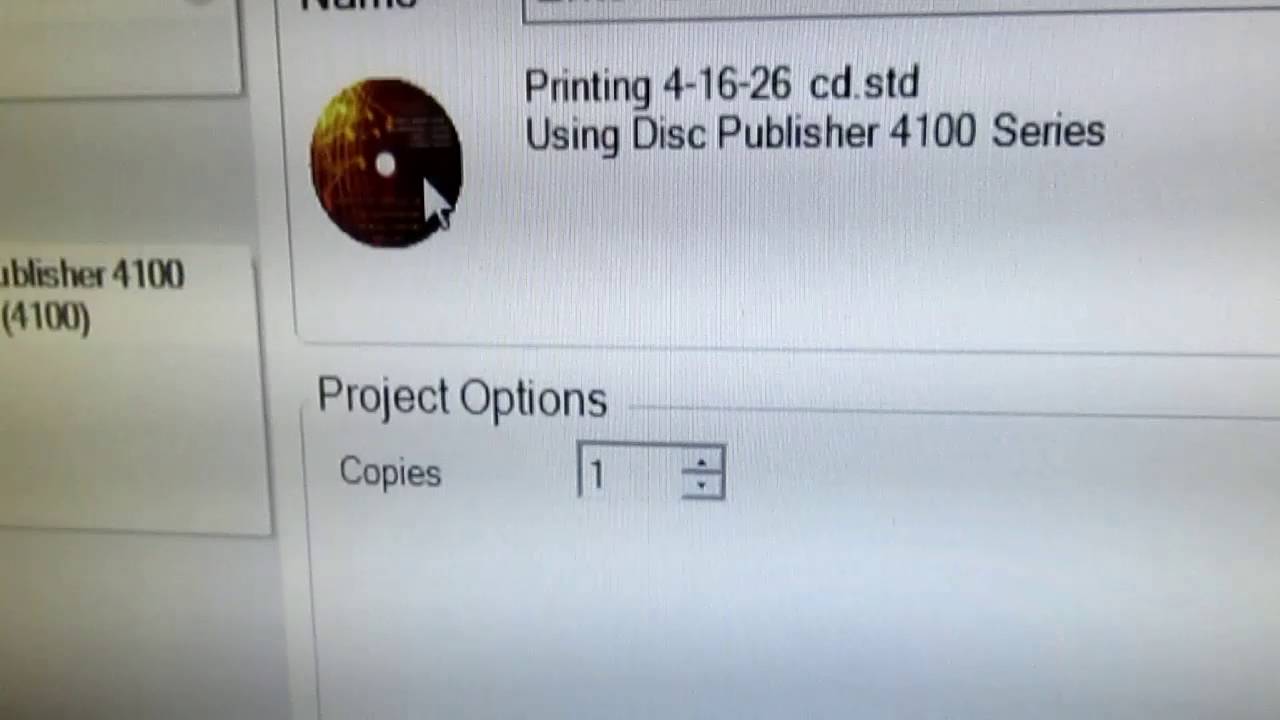
Показать описание
**** See my important update at the end of this description ****
This is a quick video to show the operation of the Primera Bravo 4100 AutoPrinter when used with Primera's PTPublisher software.
The disk image was created using Neato's MediaFace design software, saved as a JPEG file, imported into Primera's SureThing design software and saved as a SureThing file. Normally I just print directly from SureThing, but it gives no printer status. So I thought I would show here how the PTPublisher shows fairly detailed printer status.
I have the software set to a high quality printing mode, so print time is longer than the 6 seconds print time that I usually get with this printer in 'normal' quality mode.
**** UPDATE: September 2016 ****
This 4100 printer has proven to be very picky about USB cable length. Any cable of reasonable length will cause the printer to have communications problems so severe that they crash the Primera software, which is so sloppily written that it also takes Windows down with it, requiring a hard power cycle to get the computer working again.
Primera NOW tells me that any USB cable longer than 6 feet can cause printer robotics malfunction, worse problems with longer cable.
YouTube will not allow me to explain all the details in the description, due to a maximum length restriction.
Just be aware that you better plan to put the 4100 right next to the computer if you want it to work reliably.
This is a quick video to show the operation of the Primera Bravo 4100 AutoPrinter when used with Primera's PTPublisher software.
The disk image was created using Neato's MediaFace design software, saved as a JPEG file, imported into Primera's SureThing design software and saved as a SureThing file. Normally I just print directly from SureThing, but it gives no printer status. So I thought I would show here how the PTPublisher shows fairly detailed printer status.
I have the software set to a high quality printing mode, so print time is longer than the 6 seconds print time that I usually get with this printer in 'normal' quality mode.
**** UPDATE: September 2016 ****
This 4100 printer has proven to be very picky about USB cable length. Any cable of reasonable length will cause the printer to have communications problems so severe that they crash the Primera software, which is so sloppily written that it also takes Windows down with it, requiring a hard power cycle to get the computer working again.
Primera NOW tells me that any USB cable longer than 6 feet can cause printer robotics malfunction, worse problems with longer cable.
YouTube will not allow me to explain all the details in the description, due to a maximum length restriction.
Just be aware that you better plan to put the 4100 right next to the computer if you want it to work reliably.
Комментарии
 0:00:44
0:00:44
 0:00:44
0:00:44
 0:02:59
0:02:59
 0:01:48
0:01:48
 0:04:11
0:04:11
 0:18:14
0:18:14
 0:01:21
0:01:21
 0:01:38
0:01:38
 0:09:19
0:09:19
 0:00:35
0:00:35
 0:01:59
0:01:59
 0:08:58
0:08:58
 0:00:47
0:00:47
 0:33:05
0:33:05
 0:00:16
0:00:16
 0:01:36
0:01:36
 0:01:24
0:01:24
 0:01:20
0:01:20
 0:01:51
0:01:51
 0:01:57
0:01:57
 0:00:44
0:00:44
 0:01:10
0:01:10
 0:00:41
0:00:41
 0:01:09
0:01:09