filmov
tv
How to Do INTERNET SPEED TEST on Your Amazon FIRE TV || FIRESTICK Speed Test [EASY METHOD]

Показать описание
How to Do INTERNET SPEED TEST on Your Amazon FIRE TV || FIRESTICK Speed Test [EASY METHOD]
If you want to do a speed test on an Amazon Firestick, watch this tutorial and learn how to do a speed test on an Amazon Firestick. Keep watching this video until the end.
Internet speed refers to the rate at which data transfers over your internet connection, measured in megabits per second (Mbps) or gigabits per second (Gbps). It essentially determines how fast you can download and upload content. Imagine it like the width of a highway; the wider the highway, the more traffic (data) can flow through it at once, and the faster things move.
There are two main types of internet speeds:
Download speed: This is the rate at which data transfers from the internet to your device, like downloading a movie, streaming a video, or opening a website.
Upload speed: This is the rate at which data transfers from your device to the internet, like uploading photos or videos, sending emails with large attachments, or making video calls.
Generally, the higher your internet speed, the faster you can browse the web, download files, stream videos, and enjoy online gaming without lag. However, the ideal speed for you depends on your needs and how you use the internet.
Here's a breakdown of typical internet speeds and their suitability for different activities:
3-8 Mbps: Basic speed, suitable for light internet usage like checking emails, browsing websites, and online shopping. Good for 1-2 users.
12-25 Mbps: Moderate speed, suitable for streaming HD videos, online gaming, and supporting 2-3 users simultaneously.
50+ Mbps: High speed, ideal for streaming 4K videos, downloading large files quickly, and supporting multiple users with demanding online activities.
Remember, these are just general guidelines, and your actual experience may vary depending on factors like your internet service provider (ISP), network congestion, and the performance of the website or service you're using.
Here are some resources to help you check your internet speed:
The Amazon Fire TV is a line of digital media players and smart TVs developed by Amazon. It is a streaming device that allows you to watch a variety of content, including movies, TV shows, live TV, and music. You can also use it to play games, browse the web, and control your smart home devices.
Here are some of the things you can do with an Amazon Fire TV:
Watch over 500,000 movies and TV episodes from popular streaming services like Netflix, Hulu, Disney+, HBO Max, and Prime Video.
Stream live TV without cable or satellite with services like Sling TV, YouTube TV, and Philo.
Listen to millions of songs from Amazon Music, Spotify, Pandora, and more.
Play games, including popular titles like Fortnite, Minecraft, and Candy Crush Saga.
Browse the web using the built-in web browser.
Control your smart home devices with Alexa.
There are four different models of Amazon Fire TV:
The Fire TV Stick is the most affordable option, and it plugs directly into your HDMI port. It is available in two models: HD and 4K.
The Fire TV Stick Lite is an even more affordable option, but it does not have TV controls.
The Fire TV Cube is a more powerful option that supports Dolby Atmos audio and Wi-Fi 6
The Fire TV is also available in many smart TVs from popular brands like Toshiba, Insignia, and Hisense.
If you are looking for a streaming device that offers a wide variety of content and features, the Amazon Fire TV is a great option.
If you have any sort of query, let us know in the comment section given below, and we will be helping you with your queries.
If you like the video please don't forget to subscribe and hit the bell icon!
#amazonfirestick #firetv #internetspeedtest #silicophilic
Watch more video from the playlist:
Follow Silicophilic:
If you want to do a speed test on an Amazon Firestick, watch this tutorial and learn how to do a speed test on an Amazon Firestick. Keep watching this video until the end.
Internet speed refers to the rate at which data transfers over your internet connection, measured in megabits per second (Mbps) or gigabits per second (Gbps). It essentially determines how fast you can download and upload content. Imagine it like the width of a highway; the wider the highway, the more traffic (data) can flow through it at once, and the faster things move.
There are two main types of internet speeds:
Download speed: This is the rate at which data transfers from the internet to your device, like downloading a movie, streaming a video, or opening a website.
Upload speed: This is the rate at which data transfers from your device to the internet, like uploading photos or videos, sending emails with large attachments, or making video calls.
Generally, the higher your internet speed, the faster you can browse the web, download files, stream videos, and enjoy online gaming without lag. However, the ideal speed for you depends on your needs and how you use the internet.
Here's a breakdown of typical internet speeds and their suitability for different activities:
3-8 Mbps: Basic speed, suitable for light internet usage like checking emails, browsing websites, and online shopping. Good for 1-2 users.
12-25 Mbps: Moderate speed, suitable for streaming HD videos, online gaming, and supporting 2-3 users simultaneously.
50+ Mbps: High speed, ideal for streaming 4K videos, downloading large files quickly, and supporting multiple users with demanding online activities.
Remember, these are just general guidelines, and your actual experience may vary depending on factors like your internet service provider (ISP), network congestion, and the performance of the website or service you're using.
Here are some resources to help you check your internet speed:
The Amazon Fire TV is a line of digital media players and smart TVs developed by Amazon. It is a streaming device that allows you to watch a variety of content, including movies, TV shows, live TV, and music. You can also use it to play games, browse the web, and control your smart home devices.
Here are some of the things you can do with an Amazon Fire TV:
Watch over 500,000 movies and TV episodes from popular streaming services like Netflix, Hulu, Disney+, HBO Max, and Prime Video.
Stream live TV without cable or satellite with services like Sling TV, YouTube TV, and Philo.
Listen to millions of songs from Amazon Music, Spotify, Pandora, and more.
Play games, including popular titles like Fortnite, Minecraft, and Candy Crush Saga.
Browse the web using the built-in web browser.
Control your smart home devices with Alexa.
There are four different models of Amazon Fire TV:
The Fire TV Stick is the most affordable option, and it plugs directly into your HDMI port. It is available in two models: HD and 4K.
The Fire TV Stick Lite is an even more affordable option, but it does not have TV controls.
The Fire TV Cube is a more powerful option that supports Dolby Atmos audio and Wi-Fi 6
The Fire TV is also available in many smart TVs from popular brands like Toshiba, Insignia, and Hisense.
If you are looking for a streaming device that offers a wide variety of content and features, the Amazon Fire TV is a great option.
If you have any sort of query, let us know in the comment section given below, and we will be helping you with your queries.
If you like the video please don't forget to subscribe and hit the bell icon!
#amazonfirestick #firetv #internetspeedtest #silicophilic
Watch more video from the playlist:
Follow Silicophilic:
 0:03:36
0:03:36
 0:01:14
0:01:14
 0:08:22
0:08:22
 0:03:18
0:03:18
 0:00:59
0:00:59
 0:00:30
0:00:30
 0:05:48
0:05:48
 0:00:54
0:00:54
 0:05:03
0:05:03
 0:00:56
0:00:56
 0:09:11
0:09:11
 0:00:37
0:00:37
 0:05:18
0:05:18
 0:00:39
0:00:39
 0:05:05
0:05:05
 0:05:22
0:05:22
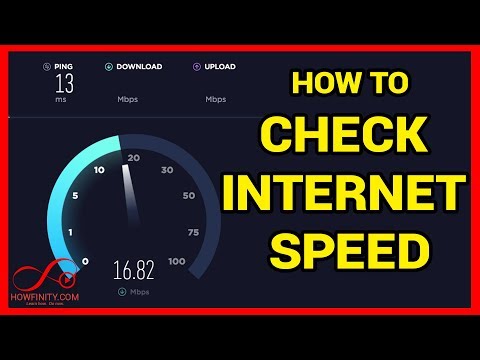 0:03:03
0:03:03
 0:06:30
0:06:30
 0:04:03
0:04:03
 0:02:56
0:02:56
 0:08:43
0:08:43
 0:05:53
0:05:53
 0:13:44
0:13:44
 0:00:36
0:00:36