filmov
tv
Flow Text into a Shape – Inkscape

Показать описание
You can flow text into a shape in Inkscape using the ‘Flow into Frame’ text function. This function allows you to fill a shape or object with text, constraining the limits of the text to fit into the shape. Once you have the text in the shape you can adjust it’s appearance in several ways. You can change fonts and the size of the font, you can also utilise text alignment to create the style you are aiming for.
In this video I will show you how to use the ‘Flow into Frame’ function, I’ll demonstrate how to quickly and easily adjust the size of your text to fit the frame (well, I show you how to adjust the frame to get a perfect fit – much easier :-). I show you how to remove the frame, by either using the ‘Object to Path’ function to convert the text into a path or if you want the text to remain editable with the text tool, I show you how to hide the frame using the Objects dialog box to toggle the visibility of the frame.
A little bit of knowledge can go a long way – so lets get creative.
Follow along with ‘Create For Free’ to create your own artwork – for Cricut, print on demand good, low content publishing with KDP, T-shirt designs, etc.
In this tutorial, I’m using the latest version of Inkscape – Inkscape 1.1.2
For more tips, tricks and tutorials, visit Create For Free at:
#createforfree #inkscape #text
Inkscape logo by Andrew Michael Fitzsimon
In this video I will show you how to use the ‘Flow into Frame’ function, I’ll demonstrate how to quickly and easily adjust the size of your text to fit the frame (well, I show you how to adjust the frame to get a perfect fit – much easier :-). I show you how to remove the frame, by either using the ‘Object to Path’ function to convert the text into a path or if you want the text to remain editable with the text tool, I show you how to hide the frame using the Objects dialog box to toggle the visibility of the frame.
A little bit of knowledge can go a long way – so lets get creative.
Follow along with ‘Create For Free’ to create your own artwork – for Cricut, print on demand good, low content publishing with KDP, T-shirt designs, etc.
In this tutorial, I’m using the latest version of Inkscape – Inkscape 1.1.2
For more tips, tricks and tutorials, visit Create For Free at:
#createforfree #inkscape #text
Inkscape logo by Andrew Michael Fitzsimon
Комментарии
 0:04:27
0:04:27
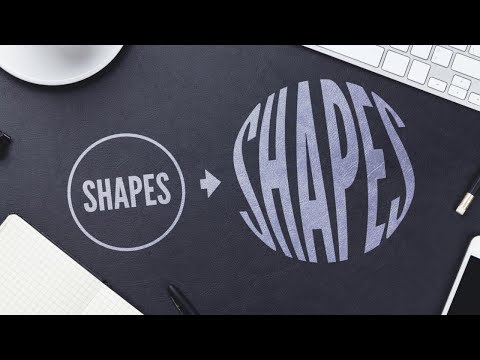 0:04:53
0:04:53
 0:04:43
0:04:43
 0:08:01
0:08:01
 0:03:07
0:03:07
 0:03:03
0:03:03
 0:01:00
0:01:00
 0:09:10
0:09:10
 0:04:32
0:04:32
 0:03:23
0:03:23
 0:06:56
0:06:56
 0:05:11
0:05:11
 0:02:12
0:02:12
 0:03:57
0:03:57
 0:04:35
0:04:35
 0:02:53
0:02:53
 0:10:06
0:10:06
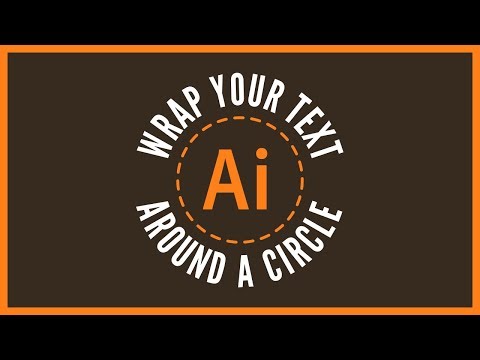 0:05:12
0:05:12
 0:02:32
0:02:32
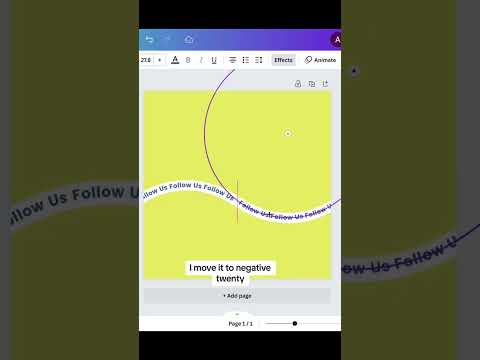 0:00:51
0:00:51
 0:02:49
0:02:49
 0:05:42
0:05:42
 0:08:49
0:08:49
 0:11:31
0:11:31