filmov
tv
Glowforge 101: Choosing Your Own Settings and Saving Them For Later
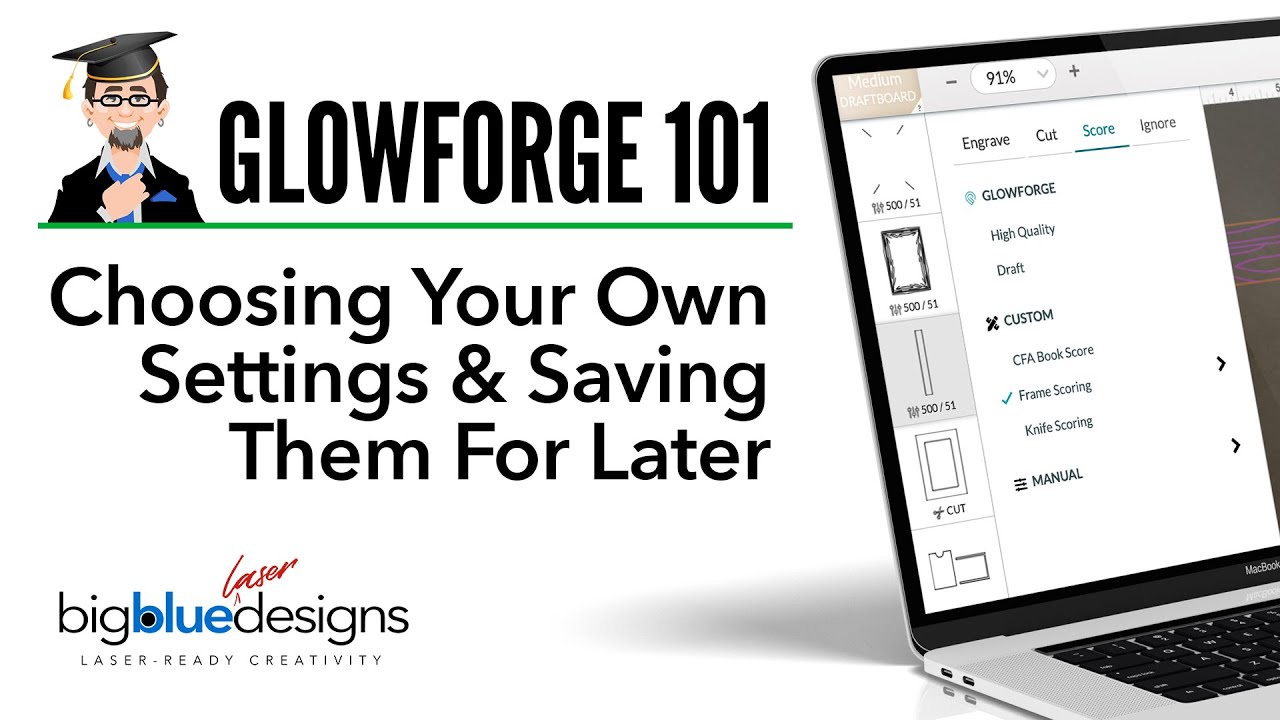
Показать описание
Glowforge 101: Choosing Your Own Settings and Saving Them For Later
When you first got your Glowforge, you learned how to choose a material at the top left - and you saw how that loaded a premade set of speed and power settings that corresponded with that chosen material.
But what if you had a different material or simply wanted different speed or power settings?
This tutorial shows you how to change those and how to save them to use again later.
Mark // BigBlueLaserDesigns
My Mission: "To help beginning and busy laser owners create great things faster!"
When you first got your Glowforge, you learned how to choose a material at the top left - and you saw how that loaded a premade set of speed and power settings that corresponded with that chosen material.
But what if you had a different material or simply wanted different speed or power settings?
This tutorial shows you how to change those and how to save them to use again later.
Mark // BigBlueLaserDesigns
My Mission: "To help beginning and busy laser owners create great things faster!"
Glowforge 101: Choosing Your Own Settings and Saving Them For Later
Choosing your materials' settings #Glowforge #shorts
Glowforge 101: How to Ungroup Items Using the Built-In Ungroup Function
Glowforge 101 - Free Tools and Easy Workflows!
Tech Training: Glowforge 101
Glowforge Aura Craft Laser: Your Guide to Laser Crafting for Beginners
Glowforge 101: What’s the Max Size of Wood I Can Use in My Glowforge?
How to Use a Glowforge | 3 Beginner Tutorials
Glowforge 101: How to Cut Some Parts and Ignore Others
@Glowforge just took things to the next level 🤯😆. Come check it out!
Glowforge 101: The Thickness of a Stroke is Totally Ignored
Glowforge 101 - Live Demo and Q&A
Glowforge Tutorial
How to Choose Glowforge Settings | Beginner Tutorial
Glowforge: My Favorite Things!
Lasercutting in 5 minutes: Learn to use the Glowforge
Should you buy a laser engraver? Or is it just a waste of money
How to Make your 1st Project with Your Glow Forge
Basics with Bailey: Glowforge Pro 3D laser printer - Design
15 Must-have Items for Your Glowforge
All About Glow Forge Tools and Supplies - What do you need for your machine?
The Best Laser Engraver & Cutter to Get at ANY Budget
Choosing the right Glowforge Proofgrade Settings
How to Use the Glowforge Pro Passthrough Slot || Glowforge 101
Комментарии
 0:02:14
0:02:14
 0:00:21
0:00:21
 0:00:41
0:00:41
 0:07:46
0:07:46
 0:08:09
0:08:09
 0:16:25
0:16:25
 0:04:36
0:04:36
 0:17:58
0:17:58
 0:01:03
0:01:03
 0:00:58
0:00:58
 0:01:27
0:01:27
 0:34:11
0:34:11
 0:09:24
0:09:24
 0:05:47
0:05:47
 0:11:32
0:11:32
 0:05:05
0:05:05
 0:14:29
0:14:29
 0:12:51
0:12:51
 0:04:03
0:04:03
 0:23:23
0:23:23
 0:07:21
0:07:21
 0:25:12
0:25:12
 0:40:23
0:40:23
 0:05:41
0:05:41