filmov
tv
How to List Linux Services With the systemctl Command

Показать описание
How do you list, start, stop, enable, disable, or restart services on Linux? The answer is the systemctl command.
Chapters:
0:00 Intro
0:23 List All Services with systemctl
0:46 List Active Services With systemctl
1:11 List Inactive Services With systemctl
1:40 List Failed Services With systemctl
2:01 List Enabled Services With systemctl
2:26 List Disabled Services With systemctl
2:50 Show Details of a Service With systemctl
3:08 Start a Service with systemctl
3:25 Stop a Service with systemctl
3:42 Restart a Service with systemctl
4:00 Reload a Service with systemctl
4:16 Enable a Service with systemctl
4:47 Disable a Service with systemctl
5:15 List a Masked services with systemctl
5:38 Mask a service with systemctl
5:54 Unmask a service with systemctl
6:11 End scree
What you'll learn:
1. List All Services with systemctl
a. How To list all the services on your Linux system
b. How to show you a table with five columns: UNIT, LOAD, ACTIVE, SUB, and DESCRIPTION
c. How to shows the name of the service unit file
d. How to show the service’s configuration and definition file
e. How to view a quick descriptor for the service
f. How to show whether the service unit file is loaded into memory
g. How to shows if it’s a running service or not
h. How to shows the sub-state of the service, such as running, exited, or failed
2. List Active Services With systemctl
a. How to see the services that are currently active (running) on your system
b. How to filter out the services that are inactive (stopped) or failed
3. List Inactive Services With systemctl
a. How to see the services that are currently inactive (stopped) on your system
b. How to filter out the services that are active (running) or failed
4. List Failed Services With systemctl
a. How to see the services that have failed to start or stop on your system
b. How to filter out any currently active (running) or inactive (stopped) services
5. List Enabled Services With systemctl
a. How To see which services are enabled to start automatically at boot time on your system
b. How to show a table with two columns: UNIT FILE and STATE
c. How to view the name of the service unit file
d. How to show whether the service is enabled or not
6. List Disabled Services With systemctl
a. How To see which services are disabled and won’t start automatically at boot time on your system
b. How to filter out the services that are enabled or masked
7. Show Details of a Service With systemctl
a. How To show more details about a specific service on your system
b. How to check a service unit file
c. How to view information such as the description, load state, active state, sub-state, process ID (PID), memory usage, CPU usage, and recent service logs
8. Start a Service With systemctl
a. How To start a service that is stopped on your system
b. How to start the service in the background
9. Stop a Service With systemctl
a. How To stop a service that is running on your system
b. How to stop the service in the background
10. Restart a Service With systemctl
a. How To restart a service that is running on your system
b. How to stop and start the service in the background
11. Reload a Service with systemctl
a. How to make minor changes to those service’s configuration files without restarting them
12. Enable a Service With systemctl
a. How To enable a service to start automatically at boot time on your system
b. How to create a symbolic link from the service unit file to a location under /etc/systemd/system
c. How to tells systemd to start it at boot time
d. How to enable and start a service simultaneously
13. Disable a Service With systemctl
a. How To disable a service from starting automatically at boot time on your system
b. How to remove the symbolic link from /etc/systemd/system
c. How to tell systemd not to start it at boot time
14. List Masked Services With systemctl
a. How to link unit file to /dev/null
b. How to prevent a service from being loaded or manipulated by systemd
c. How to add an additional layer of protection
automatically on your system
15. Mask a Service With systemctl
a. How to mask a service from being started, stopped manually, or automatically on your system
16. Unmask a Service With systemctl
a. How to unmask a service that’s previously been masked
b. How to remove the symbolic link to /dev/null and allow it to be used and loaded elsewhere
Song: Mulle - Deep Waters (Vlog No Copyright Music)
Music provided by Vlog No Copyright Music.
Song: Sappheiros - Lights (Vlog No Copyright Music)
Music promoted by Vlog No Copyright Music.
#computereverywhere #howto #list #linux #services #systemctl #command d
Chapters:
0:00 Intro
0:23 List All Services with systemctl
0:46 List Active Services With systemctl
1:11 List Inactive Services With systemctl
1:40 List Failed Services With systemctl
2:01 List Enabled Services With systemctl
2:26 List Disabled Services With systemctl
2:50 Show Details of a Service With systemctl
3:08 Start a Service with systemctl
3:25 Stop a Service with systemctl
3:42 Restart a Service with systemctl
4:00 Reload a Service with systemctl
4:16 Enable a Service with systemctl
4:47 Disable a Service with systemctl
5:15 List a Masked services with systemctl
5:38 Mask a service with systemctl
5:54 Unmask a service with systemctl
6:11 End scree
What you'll learn:
1. List All Services with systemctl
a. How To list all the services on your Linux system
b. How to show you a table with five columns: UNIT, LOAD, ACTIVE, SUB, and DESCRIPTION
c. How to shows the name of the service unit file
d. How to show the service’s configuration and definition file
e. How to view a quick descriptor for the service
f. How to show whether the service unit file is loaded into memory
g. How to shows if it’s a running service or not
h. How to shows the sub-state of the service, such as running, exited, or failed
2. List Active Services With systemctl
a. How to see the services that are currently active (running) on your system
b. How to filter out the services that are inactive (stopped) or failed
3. List Inactive Services With systemctl
a. How to see the services that are currently inactive (stopped) on your system
b. How to filter out the services that are active (running) or failed
4. List Failed Services With systemctl
a. How to see the services that have failed to start or stop on your system
b. How to filter out any currently active (running) or inactive (stopped) services
5. List Enabled Services With systemctl
a. How To see which services are enabled to start automatically at boot time on your system
b. How to show a table with two columns: UNIT FILE and STATE
c. How to view the name of the service unit file
d. How to show whether the service is enabled or not
6. List Disabled Services With systemctl
a. How To see which services are disabled and won’t start automatically at boot time on your system
b. How to filter out the services that are enabled or masked
7. Show Details of a Service With systemctl
a. How To show more details about a specific service on your system
b. How to check a service unit file
c. How to view information such as the description, load state, active state, sub-state, process ID (PID), memory usage, CPU usage, and recent service logs
8. Start a Service With systemctl
a. How To start a service that is stopped on your system
b. How to start the service in the background
9. Stop a Service With systemctl
a. How To stop a service that is running on your system
b. How to stop the service in the background
10. Restart a Service With systemctl
a. How To restart a service that is running on your system
b. How to stop and start the service in the background
11. Reload a Service with systemctl
a. How to make minor changes to those service’s configuration files without restarting them
12. Enable a Service With systemctl
a. How To enable a service to start automatically at boot time on your system
b. How to create a symbolic link from the service unit file to a location under /etc/systemd/system
c. How to tells systemd to start it at boot time
d. How to enable and start a service simultaneously
13. Disable a Service With systemctl
a. How To disable a service from starting automatically at boot time on your system
b. How to remove the symbolic link from /etc/systemd/system
c. How to tell systemd not to start it at boot time
14. List Masked Services With systemctl
a. How to link unit file to /dev/null
b. How to prevent a service from being loaded or manipulated by systemd
c. How to add an additional layer of protection
automatically on your system
15. Mask a Service With systemctl
a. How to mask a service from being started, stopped manually, or automatically on your system
16. Unmask a Service With systemctl
a. How to unmask a service that’s previously been masked
b. How to remove the symbolic link to /dev/null and allow it to be used and loaded elsewhere
Song: Mulle - Deep Waters (Vlog No Copyright Music)
Music provided by Vlog No Copyright Music.
Song: Sappheiros - Lights (Vlog No Copyright Music)
Music promoted by Vlog No Copyright Music.
#computereverywhere #howto #list #linux #services #systemctl #command d
Комментарии
 0:24:20
0:24:20
 0:14:01
0:14:01
 0:12:16
0:12:16
 0:26:32
0:26:32
 0:01:13
0:01:13
 0:05:21
0:05:21
 0:03:37
0:03:37
 0:10:50
0:10:50
 0:14:39
0:14:39
 0:18:26
0:18:26
 0:00:36
0:00:36
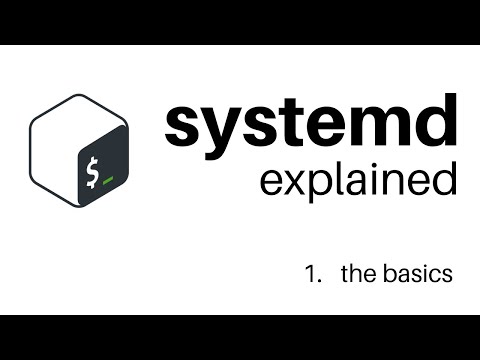 0:13:48
0:13:48
 0:03:14
0:03:14
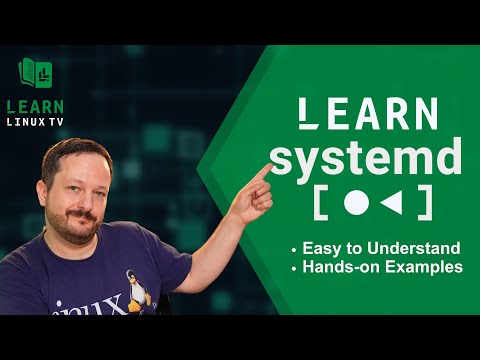 0:47:41
0:47:41
 0:04:50
0:04:50
 0:09:47
0:09:47
 0:11:59
0:11:59
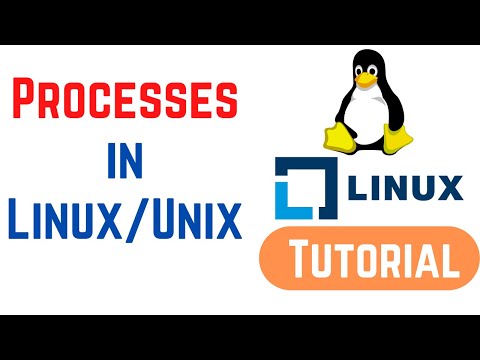 0:07:21
0:07:21
 0:05:24
0:05:24
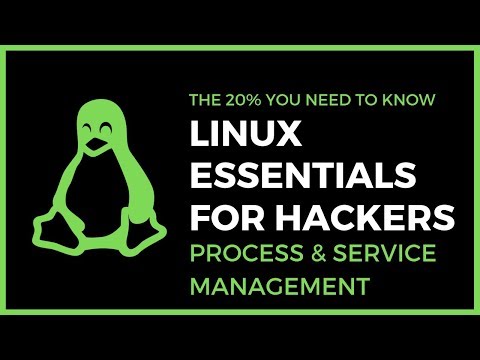 0:17:37
0:17:37
 0:17:39
0:17:39
 0:19:25
0:19:25
 0:09:00
0:09:00
 0:34:05
0:34:05