filmov
tv
Configuring Password Station’s Too Many Failed Attempts to Answer Identity Questions Message
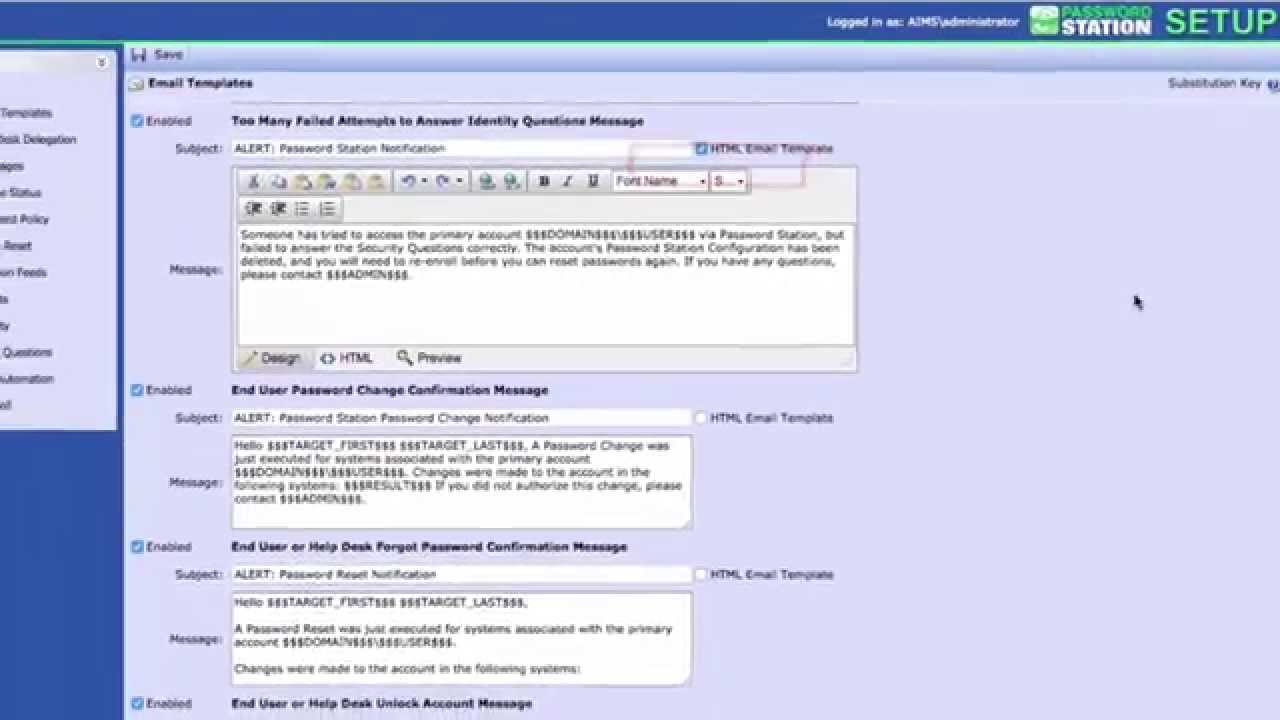
Показать описание
Password Station can send email notification to end users when they fail to successfully answer security questions too many times in a row. When this happens, they are also automatically un-enrolled from Password Station. This email notification requires two steps to configure.
To begin, access the AIMS Configuration user interface. Select Password Station in the product tree. Select Security under Options.
In the Identity Strength section, set the number of consecutive failed attempts before a user is un-enrolled and an administrator is notified. Select Save. Select Email Templates under Options.
Scroll to the Action Email Templates section and locate the “Too many failed attempts to answer identity questions message." Select the check box to enable this template. You can modify the Subject and Body of the email template in plain text or HTML format. To enable the HTML editor, select the HTML check box next to the template’s Subject line. After editing, select Save to complete the activity.
For users to receive this notification, they must have a valid email address stored in the directory record for that user, and the AIMS server must be configured to relay mail through an SMTP server. For more on configuring Password Station’s Too Many Failed Attempts to Answer Identity Questions Message, visit the Avatier support wiki.
To begin, access the AIMS Configuration user interface. Select Password Station in the product tree. Select Security under Options.
In the Identity Strength section, set the number of consecutive failed attempts before a user is un-enrolled and an administrator is notified. Select Save. Select Email Templates under Options.
Scroll to the Action Email Templates section and locate the “Too many failed attempts to answer identity questions message." Select the check box to enable this template. You can modify the Subject and Body of the email template in plain text or HTML format. To enable the HTML editor, select the HTML check box next to the template’s Subject line. After editing, select Save to complete the activity.
For users to receive this notification, they must have a valid email address stored in the directory record for that user, and the AIMS server must be configured to relay mail through an SMTP server. For more on configuring Password Station’s Too Many Failed Attempts to Answer Identity Questions Message, visit the Avatier support wiki.
 0:01:36
0:01:36
 0:01:36
0:01:36
 0:01:16
0:01:16
 0:00:27
0:00:27
 0:07:04
0:07:04
 0:02:21
0:02:21
 0:00:26
0:00:26
 0:01:08
0:01:08
 0:02:52
0:02:52
 0:01:00
0:01:00
 0:00:25
0:00:25
 0:00:28
0:00:28
 0:00:18
0:00:18
 0:00:22
0:00:22
![[3 Ways] How](https://i.ytimg.com/vi/TpdoPW14ta0/hqdefault.jpg) 0:04:28
0:04:28
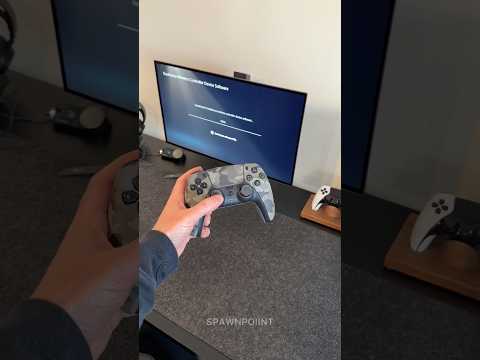 0:00:24
0:00:24
 0:00:15
0:00:15
 0:00:25
0:00:25
 0:00:23
0:00:23
 0:08:44
0:08:44
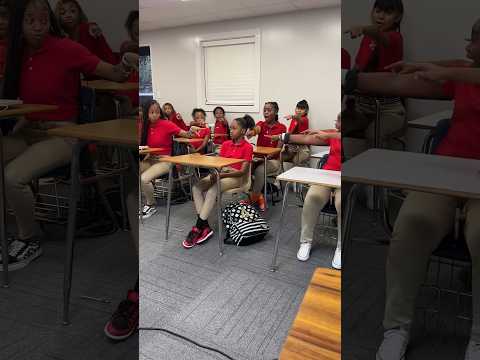 0:00:31
0:00:31
 0:02:54
0:02:54
 0:00:15
0:00:15
 0:00:49
0:00:49