filmov
tv
How To Install And Correctly Use QEMU And QtEMU On Windows 10/11 + Intel HAXM +QEMU Tutorial Windows

Показать описание
This video is a QEMU Tutorial For Windows. We employ Intel Haxm To Hardware Accelerate QEMU on Windows 10/11 leading to near 80% KVM like performance available on Linux. Additionally we use a native Windows GUI application akin to Virt Manager on Linux to set up and run our Virtual Machine (VM).
If you found this video useful and want to support my work, you can buy me a coffee!☕️
This is a going to be a long and fun ride so stick with me till the end.
Intel Hardware Accelerated Execution Manager (HAXM)
We will be using QEMU which is a free and open-source emulator and virtualizer that can perform hardware virtualization.
QtEmu – Qt-based front-end for QEMU emulator - Akin To Virt Manager On Linux
macOS VM On Windows QEMU
Google Chrome OS Flex VM On Windows
Google Chrome OS Flex VM On macOS
Google Chrome OS Flex VM On Linux
Try Chrome OS Flex Using QEMU On Linux
Linux Command Line On Windows
How To Install And Use QEMU On macOS
Install macOS VM On macOS
Install Windows 10 VM On Mac
Install Windows 11 VM On Mac
Install Windows 11 On Linux Using QEMU
Build Your Own Custom Windows 11 ISO To Cut The Crap
Run macOS Big Sur VM On Linux
Run macOS Monterey VM On Linux
Improvements and Fixes For macOS Monterey On Linux
Dual Boot macOS and Linux
Install Visual Studio 2022 On A Windows 11 Virtual Machine
Install Windows 11 On VirtualBox On macOS
Install VirtualBox And VirtualBox Extension Pack On Mac
Install Latest Wine 7.0 On Ubuntu Linux
Correctly Install Intel Nvidia OpenGL OpenCL Vulkan Drivers On Arch
Follow And Support Me
My Channel
Thank you for your continued patronage.
====================================================================
Track: In the Void
Music provided by YouTube Audio Library
====================================================================
Timestamps
00:00 Windows 11 Pro Version 21H2
0:10 Ensure Hyper-V Is Turned OFF In Windows
0:51 Download And Install Intel Hardware Accelerated Execution Manager(Intel HAXM)
2:45 Download And Install QEMU 64 Bit Binaries On Windows
4:00 Restart Windows Machine
4:10 Query Intel Hardware Accelerated Execution Manager(Intel HAXM) Installed And Running On Windows
4:48 Download QtEmu – Qt-based front-end for QEMU emulator
5:24 Install QtEmu – Qt-based front-end for QEMU emulator
6:12 Configure QtEmu – Qt-based front-end for QEMU emulator
7:33 First Run of QtEmu – Qt-based front-end for QEMU emulator
8:06 Installing Manjaro Using QtEmu With QEMU Employing Intel HAXM
If you found this video useful and want to support my work, you can buy me a coffee!☕️
This is a going to be a long and fun ride so stick with me till the end.
Intel Hardware Accelerated Execution Manager (HAXM)
We will be using QEMU which is a free and open-source emulator and virtualizer that can perform hardware virtualization.
QtEmu – Qt-based front-end for QEMU emulator - Akin To Virt Manager On Linux
macOS VM On Windows QEMU
Google Chrome OS Flex VM On Windows
Google Chrome OS Flex VM On macOS
Google Chrome OS Flex VM On Linux
Try Chrome OS Flex Using QEMU On Linux
Linux Command Line On Windows
How To Install And Use QEMU On macOS
Install macOS VM On macOS
Install Windows 10 VM On Mac
Install Windows 11 VM On Mac
Install Windows 11 On Linux Using QEMU
Build Your Own Custom Windows 11 ISO To Cut The Crap
Run macOS Big Sur VM On Linux
Run macOS Monterey VM On Linux
Improvements and Fixes For macOS Monterey On Linux
Dual Boot macOS and Linux
Install Visual Studio 2022 On A Windows 11 Virtual Machine
Install Windows 11 On VirtualBox On macOS
Install VirtualBox And VirtualBox Extension Pack On Mac
Install Latest Wine 7.0 On Ubuntu Linux
Correctly Install Intel Nvidia OpenGL OpenCL Vulkan Drivers On Arch
Follow And Support Me
My Channel
Thank you for your continued patronage.
====================================================================
Track: In the Void
Music provided by YouTube Audio Library
====================================================================
Timestamps
00:00 Windows 11 Pro Version 21H2
0:10 Ensure Hyper-V Is Turned OFF In Windows
0:51 Download And Install Intel Hardware Accelerated Execution Manager(Intel HAXM)
2:45 Download And Install QEMU 64 Bit Binaries On Windows
4:00 Restart Windows Machine
4:10 Query Intel Hardware Accelerated Execution Manager(Intel HAXM) Installed And Running On Windows
4:48 Download QtEmu – Qt-based front-end for QEMU emulator
5:24 Install QtEmu – Qt-based front-end for QEMU emulator
6:12 Configure QtEmu – Qt-based front-end for QEMU emulator
7:33 First Run of QtEmu – Qt-based front-end for QEMU emulator
8:06 Installing Manjaro Using QtEmu With QEMU Employing Intel HAXM
Комментарии
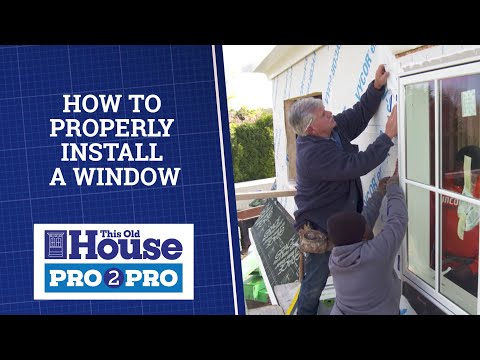 0:31:36
0:31:36
 0:01:02
0:01:02
 0:12:57
0:12:57
 0:04:59
0:04:59
 0:07:16
0:07:16
 0:12:26
0:12:26
 0:04:57
0:04:57
 0:04:59
0:04:59
 0:19:09
0:19:09
 0:11:41
0:11:41
 0:03:05
0:03:05
 0:11:17
0:11:17
 0:09:40
0:09:40
 0:12:35
0:12:35
 0:05:58
0:05:58
 0:01:25
0:01:25
 0:10:13
0:10:13
 0:01:02
0:01:02
 0:04:01
0:04:01
 0:10:19
0:10:19
 0:10:36
0:10:36
 0:08:32
0:08:32
 0:00:53
0:00:53
 0:06:20
0:06:20