filmov
tv
Final Burn Neo! LaunchBox Tutorial
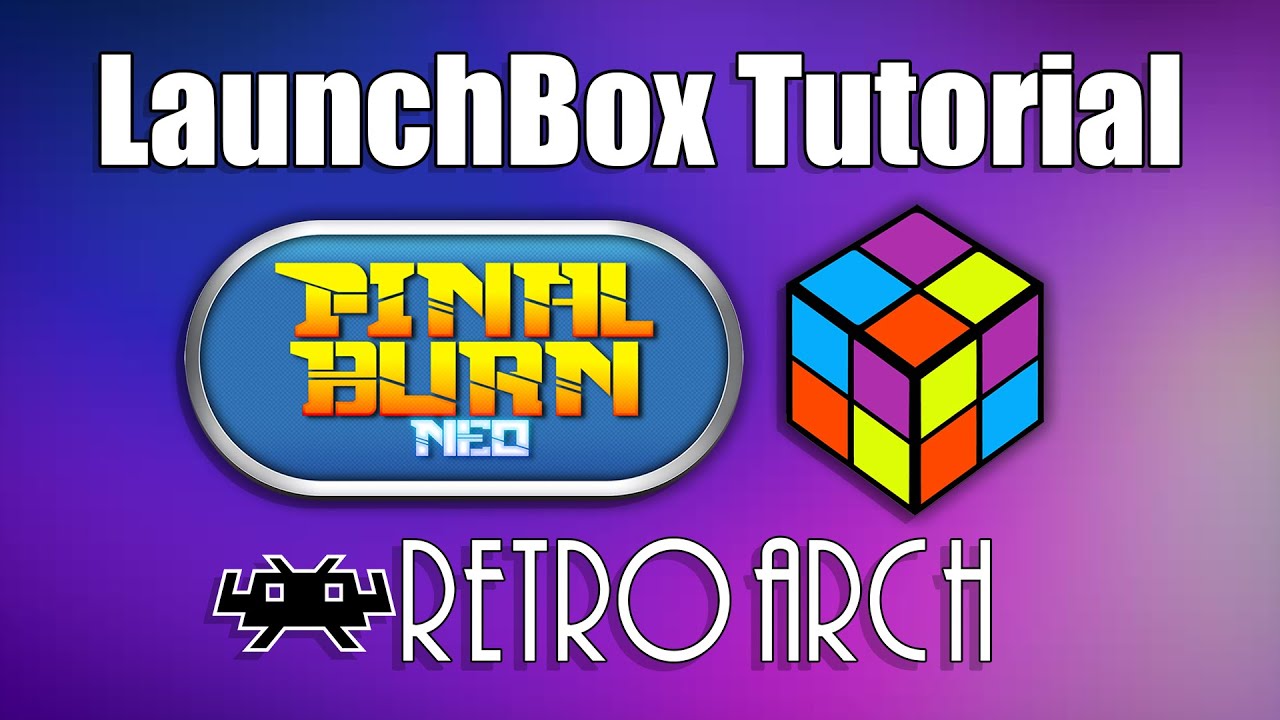
Показать описание
In this video we show you how set up The Final Burn Neo Core in RetroArch and import your favorite games with LaunchBox and Big Box!
CHAPTERS
00:00 - Intro
00:32 - Supported Platforms
00:51 - Bios Information
01:12 - Final Burn Neo Roms
02:10 - RetroArch Automatic Downloader
02:55 - Import Your Games
04:40 - Checking Out Your Games
05:01 - Uncheck Extract ROMs
05:49 - Time to Play!
06:38 - Ending
#LaunchBox #BigBox
CHAPTERS
00:00 - Intro
00:32 - Supported Platforms
00:51 - Bios Information
01:12 - Final Burn Neo Roms
02:10 - RetroArch Automatic Downloader
02:55 - Import Your Games
04:40 - Checking Out Your Games
05:01 - Uncheck Extract ROMs
05:49 - Time to Play!
06:38 - Ending
#LaunchBox #BigBox
Final Burn Neo! LaunchBox Tutorial
FinalBurn Neo Tutorial (CPS1/2/3) | LaunchBox | Cadillacs and Dinosaurs (Arcade)
FinalBurn Neo Full PC Setup (2023) - Arcade Emulation
Final Burn Neo - 1G1R Guide (2023)
Emulating NeoGeo AES And MVS - LaunchBox Tutorial
How to Trim Arcade ROMsets with LaunchBox! (MAME, FBAlpha, FBNeo)
Arcade Part 3 - Final Burn Alpha (Dozens of Systems) - LaunchBox Tutorial
Arcade Part 4 - Neo Geo and Neo Geo CD - LaunchBox Tutorial
UniBios + Retroarch + Final Burn Neo Tutorial ~ Neo Geo Cheats, Dip Switch Settings and More!
Fix Game Names To Automatically Add Metadata and Media - LaunchBox Tutorial
TUTORIAL FINAL BURN
Launchbox can play all your old Arcade games
Launchbox: How To Setup Neo Geo CD #launchbox #neogeo #neogeocd
New MAME Full Set Importer - LaunchBox Tutorial
Final Burn Neo
LaunchBox Setup Guide NEO-GEO Using RetroArch
Eliminate Input Latency Lag in RetroArch - Preemptive Frames Guide
Easily Download Platform/Playlist/Category Videos - LaunchBox Tutorial
MUGEN 2D Fighting Engine - LaunchBox Tutorials
FULLSET FINAL BURN NEO (RECALBOX 9, 8.x - ROMSET FBNeo 1.0.0.03 - OK Raspberry Pi 0.3.4, PC, ODROID)
Commodore Amiga CD32 - LaunchBox Tutorial
Final Burn Neo on Steam Deck! Emulation Tutorial for EmuDeck! The Alternative to MAME on Steam Deck
[Update Pinned] Launchbox: How To Setup MAME #launchbox #mame #emulator
How to setup Capcom Play System 1 on Launchbox
Комментарии
 0:07:27
0:07:27
 0:15:06
0:15:06
 0:11:24
0:11:24
 0:07:08
0:07:08
 0:08:31
0:08:31
 0:12:44
0:12:44
 0:12:41
0:12:41
 0:20:05
0:20:05
 0:09:39
0:09:39
 0:05:42
0:05:42
 0:09:21
0:09:21
 0:00:16
0:00:16
 0:07:12
0:07:12
 0:12:59
0:12:59
 0:01:18
0:01:18
 0:15:44
0:15:44
 0:02:45
0:02:45
 0:05:12
0:05:12
 0:07:04
0:07:04
 0:06:28
0:06:28
 0:14:02
0:14:02
 0:12:30
0:12:30
![[Update Pinned] Launchbox:](https://i.ytimg.com/vi/i2xq3YMIWAo/hqdefault.jpg) 0:09:59
0:09:59
 0:03:42
0:03:42