filmov
tv
15 - AccuDraw Shortcuts: Lock Distance, Angle, X Y
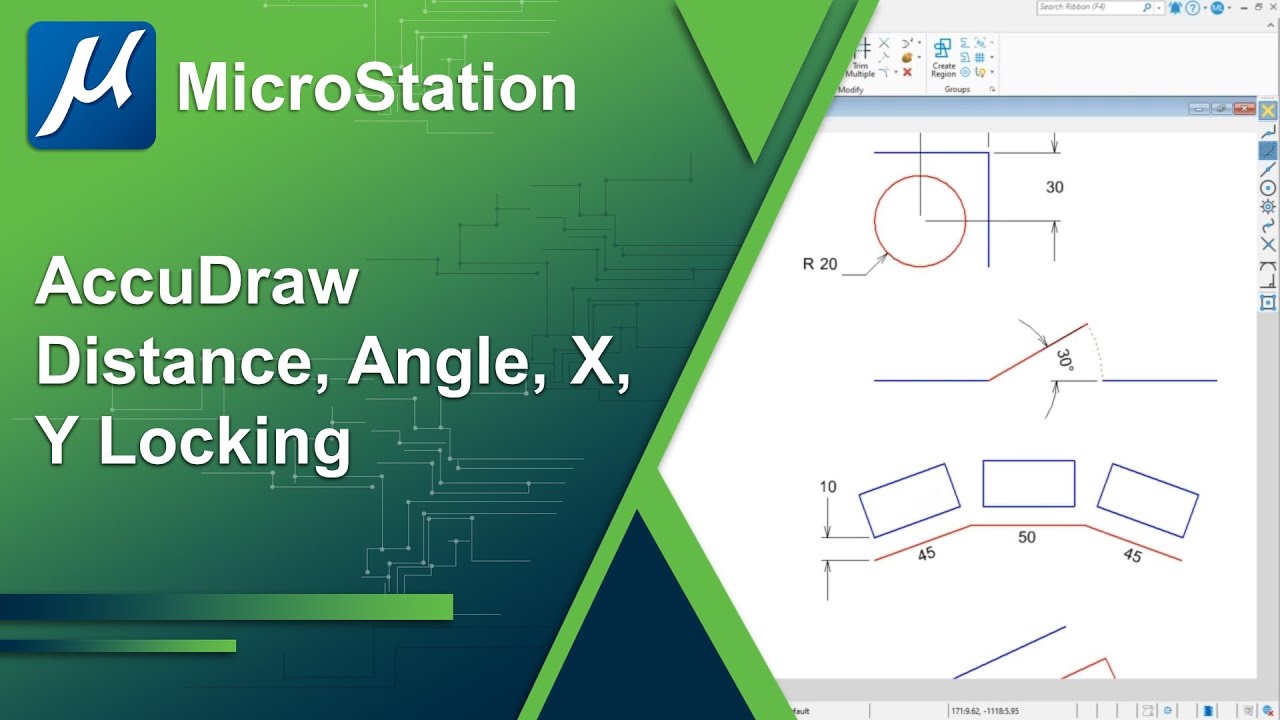
Показать описание
Continuing in the exploration of AccuDraw shortcuts, we look at how to lock values such as distance or angle using the keyboard.
15 - AccuDraw Shortcuts: Lock Distance, Angle, X Y
tip# 4 AccuDraw Shortcut RA and the ACS Plane Lock in 2D MicroStation
16 - AccuDraw Shortcuts: Rotate to Element
13 - AccuDraw Shortcuts: AccuSnap, Nearest, Center Snap, and Snap Divisor
14 - AccuDraw Shortcuts: Origin Offset from a Known Point
17 - AccuDraw Shortcuts: Rotate to ACS, View, Current
Auto Focus Tool Setting
18 - AccuDraw in 3D
05 - AccuDraw in Rectangular Mode (XY or Run/Rise)
08 - AccuDraw Shortcuts: View, Base and Top Rotations
Microstation V8i - How To Turn On Accudraw
AccuDraw basics 2D and 3D
1.6 - AccuDraw Compass and Precision Input
Change AccuDraw to NE and back to XY
Newsletter tip #5 AccuDraw RA LS LA in 3D
04 AccuDraw in 3D Video Part 1
Civil AccuDraw
03 - AccuDraw Settings on the Ribbon
tip #3 Rotate Reference with AccuDraw V
Change AccuDraw to NE and back to XY #microstation
04 - Basics of AccuDraw: Live Demo
01 - AccuDraw Basics: Introduction
ORD - MicroStation - 6.1 - Civil Accudraw Settings
MicrostationV8I SS4 5.11 Using Accudraw
Комментарии
 0:03:26
0:03:26
 0:04:03
0:04:03
 0:01:20
0:01:20
 0:02:06
0:02:06
 0:01:22
0:01:22
 0:02:20
0:02:20
 0:01:57
0:01:57
 0:01:53
0:01:53
 0:01:25
0:01:25
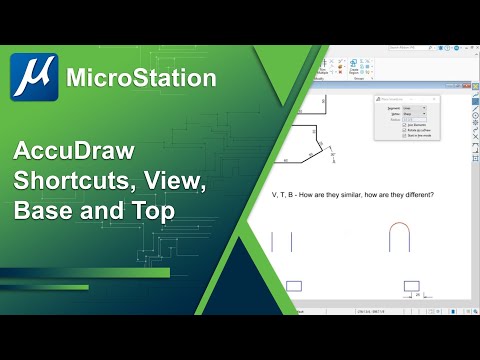 0:03:15
0:03:15
 0:00:32
0:00:32
 0:08:25
0:08:25
 0:13:22
0:13:22
 0:00:57
0:00:57
 0:04:46
0:04:46
 0:08:01
0:08:01
 0:36:50
0:36:50
 0:01:28
0:01:28
 0:03:31
0:03:31
 0:00:57
0:00:57
 0:06:26
0:06:26
 0:01:02
0:01:02
 0:07:16
0:07:16
 0:11:10
0:11:10