filmov
tv
Autohotkey Tutorial For Beginners Mouse And Keyboard Automation On Windows Tutorial Video Star 5K HD

Показать описание
Mouse And Keyboard Automation On Windows Tutorial - Autohotkey For Beginners. Tutorial Video Star 5K HD. What is AHK?
AutoHotkey is a free keyboard macro program. Supports hotkeys for keyboard, mouse, and joystick. Can expand abbreviations as you type them (AutoText).
Learn how to download and install AutoHotkey, to create a script, to use hotkeys and hotstrings, to send keystrokes, to run programs, etc.
Today i will show you how to use autohotkey to automate your repeative jobs. It's free and have a big community of users.
We download and install within 1 minute
It's a new installer.
Now we can create a script from context menu
To activate a windows we can call winactivate
Becasue there is an arterist
Now every time i click double click the file, it activate notepad window.
We can let it click and type.
Features
- Remapping the keyboard, such as from QWERTY to Dvorak or other alternative keyboard layouts.
- Using shortcuts to fill in frequently-used file names or other phrases.
- Typing punctuation not provided on the keyboard, such as curved quotes (“…”).
- Controlling the mouse cursor with a keyboard or joystick.
- Opening programs, documents, and websites with simple keystrokes.
- Adding a signature to e-mail, message boards, etc.
- Monitoring a system and automatically closing unwanted programs.
- Scheduling an automatic reminder, system scan, or backup.
- Automating repetitive tasks.
- Filling out contest and freebie forms automatically (i.e., it can type in your name, address, etc. automatically).
- Prototyping before implementing in another, more time consuming, programming language.
To work with autohotkey we need a uitility called spy... Window Spy
you can see Mouse Position is changing when i move the mouse around
To Pause update mouse position we need to hold Ctrl or Shift
OK I paused and copied the mouse position.
Now we will use the mouse position in our code
Yeah!
The ; character begin inline comment
After click blank area, we will type some thing. I will use send command
now we will try the script
Welcome to automation world
It's blazing fast. When i double click the .ahk file, it run immediately and the notepad windows is focused and the line was typed so fast.
Now let's use some variable. AHK variable is easy to use too.
We use := to assign some value to the variable
and then to use the variable in a command, we need to enclose it with % and %
Now try run script again
May be i was wrong, string need to be enclosed within ""?
Yeah! we need to define string like other programming language.
Now we will talk about loop
Loop in AHK (shorthand of Auto Hot Key) is simple:
loop, repeat_time{
}
I will loop it 4 times
Yeah! It loops . How about end of line character?
OK we'll try `n
` is the character to escape in autohotkey
Yeah i am right!
How about clipboard! It's super simple use %clipboard%
I will loop 2 times, send clipboard twice! Let's see. First we will copy some text to our clipboard!
Yes! It work like i want.
There are a lot of features i want to introduce. But it's time to take some break!
Don't forget to like, share and subscribe my channel: #TutorialVideoStar
AutoHotkey is a free keyboard macro program. Supports hotkeys for keyboard, mouse, and joystick. Can expand abbreviations as you type them (AutoText).
Learn how to download and install AutoHotkey, to create a script, to use hotkeys and hotstrings, to send keystrokes, to run programs, etc.
Today i will show you how to use autohotkey to automate your repeative jobs. It's free and have a big community of users.
We download and install within 1 minute
It's a new installer.
Now we can create a script from context menu
To activate a windows we can call winactivate
Becasue there is an arterist
Now every time i click double click the file, it activate notepad window.
We can let it click and type.
Features
- Remapping the keyboard, such as from QWERTY to Dvorak or other alternative keyboard layouts.
- Using shortcuts to fill in frequently-used file names or other phrases.
- Typing punctuation not provided on the keyboard, such as curved quotes (“…”).
- Controlling the mouse cursor with a keyboard or joystick.
- Opening programs, documents, and websites with simple keystrokes.
- Adding a signature to e-mail, message boards, etc.
- Monitoring a system and automatically closing unwanted programs.
- Scheduling an automatic reminder, system scan, or backup.
- Automating repetitive tasks.
- Filling out contest and freebie forms automatically (i.e., it can type in your name, address, etc. automatically).
- Prototyping before implementing in another, more time consuming, programming language.
To work with autohotkey we need a uitility called spy... Window Spy
you can see Mouse Position is changing when i move the mouse around
To Pause update mouse position we need to hold Ctrl or Shift
OK I paused and copied the mouse position.
Now we will use the mouse position in our code
Yeah!
The ; character begin inline comment
After click blank area, we will type some thing. I will use send command
now we will try the script
Welcome to automation world
It's blazing fast. When i double click the .ahk file, it run immediately and the notepad windows is focused and the line was typed so fast.
Now let's use some variable. AHK variable is easy to use too.
We use := to assign some value to the variable
and then to use the variable in a command, we need to enclose it with % and %
Now try run script again
May be i was wrong, string need to be enclosed within ""?
Yeah! we need to define string like other programming language.
Now we will talk about loop
Loop in AHK (shorthand of Auto Hot Key) is simple:
loop, repeat_time{
}
I will loop it 4 times
Yeah! It loops . How about end of line character?
OK we'll try `n
` is the character to escape in autohotkey
Yeah i am right!
How about clipboard! It's super simple use %clipboard%
I will loop 2 times, send clipboard twice! Let's see. First we will copy some text to our clipboard!
Yes! It work like i want.
There are a lot of features i want to introduce. But it's time to take some break!
Don't forget to like, share and subscribe my channel: #TutorialVideoStar
Комментарии
 0:12:10
0:12:10
 0:15:32
0:15:32
 0:05:13
0:05:13
 0:16:12
0:16:12
 0:10:36
0:10:36
 0:05:57
0:05:57
 1:00:01
1:00:01
 0:08:00
0:08:00
 0:20:04
0:20:04
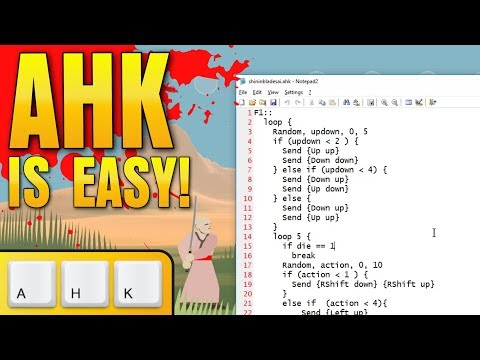 0:07:36
0:07:36
 0:03:09
0:03:09
 0:03:09
0:03:09
 0:11:29
0:11:29
 0:04:17
0:04:17
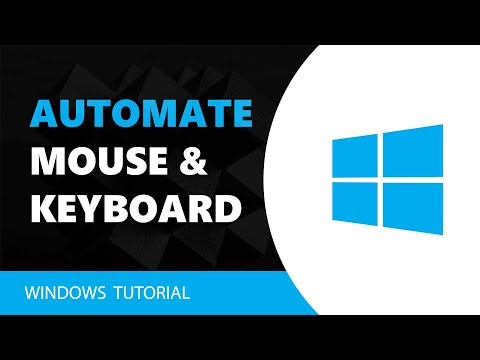 0:01:04
0:01:04
 0:13:29
0:13:29
 0:02:25
0:02:25
 0:09:36
0:09:36
 0:56:40
0:56:40
 0:15:37
0:15:37
 0:00:45
0:00:45
 0:13:38
0:13:38
 0:17:27
0:17:27
 0:05:42
0:05:42