filmov
tv
17 Start / Stop EC2 Instance Using Lambda
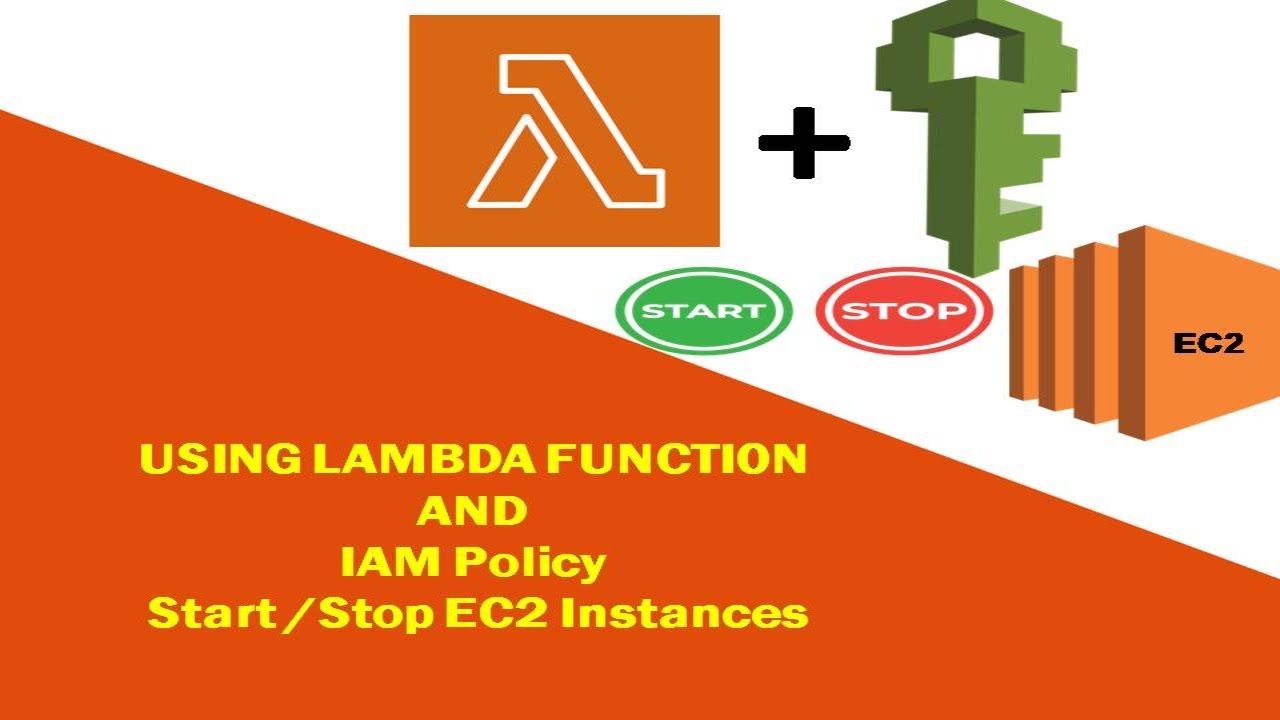
Показать описание
Start / Stop EC2 Instance Using Lambda
using AWS Lambda and CloudWatch Events, you can follow these steps:
1. Create IAM Role:
Create an IAM role for your Lambda function with the necessary permissions to start and stop EC2 instances. Attach the AmazonEC2FullAccess policy or create a custom policy with specific permissions.
2. Create Lambda Function:
Go to the AWS Lambda console and create a new function.
Choose the IAM role created in the previous step.
Configure the function with a runtime that supports your preferred programming language (e.g., Python).
Add code to start and stop EC2 instances using the AWS SDK for your chosen language.
@flyinggripacademy #ec2 #aws #lambdafunctions
using AWS Lambda and CloudWatch Events, you can follow these steps:
1. Create IAM Role:
Create an IAM role for your Lambda function with the necessary permissions to start and stop EC2 instances. Attach the AmazonEC2FullAccess policy or create a custom policy with specific permissions.
2. Create Lambda Function:
Go to the AWS Lambda console and create a new function.
Choose the IAM role created in the previous step.
Configure the function with a runtime that supports your preferred programming language (e.g., Python).
Add code to start and stop EC2 instances using the AWS SDK for your chosen language.
@flyinggripacademy #ec2 #aws #lambdafunctions
 0:07:06
0:07:06
 0:08:45
0:08:45
 0:35:04
0:35:04
 0:11:03
0:11:03
 0:22:55
0:22:55
 0:14:27
0:14:27
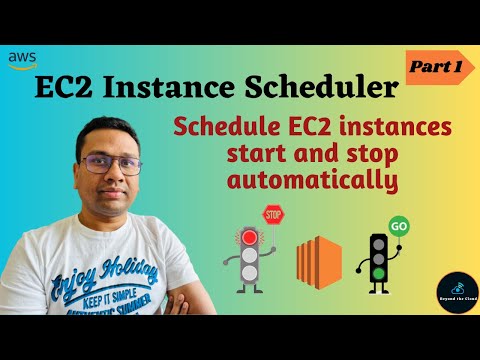 0:26:22
0:26:22
 0:00:35
0:00:35
 0:24:02
0:24:02
 0:22:10
0:22:10
 0:21:44
0:21:44
 0:31:47
0:31:47
 0:20:08
0:20:08
 0:12:29
0:12:29
 0:17:17
0:17:17
 0:09:28
0:09:28
 0:44:02
0:44:02
 0:17:53
0:17:53
 0:17:36
0:17:36
 0:05:31
0:05:31
 0:17:03
0:17:03
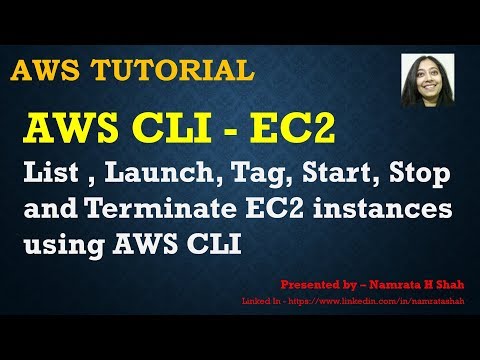 0:23:44
0:23:44
 0:28:00
0:28:00
 0:28:22
0:28:22