filmov
tv
Scrivener Secrets Revealed: Using Power Features Find • Seach • Collections

Показать описание
In this video, fantasy and science fiction author Brad Beaulieu delves into three powerful features of Scrivener: find, project search, and collections. He explains how the 'find' function can be used to locate and replace text within a document, covering various options like ignore case, diacritics, and regular expressions. Brad also demonstrates the 'project search' feature that allows users to search across an entire Scrivener project, including manuscript text, notes, character details, and more. Finally, he discusses 'collections', which help writers organize their chapters and scenes manually or dynamically. Brad highlights the importance of these tools in managing and editing large writing projects and invites viewers to engage in the comments with their own tips and experiences.
00:00 Introduction to Scrivener's Powerful Features
01:05 Meet Your Host: Brad Beaulieu
01:40 Supporting the Channel
02:02 Getting Started with Scrivener
03:10 Mastering Find and Replace
05:58 Advanced Find Options
08:32 Common Uses for Find and Replace
09:52 Cleaning Up Your Manuscript
14:23 Using Regular Expressions
16:54 Introduction to Project Search
17:50 Advanced Search Techniques
19:27 Utilizing Metadata for Efficient Searches
20:04 Practical Examples of Project Search
23:35 Exploring Search Operators
28:05 Common Scenarios for Project Search
29:29 Introduction to Collections
29:53 Creating and Managing Collections
31:17 Dynamic Collections for Better Organization
34:18 Final Thoughts and Viewer Engagement
Song: giant cactus - deep memories
Music provided by Vlog No Copyright Music.
Video Link:
---
Please note: the affiliate links below come at no extra cost to you but really help out the channel.
---
My Books 📚:
Interested in one-on-one writing courses? Check out the available courses here:
---
My Home Office 🖥️:
---
My Studio 📸:
00:00 Introduction to Scrivener's Powerful Features
01:05 Meet Your Host: Brad Beaulieu
01:40 Supporting the Channel
02:02 Getting Started with Scrivener
03:10 Mastering Find and Replace
05:58 Advanced Find Options
08:32 Common Uses for Find and Replace
09:52 Cleaning Up Your Manuscript
14:23 Using Regular Expressions
16:54 Introduction to Project Search
17:50 Advanced Search Techniques
19:27 Utilizing Metadata for Efficient Searches
20:04 Practical Examples of Project Search
23:35 Exploring Search Operators
28:05 Common Scenarios for Project Search
29:29 Introduction to Collections
29:53 Creating and Managing Collections
31:17 Dynamic Collections for Better Organization
34:18 Final Thoughts and Viewer Engagement
Song: giant cactus - deep memories
Music provided by Vlog No Copyright Music.
Video Link:
---
Please note: the affiliate links below come at no extra cost to you but really help out the channel.
---
My Books 📚:
Interested in one-on-one writing courses? Check out the available courses here:
---
My Home Office 🖥️:
---
My Studio 📸:
Комментарии
 0:35:20
0:35:20
 0:08:09
0:08:09
 0:18:36
0:18:36
 0:07:33
0:07:33
 0:06:39
0:06:39
 0:04:57
0:04:57
 0:03:11
0:03:11
 0:09:23
0:09:23
 1:06:10
1:06:10
 0:19:18
0:19:18
 0:06:39
0:06:39
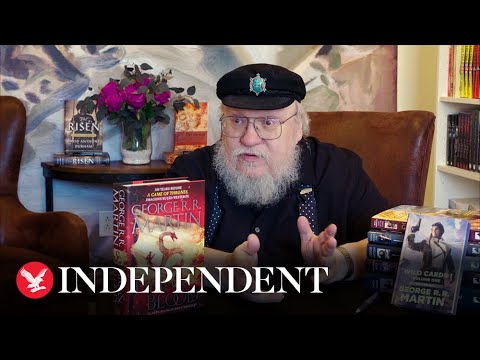 0:04:22
0:04:22
 0:04:55
0:04:55
 0:05:08
0:05:08
 0:12:20
0:12:20
 0:17:36
0:17:36
 0:04:48
0:04:48
 0:00:39
0:00:39
 0:18:18
0:18:18
 0:09:21
0:09:21
 0:00:19
0:00:19
 0:14:57
0:14:57
 0:15:55
0:15:55
 0:10:54
0:10:54