filmov
tv
The LEN Function: The Character Counting Tool You Need #shorts
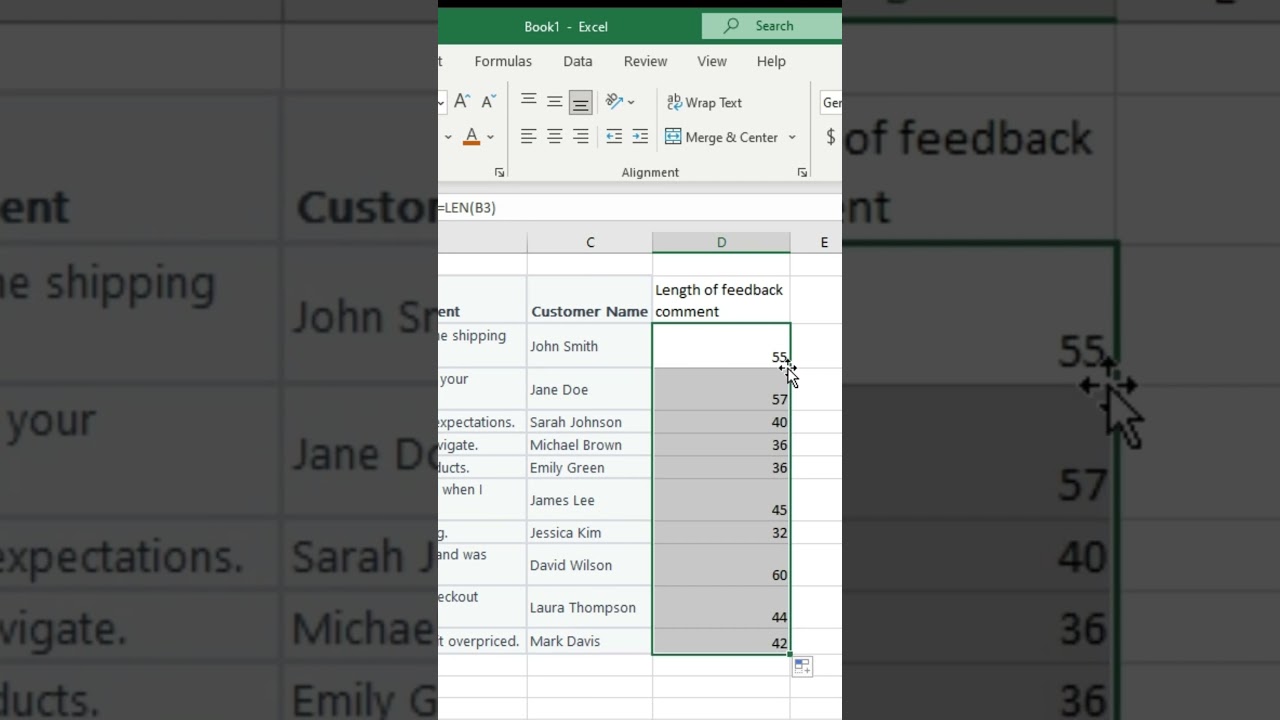
Показать описание
The LEN function in Excel is a powerful tool that can be used to count the number of characters in a cell. This can be helpful for a variety of tasks, such as:
Calculating the length of a text string
Validating data entry
Sorting and filtering data
In this video, I will show you how to use the LEN function in Excel. I will also provide some tips and tricks that you can use to get the most out of this function.
Here are the steps on how to use the LEN function in Excel:
In a blank cell, type the following formula:
Code snippet
=LEN(cell_reference)
Use code with caution. Learn more
Replace "cell_reference" with the cell that contains the text that you want to count the characters in.
Press Enter.
The LEN function will return the number of characters in the cell.
Here are some tips and tricks for using the LEN function:
You can use the LEN function to count the number of characters in a cell even if the cell contains spaces or other special characters.
You can use the LEN function to count the number of characters in a range of cells. To do this, simply use the range name in the formula instead of the cell reference.
You can use the LEN function to validate data entry. For example, you could create a rule that prevents users from entering more than a certain number of characters in a cell.
You can use the LEN function to sort and filter data. For example, you could sort a list of names by the length of the names.
#excel#excellence#exceltip#excelfunction#len#length#characters#text#formula#data#analysis#spreadsheets#office#microsoft#workflowoptimization
🚩Let's connect on social:
Calculating the length of a text string
Validating data entry
Sorting and filtering data
In this video, I will show you how to use the LEN function in Excel. I will also provide some tips and tricks that you can use to get the most out of this function.
Here are the steps on how to use the LEN function in Excel:
In a blank cell, type the following formula:
Code snippet
=LEN(cell_reference)
Use code with caution. Learn more
Replace "cell_reference" with the cell that contains the text that you want to count the characters in.
Press Enter.
The LEN function will return the number of characters in the cell.
Here are some tips and tricks for using the LEN function:
You can use the LEN function to count the number of characters in a cell even if the cell contains spaces or other special characters.
You can use the LEN function to count the number of characters in a range of cells. To do this, simply use the range name in the formula instead of the cell reference.
You can use the LEN function to validate data entry. For example, you could create a rule that prevents users from entering more than a certain number of characters in a cell.
You can use the LEN function to sort and filter data. For example, you could sort a list of names by the length of the names.
#excel#excellence#exceltip#excelfunction#len#length#characters#text#formula#data#analysis#spreadsheets#office#microsoft#workflowoptimization
🚩Let's connect on social:
 0:00:30
0:00:30
 0:03:05
0:03:05
 0:00:19
0:00:19
 0:06:58
0:06:58
 0:01:40
0:01:40
 0:06:57
0:06:57
 0:03:31
0:03:31
 0:00:22
0:00:22
 0:00:26
0:00:26
 0:01:20
0:01:20
 0:02:47
0:02:47
 0:02:12
0:02:12
 0:03:03
0:03:03
 0:00:19
0:00:19
 0:07:03
0:07:03
 0:00:37
0:00:37
 0:03:14
0:03:14
 0:01:03
0:01:03
 0:00:48
0:00:48
 0:03:33
0:03:33
 0:11:46
0:11:46
 0:02:04
0:02:04
 0:05:10
0:05:10
 0:02:54
0:02:54