filmov
tv
Introduction to Java Fundamentals, 2e by Paul Deitel

Показать описание
Overview
The professional programmer's Deitel® video guide to Java™ SE 7 and SE 8 development with the powerful Java™ platform
Description
Written for programmers with a background in high-level language programming, this LiveLesson applies the Deitel signature live-code approach to teaching programming and explores the Java™ language and Java™ APIs in depth. The LiveLesson presents¿concepts in the context of fully tested programs, not code fragments. The LiveLesson features hundreds of complete Java™ programs with thousands of lines of proven Java™ code, and hundreds of tips that will help you build robust applications.
NOTE this LiveLesson is one in a series of four:
Java Fundamentals LiveLessons Part II
Java Fundamentals LiveLessons Part III
Java Fundamentals LiveLessons Part IV
Skill Level
Beginner-to-Intermediate
What you Will Learn
Begin with a tutorial on setting up your Java environment, then with tutorials on using the most popular Java IDEs: NetBeans, Eclipse, and IntelliJ. Then begin exploring Java development. Deitel uses an "early objects" approach in this video, so you are immediately immersed in the world of Java Classes, Objects, and Methods. You then learn about the key Control Statements in Java used to manage program flow. And the video finishes with a deeper exploration of Java methods and a powerful treatment of arrays in Java.¿
Who should take this course?
Programmers experienced in a high-level programming language and interested in building industrial-strength applications in Java
Course requirements
Familiarity with any high-level programming language, including C, C++, C#, JavaScript, etc...
Table of Contents
Before You Begin: Setting Up Your Development Environment
Overview
Software Used
Installing the JDK
Installing Eclipse
Installing IntelliJ IDEA
Downloading the Code Examples and Contacting Me for Help
Dive Into NetBeans: Using NetBeans to Compile Exiting Programs and Create New Ones
Overview
Getting NetBeans, opening the IDE and configuring tabs and line numbers
Creating a project and adding existing code to the project
Creating a new program
Dive Into Eclipse: Using Eclipse to Compile Exiting Programs and Create New Ones
Overview
Getting Eclipse, opening the IDE and configuring tabs and line numbers
Creating a project and adding existing code to the project
Creating a new program
Dive Into IntelliJ IDEA: Using NetBeans to Compile Exiting Programs and Create New Ones
Overview
Getting IntelliJ, opening the IDE and configuring tabs and line numbers
Creating a project and adding existing code to the project
Creating a new program
The professional programmer's Deitel® video guide to Java™ SE 7 and SE 8 development with the powerful Java™ platform
Description
Written for programmers with a background in high-level language programming, this LiveLesson applies the Deitel signature live-code approach to teaching programming and explores the Java™ language and Java™ APIs in depth. The LiveLesson presents¿concepts in the context of fully tested programs, not code fragments. The LiveLesson features hundreds of complete Java™ programs with thousands of lines of proven Java™ code, and hundreds of tips that will help you build robust applications.
NOTE this LiveLesson is one in a series of four:
Java Fundamentals LiveLessons Part II
Java Fundamentals LiveLessons Part III
Java Fundamentals LiveLessons Part IV
Skill Level
Beginner-to-Intermediate
What you Will Learn
Begin with a tutorial on setting up your Java environment, then with tutorials on using the most popular Java IDEs: NetBeans, Eclipse, and IntelliJ. Then begin exploring Java development. Deitel uses an "early objects" approach in this video, so you are immediately immersed in the world of Java Classes, Objects, and Methods. You then learn about the key Control Statements in Java used to manage program flow. And the video finishes with a deeper exploration of Java methods and a powerful treatment of arrays in Java.¿
Who should take this course?
Programmers experienced in a high-level programming language and interested in building industrial-strength applications in Java
Course requirements
Familiarity with any high-level programming language, including C, C++, C#, JavaScript, etc...
Table of Contents
Before You Begin: Setting Up Your Development Environment
Overview
Software Used
Installing the JDK
Installing Eclipse
Installing IntelliJ IDEA
Downloading the Code Examples and Contacting Me for Help
Dive Into NetBeans: Using NetBeans to Compile Exiting Programs and Create New Ones
Overview
Getting NetBeans, opening the IDE and configuring tabs and line numbers
Creating a project and adding existing code to the project
Creating a new program
Dive Into Eclipse: Using Eclipse to Compile Exiting Programs and Create New Ones
Overview
Getting Eclipse, opening the IDE and configuring tabs and line numbers
Creating a project and adding existing code to the project
Creating a new program
Dive Into IntelliJ IDEA: Using NetBeans to Compile Exiting Programs and Create New Ones
Overview
Getting IntelliJ, opening the IDE and configuring tabs and line numbers
Creating a project and adding existing code to the project
Creating a new program
Комментарии
 0:11:05
0:11:05
 0:14:00
0:14:00
 0:14:54
0:14:54
 2:30:48
2:30:48
 0:05:12
0:05:12
 0:07:36
0:07:36
 0:10:36
0:10:36
 0:19:50
0:19:50
 4:43:37
4:43:37
 3:48:25
3:48:25
 0:06:04
0:06:04
 0:03:22
0:03:22
 2:04:35
2:04:35
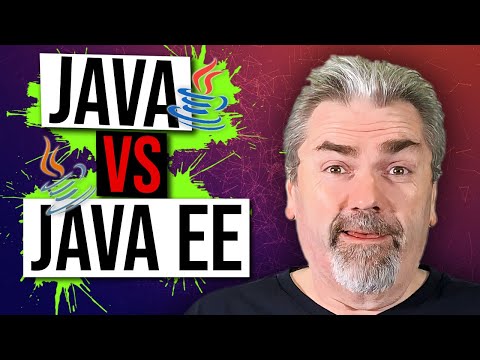 0:06:31
0:06:31
 0:04:43
0:04:43
 0:05:48
0:05:48
 0:02:22
0:02:22
 0:10:29
0:10:29
 0:02:22
0:02:22
 3:56:12
3:56:12
 0:17:19
0:17:19
 0:05:43
0:05:43
 4:11:00
4:11:00
 0:57:20
0:57:20