filmov
tv
pfSense Deep Dive: Unbound Explained!

Показать описание
Consumer grade routers are like leaky boats. But you can beef up your setup using things like the pfSense open source router and firewall software.
In previous videos we've looks specifically at DNS settings, and programs like "Unbound" within pfSense. While these grant you granular control over your home network, they can also be confusing.
This video dives deeper into "Unbound", the DNS resolver on pfSense, and explains what each of its many settings means so that you can get a better understanding of just what it's capable of.
00:00 Intro
01:09 DNS/pfSense Recap
02:22 Unbound Settings Explained
11:00 DNS Forwarder Explained
11:38 Conclusion
pfSense is a great tool that gives your router a power-up, enabling greater control, enhancing security, and the ability to set up more privacy for your internet activities.
Special Thanks to John Todd for guiding us through the tutorial process!
More information on Quad9:
Brought to you by NBTV team members: Lee Rennie, Sam Ettaro, Cube Boy, Reuben Yap, Will Sandoval and Naomi Brockwell
To support NBTV, visit:
(tax-deductible in the US)
Visit our shop!
Our eBook "Beginner's Introduction To Privacy:
Beware of scammers, I will never give you a phone number or reach out to you with investment advice. I do not give investment advice.
Visit the NBTV website:
Watch this video on LBRY!
________________________________________________________________________
Here are a bunch of products I like and use. Using these links helps support the channel and future videos!
Recommended Books:
Beginner's Introduction To Privacy - Naomi Brockwell
Permanent Record - Edward Snowden
What has the government done to our money - Rothbard
Extreme Privacy - Michael Bazzel (The best privacy book I've ever read)
No Place to Hide: Edward Snowden, the NSA, and the U.S. Surveillance State - Glenn Greenwald
Some of my favorite products to help protect your privacy!
Faraday bag (signal stopping, to protect your fob, credit card, computer, and phone)
Data Blocker (if you're charging your phone in an unknown port, use this so that no data is transferred)
Camera tape (electrical tape is the best tape for covering phone and computer cameras)
USB-C to ethernet adapter:
Privacy Screens (use your phone and computer in public? Keep your information safe!)
Computer: (Search for the size right for your computer)
Phone: (Search for the size for your phone, decide whether you want glass or plastic!)
In previous videos we've looks specifically at DNS settings, and programs like "Unbound" within pfSense. While these grant you granular control over your home network, they can also be confusing.
This video dives deeper into "Unbound", the DNS resolver on pfSense, and explains what each of its many settings means so that you can get a better understanding of just what it's capable of.
00:00 Intro
01:09 DNS/pfSense Recap
02:22 Unbound Settings Explained
11:00 DNS Forwarder Explained
11:38 Conclusion
pfSense is a great tool that gives your router a power-up, enabling greater control, enhancing security, and the ability to set up more privacy for your internet activities.
Special Thanks to John Todd for guiding us through the tutorial process!
More information on Quad9:
Brought to you by NBTV team members: Lee Rennie, Sam Ettaro, Cube Boy, Reuben Yap, Will Sandoval and Naomi Brockwell
To support NBTV, visit:
(tax-deductible in the US)
Visit our shop!
Our eBook "Beginner's Introduction To Privacy:
Beware of scammers, I will never give you a phone number or reach out to you with investment advice. I do not give investment advice.
Visit the NBTV website:
Watch this video on LBRY!
________________________________________________________________________
Here are a bunch of products I like and use. Using these links helps support the channel and future videos!
Recommended Books:
Beginner's Introduction To Privacy - Naomi Brockwell
Permanent Record - Edward Snowden
What has the government done to our money - Rothbard
Extreme Privacy - Michael Bazzel (The best privacy book I've ever read)
No Place to Hide: Edward Snowden, the NSA, and the U.S. Surveillance State - Glenn Greenwald
Some of my favorite products to help protect your privacy!
Faraday bag (signal stopping, to protect your fob, credit card, computer, and phone)
Data Blocker (if you're charging your phone in an unknown port, use this so that no data is transferred)
Camera tape (electrical tape is the best tape for covering phone and computer cameras)
USB-C to ethernet adapter:
Privacy Screens (use your phone and computer in public? Keep your information safe!)
Computer: (Search for the size right for your computer)
Phone: (Search for the size for your phone, decide whether you want glass or plastic!)
Комментарии
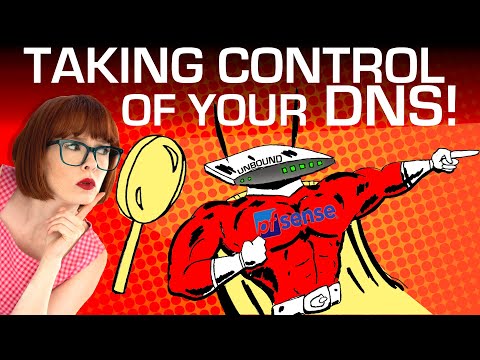 0:12:48
0:12:48
 0:07:48
0:07:48
 0:08:26
0:08:26
 0:16:07
0:16:07
 0:11:37
0:11:37
 0:45:31
0:45:31
 0:17:27
0:17:27
 0:09:14
0:09:14
 0:12:34
0:12:34
 0:09:10
0:09:10
 0:15:13
0:15:13
 0:12:08
0:12:08
 0:05:30
0:05:30
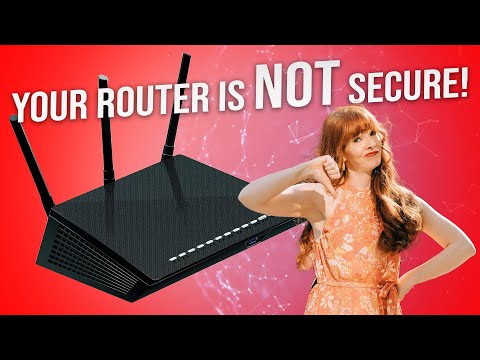 0:20:56
0:20:56
 0:10:07
0:10:07
 0:31:49
0:31:49
 0:07:04
0:07:04
 0:39:39
0:39:39
 0:14:52
0:14:52
 0:18:58
0:18:58
 1:18:03
1:18:03
 0:27:59
0:27:59
 0:12:33
0:12:33
 0:16:23
0:16:23