filmov
tv
How to Include one HTML file into Another without any Framework or Library | HTML CSS JS Project
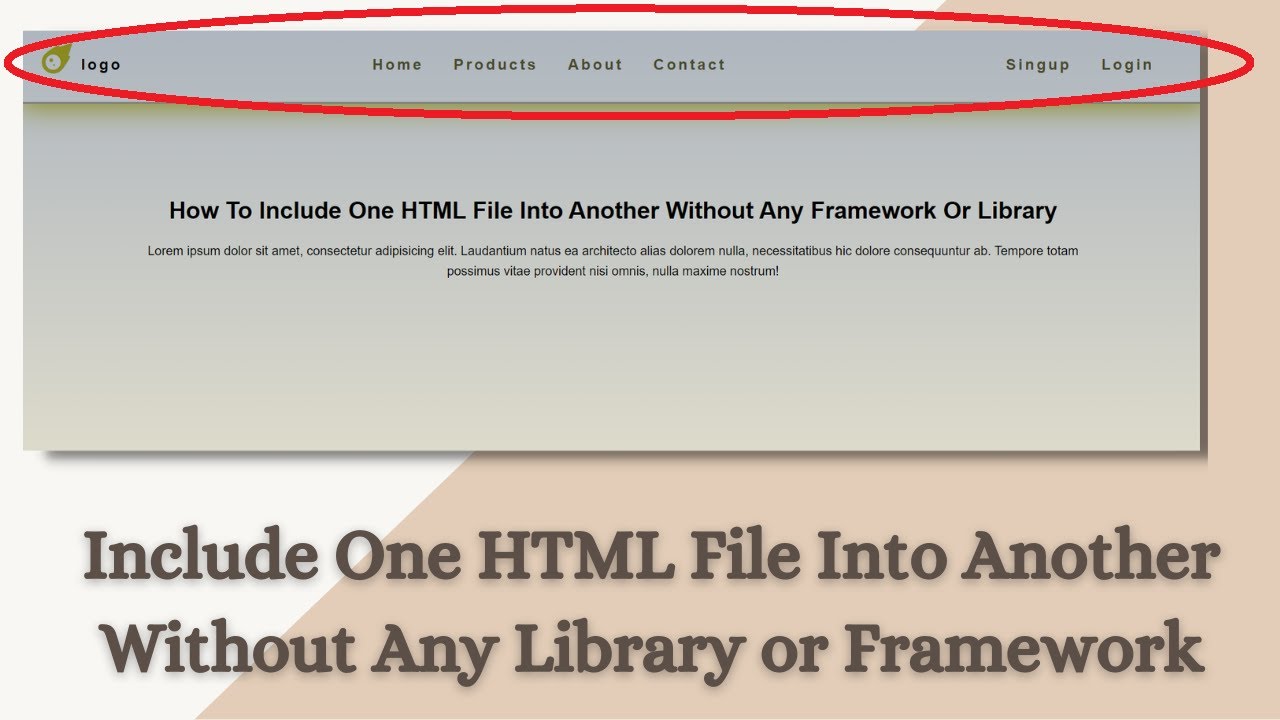
Показать описание
This projects shows how to include one HTML file into another without and library or framework in order to avoid code repetition.
It also shows how to make js file stitched in from another file into HTML file make work.
Chapters
0:00 - Introduction
1:19 - Demo
1:58 - Html Code
6:46 - Styling Code
12:15 - Include one HTML file into another
17:11 - Make JS code work included from another file
#includeHTML, #includeHTMLwithoutFramework #includeHTMLintoAnotherHTMLfile
It also shows how to make js file stitched in from another file into HTML file make work.
Chapters
0:00 - Introduction
1:19 - Demo
1:58 - Html Code
6:46 - Styling Code
12:15 - Include one HTML file into another
17:11 - Make JS code work included from another file
#includeHTML, #includeHTMLwithoutFramework #includeHTMLintoAnotherHTMLfile
Learn HTML Forms In 25 Minutes
HTML in 100 Seconds
WEBPACK + MULTIPLE HTML FILES | Webpack 2 Basics Tutorial
Animate HTML Details & Summary Elements Using Pure CSS
HTML Tutorial: Lists and Tables | Web Development Tutorials #7
real HTML programmers debug in 3D
HTML Tutorial for Beginners: HTML Crash Course
Background images with HTML & CSS
HTML video Tag Explained All in One | HTML Tutorial for Beginners #html
HTML in 9 Minutes (in Hindi) 🌐
HTML Tutorial: Forms & Input Tags | Web Development Tutorials #8
ARIA HTML Tutorial - What is ARIA & Why it's Important to Use!
Create a Dark Mode Switch with HTML, CSS, JavaScript
How to use the form tag in HTML #form #thewebcode
HTML Tutorial for Beginners | Complete HTML with Notes & Code
PHP/HTML: Link To Any Folder/File with 1 nav Include (php-magic-linking GitHub Project)
Styling HTML tables with CSS - Web Design/UX Tutorial
5+ Must Know HTML Tags That Almost Nobody Knows
Easily Create Buttons With Icons Using HTML & CSS - Web Development Tutorial
How To Make A Popup Using HTML, CSS And JavaScript | Create a Modal Box In HTML Website
HTML Interview Questions And Answers | HTML Interview Preparation | Simplilearn
HTML & CSS Crash Course Tutorial #1 - Introduction
How to create a popup in html (dialogs and modals)
HTML Tutorial: Ids & Classes in HTML | Web Development Tutorials #10
Комментарии
 0:24:56
0:24:56
 0:02:34
0:02:34
 0:09:16
0:09:16
 0:17:07
0:17:07
 0:09:58
0:09:58
 0:00:50
0:00:50
 1:09:34
1:09:34
 0:20:19
0:20:19
 0:00:49
0:00:49
 0:09:09
0:09:09
 0:21:49
0:21:49
 0:13:54
0:13:54
 0:06:26
0:06:26
 0:00:25
0:00:25
 2:06:00
2:06:00
 0:15:13
0:15:13
 0:09:52
0:09:52
 0:15:33
0:15:33
 0:08:37
0:08:37
 0:15:40
0:15:40
 0:14:48
0:14:48
 0:20:00
0:20:00
 0:07:37
0:07:37
 0:13:24
0:13:24