filmov
tv
Lookup Last Non Empty Cell Value in Column or Row - Six Methods

Показать описание
You might have an Excel situation where you need to find the last non-empty cell value whether in a Column or in a Row. Things can get more difficult if you lookup the last value based upon a condition.
In this tutorial I show you 6 methods to lookup the last non-empty cell value From Simple to Mind Blowing methods. Whether you have Dynamic Array functions or Not… This tutorial has you covered.
Let me know in a comment, which method you prefer?
You can Download the Exercise File and Read the step-by-Step instructions by clicking on the link:
Method 1 ► LOOKUP Function
Method 2 ► OFFSET function
Method 3 ► INDEX Function (with a trick)
Method 4 ► XLOOKUP Function
Method 5 ► WildCards with XLOOKUP
Method 6 ▼▼
The next method is the most robust and dynamic one, where I have thousands of sales transactions, and each client placed many orders and I just want to extract the LAST transaction for any selected client.
I used a nice trick in Power Query to create this solution in a separate video.
So, Subscribe to my channel and ring the bell, to be notified when I post this amazing solution.
Without any further delay, let’s dive in
In this tutorial I show you 6 methods to lookup the last non-empty cell value From Simple to Mind Blowing methods. Whether you have Dynamic Array functions or Not… This tutorial has you covered.
Let me know in a comment, which method you prefer?
You can Download the Exercise File and Read the step-by-Step instructions by clicking on the link:
Method 1 ► LOOKUP Function
Method 2 ► OFFSET function
Method 3 ► INDEX Function (with a trick)
Method 4 ► XLOOKUP Function
Method 5 ► WildCards with XLOOKUP
Method 6 ▼▼
The next method is the most robust and dynamic one, where I have thousands of sales transactions, and each client placed many orders and I just want to extract the LAST transaction for any selected client.
I used a nice trick in Power Query to create this solution in a separate video.
So, Subscribe to my channel and ring the bell, to be notified when I post this amazing solution.
Without any further delay, let’s dive in
Комментарии
 0:04:40
0:04:40
 0:07:21
0:07:21
 0:18:42
0:18:42
 0:16:10
0:16:10
 0:05:07
0:05:07
 0:04:54
0:04:54
 0:03:14
0:03:14
 0:09:19
0:09:19
 0:06:32
0:06:32
 0:14:02
0:14:02
 0:07:08
0:07:08
 0:03:53
0:03:53
 0:00:12
0:00:12
 0:14:14
0:14:14
 0:01:53
0:01:53
 0:17:23
0:17:23
 0:02:27
0:02:27
 0:03:21
0:03:21
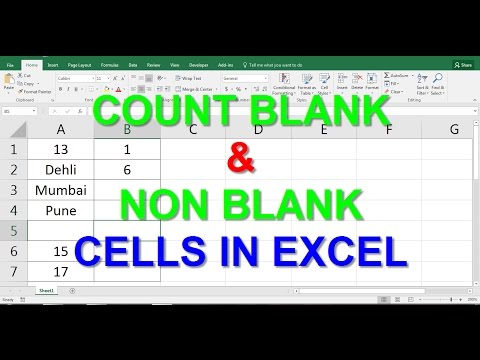 0:01:54
0:01:54
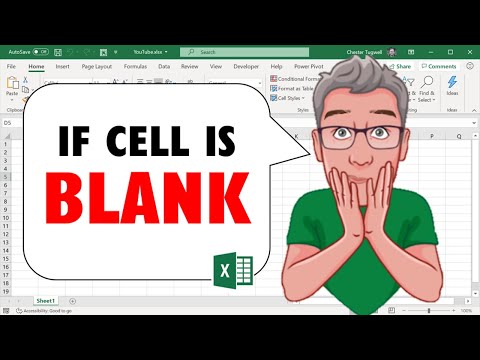 0:04:48
0:04:48
 0:09:14
0:09:14
 0:01:25
0:01:25
 0:06:25
0:06:25
 0:02:26
0:02:26