filmov
tv
Discover the power of MASKED BRUSHES in KRITA 5 ✨with🎁. 2023
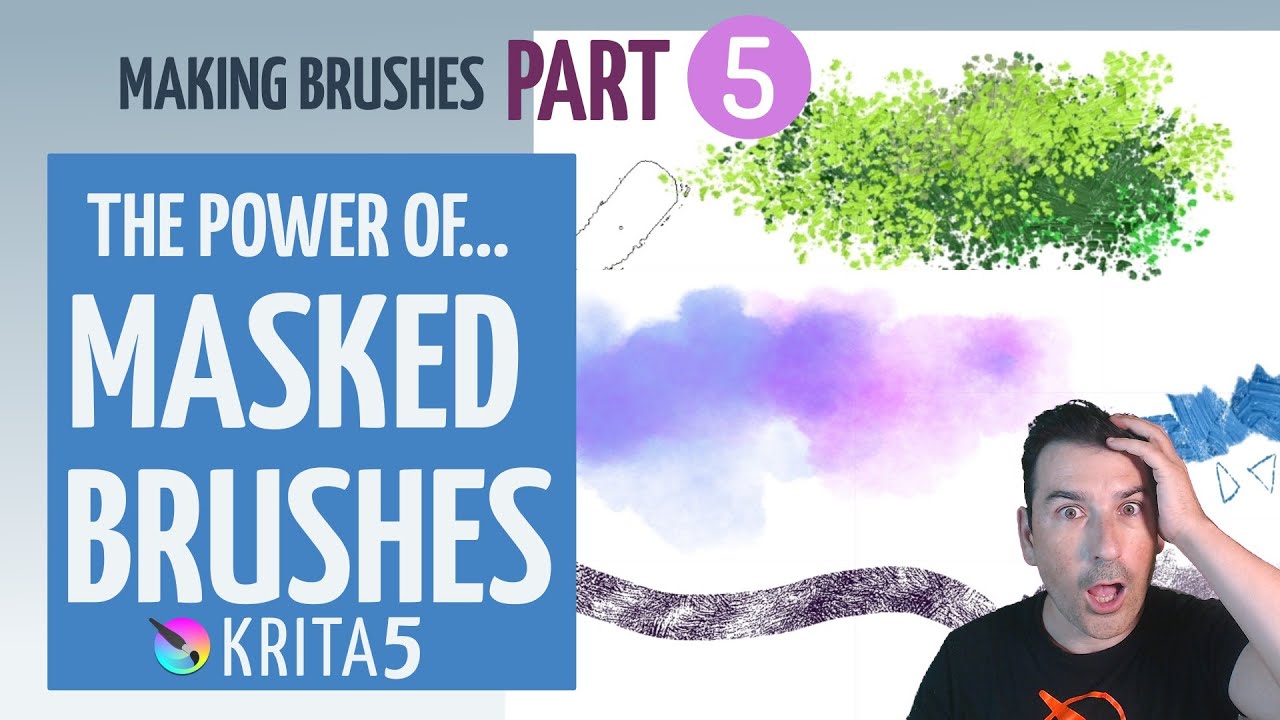
Показать описание
I love masked brushes, so i am going to give you all the power to see how Krita is supercool with this feature.
Long video I know, but i think this will open the door to a lot of interesting creations Contains A lot of tricks, so use at your own POWER.
Right click and save in your drive.
⚠ HOW TO LOAD THEM. opn Krita. Then go to Settings/ Manage resources/ . A new window appears. Look for the "import resources button" and then press the .kpp files you have download and done You have them in Krita 5 already.
time codes
01:03 Basics
2:10 Masked Brush for texturing
4:17 Linear dodge to reinforce opacity
5:15 Basics of WaterColor. Subtract mode
6:34 Creating a Watercolor brush in less than 5 min
9:45 RGBA or impasto brushes. Vegetation
11:30 Reversing a Masked brush
14:02 6 Types of Brushstroke
15:42 Build up "look" TRICK.
Thanks for watch the entire video :) That helps a lot to promote Krita
Discover the amazing world of Krita.
🌐 Social Media:
The Software I use: Thanks to them too.
🔸🔶🔹🔷 Music 🔷🔹🔶🔸
dream-catcher-by-kevin-macleod also used in other videos. Great Kevin!
#brushes#krita #brusheditor
Long video I know, but i think this will open the door to a lot of interesting creations Contains A lot of tricks, so use at your own POWER.
Right click and save in your drive.
⚠ HOW TO LOAD THEM. opn Krita. Then go to Settings/ Manage resources/ . A new window appears. Look for the "import resources button" and then press the .kpp files you have download and done You have them in Krita 5 already.
time codes
01:03 Basics
2:10 Masked Brush for texturing
4:17 Linear dodge to reinforce opacity
5:15 Basics of WaterColor. Subtract mode
6:34 Creating a Watercolor brush in less than 5 min
9:45 RGBA or impasto brushes. Vegetation
11:30 Reversing a Masked brush
14:02 6 Types of Brushstroke
15:42 Build up "look" TRICK.
Thanks for watch the entire video :) That helps a lot to promote Krita
Discover the amazing world of Krita.
🌐 Social Media:
The Software I use: Thanks to them too.
🔸🔶🔹🔷 Music 🔷🔹🔶🔸
dream-catcher-by-kevin-macleod also used in other videos. Great Kevin!
#brushes#krita #brusheditor
Комментарии
 0:18:45
0:18:45
 0:30:03
0:30:03
 0:33:50
0:33:50
 1:04:09
1:04:09
 0:34:15
0:34:15
 0:30:24
0:30:24
 0:02:47
0:02:47
 0:30:24
0:30:24
 0:00:56
0:00:56
 1:08:12
1:08:12
 0:30:24
0:30:24
 0:33:06
0:33:06
 2:34:46
2:34:46
 0:02:07
0:02:07
 0:34:39
0:34:39
 0:31:41
0:31:41
 0:32:43
0:32:43
 0:16:41
0:16:41
 0:01:18
0:01:18
 0:42:21
0:42:21
 0:30:39
0:30:39
 0:36:36
0:36:36
 0:33:06
0:33:06
 0:31:27
0:31:27