filmov
tv
Add Emoji / Icons On Facebook Profile (2022)

Показать описание
In this tutorial video, I will quickly guide you on how you can have those cute icons displayed on your Facebook profile.
1) Update the Facebook app to the latest version
2) Open Facebook and login to your account
3) Now tap on your profile icon at the top left
4) Select the option called Edit Profile
5) Simply tap on the Edit button beside the Links section
6) Tap on Add Socials
7) Put your desired emoji on it.
8) Tap on the Save button in order to save it.
0:00 Introduction
0:23 Update Facebook App
0:58 How to Have Cute Icons on Facebook Profile
2:57 Icons Added!!
3:04 Outro: Final Verdict
How to Geek Social Links:
DISCLAIMER: This Channel "How to Geek" is not the Official Support of the content provided & Does Not Promote Any illegal content, all contents provided by This Channel is meant for EDUCATIONAL purpose only. The Channel doesn't own any logos or websites displayed on videos and thumbnail. The content is based on individual research and does not intend to give any financial advice. The content on this channel does not intend to mislead the viewers. We are not liable for the content and services provided on external websites.
1) Update the Facebook app to the latest version
2) Open Facebook and login to your account
3) Now tap on your profile icon at the top left
4) Select the option called Edit Profile
5) Simply tap on the Edit button beside the Links section
6) Tap on Add Socials
7) Put your desired emoji on it.
8) Tap on the Save button in order to save it.
0:00 Introduction
0:23 Update Facebook App
0:58 How to Have Cute Icons on Facebook Profile
2:57 Icons Added!!
3:04 Outro: Final Verdict
How to Geek Social Links:
DISCLAIMER: This Channel "How to Geek" is not the Official Support of the content provided & Does Not Promote Any illegal content, all contents provided by This Channel is meant for EDUCATIONAL purpose only. The Channel doesn't own any logos or websites displayed on videos and thumbnail. The content is based on individual research and does not intend to give any financial advice. The content on this channel does not intend to mislead the viewers. We are not liable for the content and services provided on external websites.
Add Emoji / Icons On Facebook Profile (2022)
How To Add Emoji/Icons On Facebook Profile
Emoji & Icon Tips for Notion ✨ #shorts #notion #notiontemplates
How To Add Emoji Keyboard On iPhone - Full Guide
😍 How to Add Emoji Icons to the Description or Comments Box in YouTube Using Windows 10 😡
Insert Emojis in Outlook Email using Windows 10 Emojis
[Jailbreak Advice] QuickEmoji - Add Emoji Icons To Your Default Keyboard
How to Use The Emoji Menu on a Windows 11/10 PC/Laptop Secret Keyboard ShortcutKey? #macnitesh#emoji
Can You Find the DIFFERENT Emoji in 5 Seconds? 🧐 Only 1% Can! #Shorts #emojiBrainTest
Google Maps Lets You Add Custom Emoji to Saved Places #shorts
Samsung Keyboard How to Add Emojis and Clipboard Buttons
🐙 How to Add Emoji Icons to Youtube Video Titles - Quick Tutorial
How to Add Emoji in iPhone Status Bar #Shorts #iGBShorts
Trick to use Any Icon / emoji to your in Game name in eFootball Mobile
How to add missing emoji keyboard on your iPhone #iphone #shorts
Discord Tutorial - How To Add Emoji and Icons to Channel Names
How to ON Emoji keyboard | Manage keyboard settingb#shorts
How to get cute emojis!
How to add Emoji keyboard on iPhone / iPhone tips #sanukasayumdi #iphonetips #emojikeyboard
How to add IOS/Android (Emoji) icon to Figma
how to do the fake verify symbol #roblox #robloxshorts #foryou
How To Add Emoji Symbols In HTML File | Adding Emoji Symbols Using HTML And CSS Tutorial
How to create custom stickers from Pinterest🫧🎀🍰 #howto #pinterest #customstickers #fyp #explore...
How To Put Emoji Next to Username in Slack | Spice Up Your Slack Profile with Emoji | Slack Tutorial
Комментарии
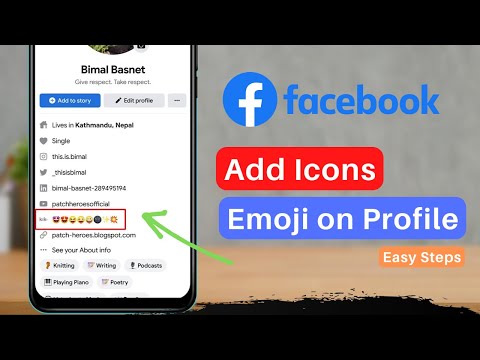 0:03:27
0:03:27
 0:02:42
0:02:42
 0:00:24
0:00:24
 0:01:26
0:01:26
 0:02:35
0:02:35
 0:00:16
0:00:16
![[Jailbreak Advice] QuickEmoji](https://i.ytimg.com/vi/pxclXr6Tj9w/hqdefault.jpg) 0:01:41
0:01:41
 0:00:15
0:00:15
 0:00:07
0:00:07
 0:00:25
0:00:25
 0:04:26
0:04:26
 0:03:10
0:03:10
 0:00:29
0:00:29
 0:02:43
0:02:43
 0:00:17
0:00:17
 0:02:49
0:02:49
 0:00:17
0:00:17
 0:00:14
0:00:14
 0:00:15
0:00:15
 0:02:31
0:02:31
 0:00:09
0:00:09
 0:02:59
0:02:59
 0:00:18
0:00:18
 0:01:38
0:01:38