filmov
tv
Getting Started with Oracle Database 23c Free Developer Release using VirtualBox

Показать описание
Oracle Database 23c Free – Developer Release is the first release of the next-generation Oracle Database, allowing developers a head-start on building applications with innovative 23c features that simplify development of modern data-driven apps. The entire feature set of Oracle Database 23c is planned to be generally available within the next 12 months.
This video shows how to use our VirtualBox Appliance to run a virtual machine running the 23c Database with ZERO setup required.
Simply click 'play' to get started!
Chapters
0:02:40 Importing the Appliance into VirtualBox
0:07:05 The VM is running!
0:07:35 Database names, schemas installed, and passwords
0:08:15 SELECT 1 - no need to use DUAL anymore!
0:09:05 SQLPlus hr/oracle
0:09:45 SQL Developer Web
0:10:18 SQL Developer Web - run query & explain plan
0:10:33 SQL Developer Web - get an ERD for SH schema
0:11:40 Launch APEX
0:12:13 Connect with Oracle SQL Developer
0:13:45 Connect using / AS SYSDBA
0:14:40 SQLcl quick demo
Links you need to know:
Download the 23c Free Developer Release VirtualBox Appliance
Read the Blog Post where Jeff explains just what the heck this stuff is
This video shows how to use our VirtualBox Appliance to run a virtual machine running the 23c Database with ZERO setup required.
Simply click 'play' to get started!
Chapters
0:02:40 Importing the Appliance into VirtualBox
0:07:05 The VM is running!
0:07:35 Database names, schemas installed, and passwords
0:08:15 SELECT 1 - no need to use DUAL anymore!
0:09:05 SQLPlus hr/oracle
0:09:45 SQL Developer Web
0:10:18 SQL Developer Web - run query & explain plan
0:10:33 SQL Developer Web - get an ERD for SH schema
0:11:40 Launch APEX
0:12:13 Connect with Oracle SQL Developer
0:13:45 Connect using / AS SYSDBA
0:14:40 SQLcl quick demo
Links you need to know:
Download the 23c Free Developer Release VirtualBox Appliance
Read the Blog Post where Jeff explains just what the heck this stuff is
Oracle - SQL - Getting Started
Oracle SQL Tutorial | Oracle DBA | Oracle SQL for Beginners | Great Learning
Oracle Database Express Edition (XE) 21c on Windows - Installing and Getting Started
How to install Oracle Database on Windows 10
Getting started with Oracle database 11g Express Edition
Oracle - PL/SQL - Getting Started
How to open oracle database after installation 10g/11g
Oracle APEX All-in-One Tutorial Series (2.5 HOURS!)
02 APEX SQL and PL/SQL Integration – Form & Report Development
Connect Oracle Database with SQL Developer. #DBA_Cave #Oracle
Beginner's Guide to Oracle APEX
Getting Started with Application Express
Oracle SQLcl Introduction and Getting Started
Oracle Database Express Edition on Windows - Installing and Getting Started
you need to learn SQL RIGHT NOW!! (SQL Tutorial for Beginners)
Oracle SQL All-in-One Quick Start Tutorial Series (4 HOURS!)
Use VSCode with Oracle Database
How to connect to Oracle Database from Python | Getting started with Python and Oracle Database
Getting started With Toad for Oracle - in-depth tutorial
Quickstart: Getting Started with Oracle and .NET
How to Create Database Connection Using Oracle SQL Developer ?|| Oracle SQL Developer Tutorial
Oracle SQL Developer Tool Tutorial
How to start an Oracle Database? #shorts
Episode 1: Getting Started with Java/JDBC and Oracle database XE
Комментарии
 0:02:06
0:02:06
 3:28:29
3:28:29
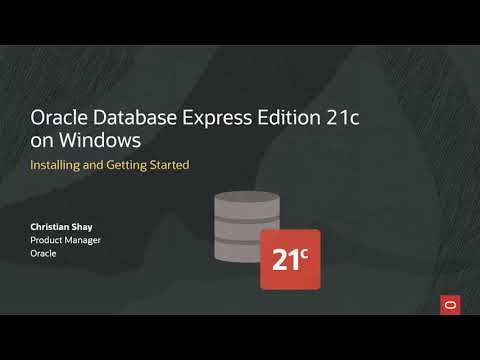 0:08:13
0:08:13
 0:06:48
0:06:48
 0:03:59
0:03:59
 0:10:05
0:10:05
 0:03:02
0:03:02
 2:21:47
2:21:47
 1:14:43
1:14:43
 0:09:59
0:09:59
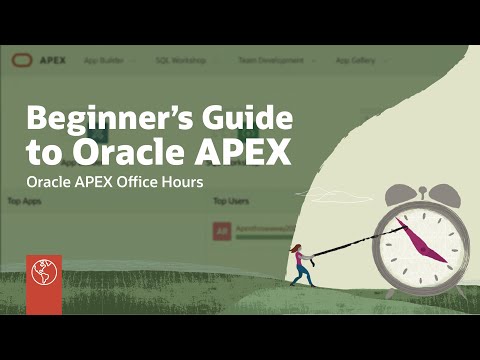 0:57:08
0:57:08
 1:00:19
1:00:19
 0:08:32
0:08:32
 0:06:49
0:06:49
 0:24:25
0:24:25
 4:08:10
4:08:10
 0:10:14
0:10:14
 0:11:55
0:11:55
 0:23:18
0:23:18
 0:08:56
0:08:56
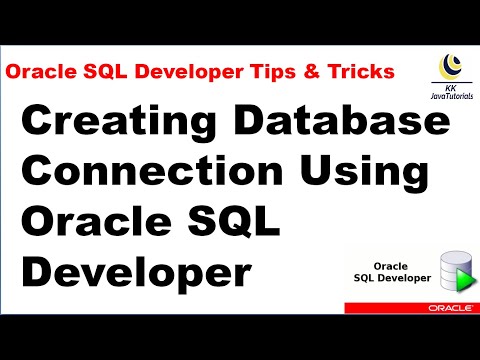 0:04:16
0:04:16
 0:10:52
0:10:52
 0:00:16
0:00:16
 0:05:01
0:05:01