filmov
tv
How To Display WordPress Posts In a Grid Layout

Показать описание
Learn how to display the posts in your WordPress website in the form of a grid.
🎬 𝗧𝗮𝗯𝗹𝗲 𝗼𝗳 𝗖𝗼𝗻𝘁𝗲𝗻𝘁𝘀
0:00 Intro
1:15 Install ‘Content Views’ plugin
2:12 Create a layout for your posts
4:15 Add the layout to your website
5:37 Add the page to your menu
7:30 Outro
📌 𝗙𝗼𝗹𝗹𝗼𝘄 𝘁𝗵𝗲𝘀𝗲 𝘀𝗶𝗺𝗽𝗹𝗲 𝘀𝘁𝗲𝗽𝘀
Step 1 : Install ‘Content Views’ plugin.
Step 2 : Create a layout for your posts.
Go to dashboard ► Content Views ► Add New
Enter a title for your layout, now in ‘Advance’ select posts you want to display.
You can select the posts by categories, tags, author, keyword etc.
Go to ‘Display Settings’ & in ‘Layout’ select ‘Grid’ and enter the number of posts.
Step 3 : Add the layout to your website.
Copy the shortcode which is shown on your site.
Now create a page, go to Pages ► Add New
And paste the shortcode which you’ve copied.
Step 4 : Add the page to your menu.
Go to dashboard ► Appearance ► Menus
Select the page you’ve created and click ‘Add to menu’.
Once done, click ‘Save Menu’.
Now if anyone visits this page they can view your posts in grid layout.
To change the layout of an existing page without creating a new page, and add more exciting layouts to your page, you need to get the Pro version of ‘Content Views’ plugin.
So this is how you can display the posts on your website in a grid layout.
❤️ 𝗢𝘂𝗿 𝗥𝗲𝗰𝗼𝗺𝗺𝗲𝗻𝗱𝗲𝗱 𝗪𝗼𝗿𝗱𝗣𝗿𝗲𝘀𝘀 𝗧𝗼𝗼𝗹𝘀
🔥 𝗪𝗲𝗯𝘀𝗶𝘁𝗲 𝗚𝘂𝗶𝗱𝗲 - 𝗦𝗶𝗺𝗽𝗹𝗲 & 𝗘𝗮𝘀𝘆 𝗦𝘁𝗲𝗽𝘀 𝘁𝗼 𝗹𝗮𝘂𝗻𝗰𝗵 𝘆𝗼𝘂𝗿 𝗳𝗶𝗿𝘀𝘁 𝗪𝗲𝗯𝘀𝗶𝘁𝗲
🎓 𝗥𝗲𝘀𝗼𝘂𝗿𝗰𝗲𝘀 𝘁𝗼 𝗴𝗲𝘁 𝗯𝗲𝘁𝘁𝗲𝗿 𝗮𝘁 𝗪𝗼𝗿𝗱𝗣𝗿𝗲𝘀𝘀
🎁 𝗖𝗼𝘂𝗽𝗼𝗻𝘀
🙌 𝗢𝗳𝗳𝗶𝗰𝗶𝗮𝗹𝗹𝘆:
💬 𝗙𝗼𝗹𝗹𝗼𝘄 & 𝗖𝗵𝗮𝘁 𝘄𝗶𝘁𝗵 𝘂𝘀:
Комментарии
 0:04:02
0:04:02
 0:08:29
0:08:29
 0:04:17
0:04:17
 0:08:42
0:08:42
 0:03:04
0:03:04
 0:03:23
0:03:23
 0:05:39
0:05:39
 0:02:37
0:02:37
 0:03:36
0:03:36
 0:32:44
0:32:44
 0:11:08
0:11:08
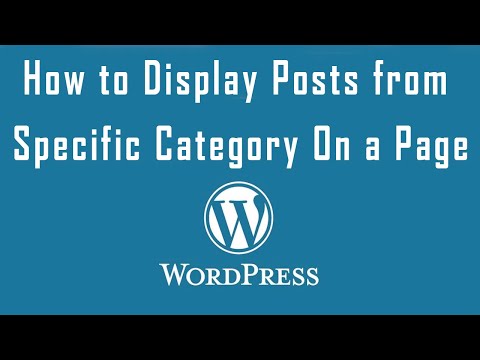 0:05:43
0:05:43
 0:02:39
0:02:39
 0:04:49
0:04:49
 0:02:17
0:02:17
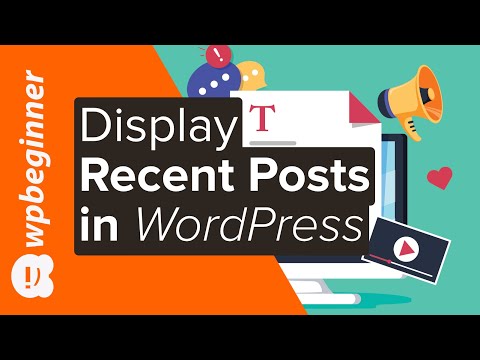 0:06:53
0:06:53
 0:09:51
0:09:51
 0:04:02
0:04:02
 0:05:16
0:05:16
 0:05:13
0:05:13
 0:07:01
0:07:01
 0:03:49
0:03:49
 0:04:34
0:04:34
 0:14:21
0:14:21