filmov
tv
Configuring and Using Swagger in an ASP.NET Core Application

Показать описание
In this video, we are going to learn how to integrate Swagger UI in an ASP.NET Core Web API application.
Swagger is a set of tools that helps us with the API production and documentation process. Although we still hear Swagger being referred to as OpenAPI, this is no longer true. OpenAPI refers to the industry-standard specification for RESTful API design.
In short, OpenAPI is an industry-standard specification for Restful APIs, and Swagger is composed of the tools used to implement OpenAPI.
Open-source Swagger tools consist of:
- Swagger Editor
- Swagger Codegen
- Swagger UI
In this video, we’re going to talk about configuring and using Swagger UI.
It offers a web-based interface that allows anyone to interact with the API without having to know the implementation. It’s automatically generated from our OpenAPI specification and it allows for an easy documentation visualization.
FOLLOW US ON SOCIAL MEDIA!
Configuring and Using Swagger in an ASP.NET Core Application
Setup Swagger 2 In Spring boot |Setting Up Swagger 2 with a Spring REST API
Swagger API documentation tutorial for beginners 2023
How to use Swagger in NodeJS | Introduction to Swagger | Project Setup
Swagger Configuration for Spring boot
Using Swagger in WEB API to Document and Test Web API
How to use swagger in asp.net core web api
Configuring your .NET 8 App with Open API v3 and Swagger UI
How to Integrate Swagger UI with Spring Boot for API Documentation.
Configuring and Using Swagger to Run WebApi | Web Api with ASPNET Core
Configure the project with swagger and database | Part 8
How to add Swagger to spring boot ||How to Configure Swagger in Spring Boot ||Swagger Configuration
How to Download & install Swagger-UI and Swagger-Editor
🔥Documenting APIs using Swagger Step by Step | Backend Course in Hindi
Configuring Swagger in WebAPI - A TimCo Retail Manager Video
Swagger in ASP.Net Core Web API Tutorial -EP-17
Swagger API access with JWT Bearer token example.
How to Configure Swagger and Use it to test Web APIs
Automatically Generate Swagger Docs With ExpressJS & NodeJS
Swagger 2 Explained: How to Configure Swagger in Spring Boot for API Documentation
Spring Boot: REST documentation using Swagger
How to configure Swagger in Spring Boot - Brain Bytes
Swagger Configuration with Spring Boot 3 | Swagger + Spring Boot 3| #swagger #springboot #runcodenow
Swagger Install and Configure in ASP.NET Core Web API || Swashbuckle [Latest Tutorial]
Комментарии
 0:13:13
0:13:13
 0:10:20
0:10:20
 0:18:32
0:18:32
 0:10:51
0:10:51
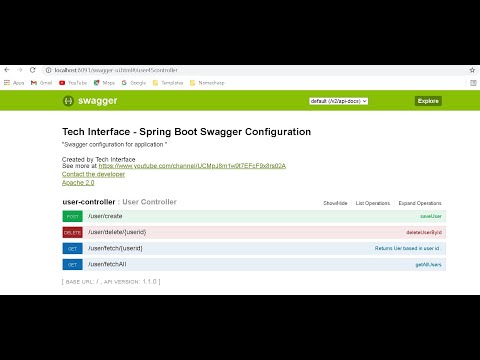 0:13:23
0:13:23
 0:09:20
0:09:20
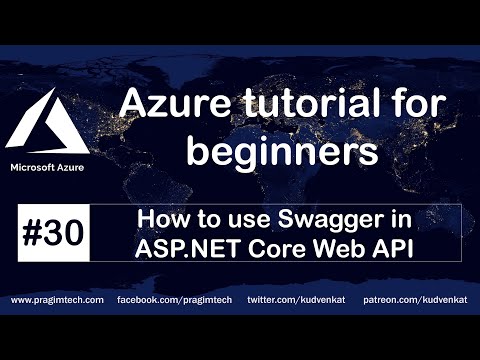 0:10:49
0:10:49
 0:07:45
0:07:45
 0:03:40
0:03:40
 0:03:03
0:03:03
 0:04:19
0:04:19
 0:18:08
0:18:08
 0:11:45
0:11:45
 0:24:28
0:24:28
 0:42:51
0:42:51
 0:12:31
0:12:31
 0:01:33
0:01:33
 0:06:09
0:06:09
 0:30:47
0:30:47
 0:14:14
0:14:14
 0:06:21
0:06:21
 0:15:21
0:15:21
 0:07:29
0:07:29
 0:13:06
0:13:06