filmov
tv
Make your own Power Meter/Logger

Показать описание
Thanks to EasyEDA for sponsoring this video.
Parts list (affiliate links):
Aliexpress:
Ebay:
In this project I will show you how I combined an Arduino, an INA219 power monitor IC, an OLED LCD and a Micro SD Card PCB in order to create a power meter/logger that has more functions than the popular USB Power Meter.
Music:
2011 Lookalike by Bartlebeats
Make your own Power Meter/Logger
DIY ESP32 AC Power Meter (with Home Assistant/Automation Integration)
Make your own Power Meter by using Arduino Pro Mini | Diy Project
Simple Arduino Energy Meter | Volt -Amp meter 20 Amp
Real Time Power Logging with ESP8266 and S0 Power Meter
DIY AC Power Meter WiFi at home easily
A Viewer Remade my Old Project! So is it any Good?
Check out a Voltage and Frequency logger I made. - Arduino
Make A Simple Arduino Energy Meter
Arduino Energy Meter Project | Arduino Power Meter with SIM800 GSM Module | Arduino Energy Logger
Build your own CT Clamp Power and Energy Monitor with ESPHome
Power meter - Data logger for mining rig, under $35 - Watts up
【Create Own IoT Server#07】send electric energy meter data to server
Arduino Power Meter Update
remote power logger
Learn what Fluke Three-Phase Power Loggers can do for you
LoRa Energy Meter using Arduino | Energy meter Lorawan | LoRa Power Meter, electricity meter
Super Low Electrical Energy Meter || DIY or Buy || Is measuring µA/nA possible the DIY way?
Add data logging to any Laser Power Meter
Wait what 😱 Flipper Zero 🐬
Arduino Data Logger Project - Very Easy
DIY Arduino power/energy meter
ESP32 | PZEM-004T ENERGY MONITOR
Easy DIY Power Meter Monitoring System
Комментарии
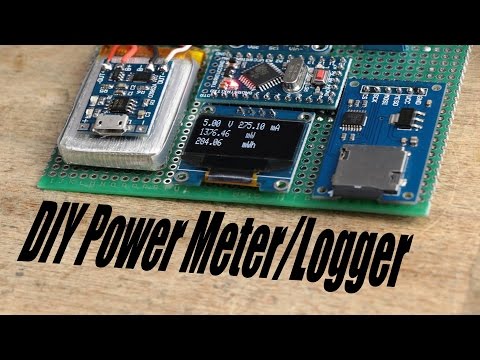 0:06:33
0:06:33
 0:10:58
0:10:58
 0:02:02
0:02:02
 0:03:19
0:03:19
 0:00:27
0:00:27
 0:10:24
0:10:24
 0:11:24
0:11:24
 0:04:50
0:04:50
 0:06:47
0:06:47
 0:00:16
0:00:16
 0:09:34
0:09:34
 0:06:43
0:06:43
 0:16:27
0:16:27
 0:02:24
0:02:24
 0:04:16
0:04:16
 0:00:57
0:00:57
 0:11:34
0:11:34
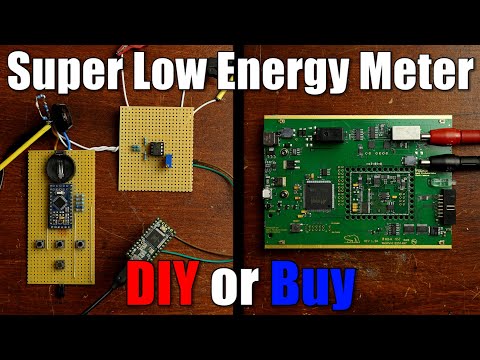 0:11:54
0:11:54
 0:01:21
0:01:21
 0:00:31
0:00:31
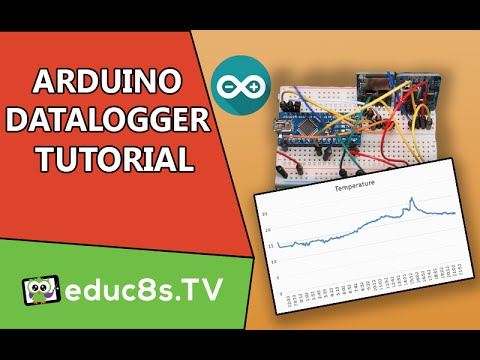 0:06:50
0:06:50
 0:10:45
0:10:45
 0:00:16
0:00:16
 0:02:47
0:02:47