filmov
tv
Denon DJ Prime 4 Tutorial Part Thirteen - Touchscreen Library Management: Create & Edit Playlists

Показать описание
Welcome to the thirteenth of our 14-part Tutorial video series, taking a deep-dive into the features and operation of the Denon DJ Prime 4 Standalone DJ Controller.
PRIME 4+ Feature Overview and Getting Started Guide
Denon DJ Prime 4 & Prime 4+ Training Tutorial & Video Manual - Full Guide!
Denon DJ PRIME 4 Tutorial Part One – First Steps with Prime 4
Denon DJ Prime 4 Tutorial Part Twelve – Connections and Hardware Adjustments
Denon DJ PRIME 4 Tutorial Part Three – Load, Play & Mix Basics
Denon DJ PRIME 4 Tutorial Part Eleven – Jog Wheels, Pitch Shifting, Key Adjust & Key Sync
Denon DJ PRIME 4 Tutorial Part Six – Basic Looping & Track Sync
Denon DJ PRIME 4 Tutorial Part Eight – Beat Grid Editing
VirtualDJ 2025 Grid e WaveForm Centralizado
DON'T buy the Prime 4 or Prime 4+ (yet!)
5 Quick Tips All Denon DJ Prime Users NEED TO KNOW!
Denon DJ PRIME 4 Tutorial Part Seven – Performance Pads
Getting started with Denon DJ Engine Prime Software - A beginners guide!
Denon DJ Prime 4 Tutorial - Wash Effect
Denon DJ PRIME 4 Tutorial Part Four – Touchscreen Operation & Overview
Denon DJ PRIME 4 Tutorial Part Two – Get Your Music into Prime 4
Denon DJ PRIME 4 Tutorial Part Nine – Zone Output & Mic Channels
Denon DJ PRIME 4 Tutorial Part Ten – Exploring Prime 4's DJ Effects
Denon Prime 4 loop tutorial - Dj looping tips
Denon DJ Prime 4 Tips & Tricks
Prime 4+ Review - the next BIG STEP in DJing Tech
Introducing Engine DJ Stems | How to render and play Stems with Engine DJ 4.2 and the PRIME 4+
Denon DJ Prime 4+ Review - It will be perfect, eventually
5 Tipps die jeder Denon DJ Prime Benutzer kennen sollte!
Комментарии
 0:18:10
0:18:10
 1:45:21
1:45:21
 0:02:16
0:02:16
 0:01:26
0:01:26
 0:02:48
0:02:48
 0:03:16
0:03:16
 0:02:33
0:02:33
 0:01:11
0:01:11
 0:06:08
0:06:08
 0:00:52
0:00:52
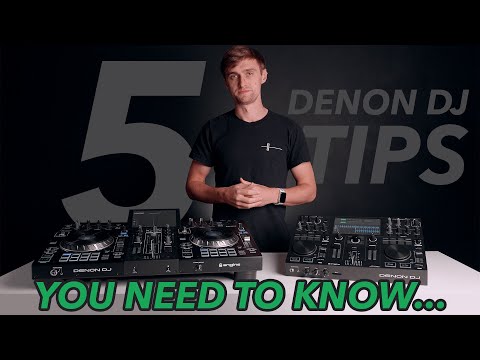 0:07:53
0:07:53
 0:03:03
0:03:03
 0:27:43
0:27:43
 0:00:41
0:00:41
 0:01:29
0:01:29
 0:01:52
0:01:52
 0:01:56
0:01:56
 0:02:01
0:02:01
 0:04:01
0:04:01
 0:02:24
0:02:24
 0:07:38
0:07:38
 0:03:45
0:03:45
 0:09:49
0:09:49
 0:15:27
0:15:27