filmov
tv
5 Quick Tips All Denon DJ Prime Users NEED TO KNOW!

Показать описание
Here are 5 tips all Denon DJ users need to know about when just getting their new DJ equipment! From how to put your logo on the screen to loop settings, hidden menu's and more! These tips work across a range of Denon DJ Prime products from the Prime 2, Prime 4 and Prime GO to the SC5000's and SC6000's.
00:00 - Intro
00:15 - Tip 1: Centre Info Display Logo
01:25 - Tip 2: Waveform View
02:03 - Tip 3: Swipe Down Menu
03:35 - Tip 4: Default Loop Settings
05:41 - Tip 5: EQ Type Settings
07:09 - Free Tutorials & Outro
Sign up on our website to access free lessons, join our community forum and access free DJ music and resources.
Follow our socials:
5 Quick Tips All Denon DJ Prime Users NEED TO KNOW!
How to Get More Sound from your Denon or Marantz A/V Receiver!!
5 Mixing Ideas for DJs - Transition Techniques
5 ways you can use the Denon DJ SC6000/M! 👌 #shorts #denondj #dj
Denon DJ TIPS & TRICKS #1 - How to make a Vocal Build-up Mash-up
3 ways to update your Denon DJ equipment! 👌 #Shorts #DJ #DJTips #DenonDJ
Alle Funktionen auf Knopfdruck abrufen - Denon Quick Select & Marantz Smart Select
Stuck for what song to play next? - Denon DJ Prime Tutorial
5 Reasons Why Denon Home is the Most Versatile Smart Speaker Ecosystem | AV.com #audio #speaker
3 Easy DJ Transition Techniques To Mix ANY Genre!!
First Look: Denon DJ Engine OS 1.5 | Tips and Tricks
6 TIPS TO START DJING FOR COMPLETE BEGINNERS
Denon Prime 4 loop tutorial - Dj looping tips
The Transition ALL HOUSE DJs Need To Know
Quick n' Dirty: Re-mapping my Denon MC7000 in VDJ8.5/2021
Broken Quick Select?! Denon/Marantz Dirac Live Update Breaks a few things...
Jocko Willink: How To Overcome Fear
First Look: Denon DJ Engine OS 1.6 With Beatsource and Dropbox Integration | Tips and Tricks
Cue Loop Tricks - Serato DJ Pro Mixing Techniques
Surround Sound | Everything You Need To Know (In 5 Minutes!)
Receivers vs Amplifiers! Everything you need to know!
Quick fix - Record Skipping!
Tips and Tricks Denon Sc5000 & Sc6000 Prime
Review: Denon DJ VL12 Prime Turntable | Tips and Tricks
Комментарии
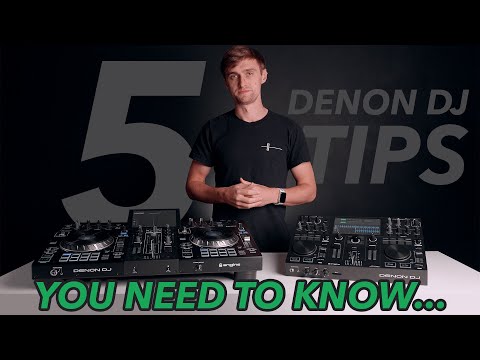 0:07:53
0:07:53
 0:02:57
0:02:57
 0:11:40
0:11:40
 0:01:00
0:01:00
 0:02:12
0:02:12
 0:01:00
0:01:00
 0:05:09
0:05:09
 0:06:03
0:06:03
 0:00:58
0:00:58
 0:15:15
0:15:15
 0:04:18
0:04:18
 0:07:49
0:07:49
 0:04:01
0:04:01
 0:07:40
0:07:40
 0:14:10
0:14:10
 0:05:38
0:05:38
 0:02:01
0:02:01
 0:07:20
0:07:20
 0:02:35
0:02:35
 0:05:14
0:05:14
 0:05:03
0:05:03
 0:03:09
0:03:09
 0:02:21
0:02:21
 0:13:48
0:13:48