filmov
tv
Move Apps from Internal Memory to SD Card in Android 6.0 Marshmallow

Показать описание
Move Apps from Internal Memory to SD Card in Android 6.0 Marshmallow No root required
In this video you are going to see how to move apps from your Android Mobile Phone internal storage to Micro SD Card without the need of rooting the device.
Prior to Android M [Android Marshamallow] you can use the third party app softwares such as App2sd , Clean master to move the apps.
But in Android 6.0 you need to use the mirco SD Card to transfer the app from internal storage.This Android marshmallow feature is called as Adoptable storage.
Here is the Link on how to use Sc Card as Internal storage on devices running marshmallow
Once you have set the Micro SD card as internal storage the Card cannot be used on other Mobiles or devices.So be careful while proceeding to this step.
Steps to move App from internal storage to SD card.
1. Open your Android Phone Running Android 6.0 Marshmallow
2.Goto Settings - Storage & USB - internals storage - Apps
3. Select the app which you would like to move
4. Click on "change" button and select "SD card"
5. Now click on "Move" button
6. Within Few seconds the App must be transferred to SD Card.
That's it
move apps to sd card android without rooting
move apps to sd card android no root
move apps from internal memory to sd card in android
move to sd card android apk
move app to sd card in android marshmallow
move app to sd card in marshmallow
apptosd ,app2sd,
android m features,
The channel is maintained by Kavitha Nampally
In this video you are going to see how to move apps from your Android Mobile Phone internal storage to Micro SD Card without the need of rooting the device.
Prior to Android M [Android Marshamallow] you can use the third party app softwares such as App2sd , Clean master to move the apps.
But in Android 6.0 you need to use the mirco SD Card to transfer the app from internal storage.This Android marshmallow feature is called as Adoptable storage.
Here is the Link on how to use Sc Card as Internal storage on devices running marshmallow
Once you have set the Micro SD card as internal storage the Card cannot be used on other Mobiles or devices.So be careful while proceeding to this step.
Steps to move App from internal storage to SD card.
1. Open your Android Phone Running Android 6.0 Marshmallow
2.Goto Settings - Storage & USB - internals storage - Apps
3. Select the app which you would like to move
4. Click on "change" button and select "SD card"
5. Now click on "Move" button
6. Within Few seconds the App must be transferred to SD Card.
That's it
move apps to sd card android without rooting
move apps to sd card android no root
move apps from internal memory to sd card in android
move to sd card android apk
move app to sd card in android marshmallow
move app to sd card in marshmallow
apptosd ,app2sd,
android m features,
The channel is maintained by Kavitha Nampally
Комментарии
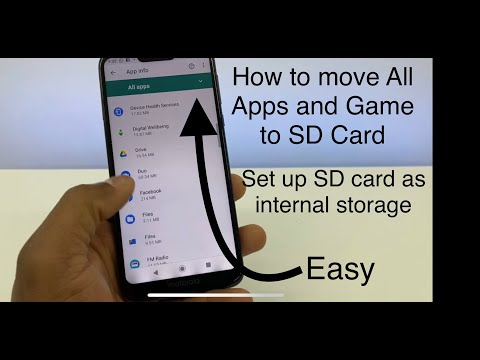 0:05:11
0:05:11
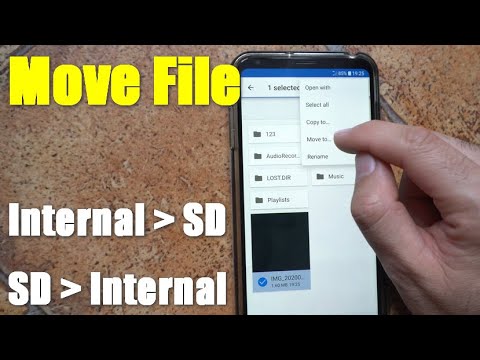 0:03:45
0:03:45
 0:05:26
0:05:26
 0:04:20
0:04:20
 0:01:49
0:01:49
 0:04:26
0:04:26
 0:02:44
0:02:44
 0:03:39
0:03:39
 0:01:53
0:01:53
 0:00:52
0:00:52
 0:03:09
0:03:09
 0:03:15
0:03:15
 0:03:54
0:03:54
 0:02:04
0:02:04
 0:02:04
0:02:04
 0:03:23
0:03:23
 0:01:59
0:01:59
![[How To] Move](https://i.ytimg.com/vi/8H3HaA3zk5Q/hqdefault.jpg) 0:03:08
0:03:08
 0:01:04
0:01:04
 0:04:40
0:04:40
 0:01:38
0:01:38
 0:06:19
0:06:19
 0:09:05
0:09:05
 0:02:31
0:02:31