filmov
tv
How to Create SVGs to Sell on Etsy Part 1: Inkscape Tutorial

Показать описание
Hey everyone! Today I am going thru all the steps to create an svg, or digital file to use for Cricut, Silhouette, and other cutting machines. This is part one in a two-part series on How To Create and Sell SVGs on Etsy. I use svgs everyday to create the signs, stickers, and decals I make and sell. I am in the process of opening up an svg, or digital art, shop on Etsy, so I thought you guys might be interested to see the process, and how to open your own shop!
Hope you all enjoy creating and practicing making svgs. I will post Part 2: How To Open an Etsy Shop / Selling SVGs on Monday so look for that video!!!
Hope you all enjoy creating and practicing making svgs. I will post Part 2: How To Open an Etsy Shop / Selling SVGs on Monday so look for that video!!!
How to create SVGS! Learn to make cut files from start to finish!
SVG Explained in 100 Seconds
How to use Canva to create SVGs | How to make SVG files to sell on Etsy | Canva SVG
How to create SVG files with Canva - Beginner friendly SVGs tutorial - Inkscape
What is an SVG File (And How Do You Use it)?
How to Create SVGs to Sell on Etsy Part 1: Inkscape Tutorial
Make Awesome SVG Animations with CSS // 7 Useful Techniques
A beginners guide to SVG | Part One: The Why, What, and How
Ultimate SVG Box Designer?
Create SVGs with Inkscape Course Launch
HOW TO CREATE SVGS FOR CRICUT PROJECTS | Learn How To Draw Your Own SVG's in Procreate ✍🏼
Making SVGs with Canva for Cricut #cricuttutorials #canva #svgs
🥰 How to Create SVG Files in Cricut Design Space
How to create SVGS! Learn to make SVGS files from start to finish! | Shopify Tutorial
How to Find & Download SVG Cut Files for Your Cricut! - SVGs Made Simple 1 (Updated for 2023!)
How to Make SVGS with Procreate
Turn a Photo into an SVG for FREE and cut on your Cricut
How To Create SVGs in Inkscape
How to turn any image into an SVG for free.
How to turn a picture into an SVG - Pet memorial - family memorial - Decal - Pic to SVG JPG to SVG
How to Create SVGs Using Carbide Create
HOW TO CREATE AN SVG | HOW TO CHANGE A SINGLE LAYER IMAGE TO MULTIPLE LAYERS IN CRICUT DESIGN SPACE
Ways to create SVGs so you can sell them for PASSIVE income! 🤑
How to Make SVG Files with Inkscape: The One Course You Need
Комментарии
 0:17:32
0:17:32
 0:02:20
0:02:20
 0:03:03
0:03:03
 0:16:06
0:16:06
 0:03:09
0:03:09
 0:12:09
0:12:09
 0:12:20
0:12:20
 0:14:22
0:14:22
 0:04:23
0:04:23
 0:10:14
0:10:14
 0:13:57
0:13:57
 0:00:59
0:00:59
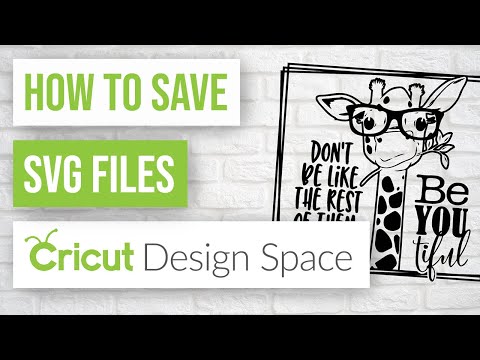 0:11:44
0:11:44
 0:05:04
0:05:04
 0:23:17
0:23:17
 0:14:34
0:14:34
 0:09:56
0:09:56
 0:15:28
0:15:28
 0:10:09
0:10:09
 0:14:47
0:14:47
 0:03:13
0:03:13
 0:22:04
0:22:04
 0:00:09
0:00:09
 0:20:12
0:20:12