filmov
tv
Business Text Messaging - Trial Basics How to Create a Contact

Показать описание
------------------------------------------------------------------------------
Business Text Messaging - Trial Basics How to Create a Contact
This is the final video of three that covers some very basic beginner steps to familiarize yourself with the Beetexting app the first day of your trial.
Now that you've tested out the one-on-one messaging it's time to create a contact.
- Open the Beetexting app on your desktop computer.
- Select contacts in the upper row located to the right of conversations.
- Select the plus sign icon to create a new contact.
- Add your own personal information to see how this works.
- Note: towards the bottom, the form asks you to add tags. Tags are words used to describe your contacts so you can identify groups of common contacts for sending mass messages. We'll cover tags in another section. For now, feel free to leave tags blank to add the word "trial".
- Once you've filled in the information, select "create contact"
- Now that you've created a contact every time you interact with this contact their profile information will appear on the right side.
- Great work! You added your personal contact information as a contact.
-----------------------------------------------------------------------------------------------------------------------
Beetexting is a business text messaging app that teams use for business texting. Team's love it because it's more than just text message marketing software; it's an entire texting platform or SMS CRM for business SMS and MMS. Here are some of Beetexting's features you can try on a 30-day free trial:
SMS Marketing - ✔
Mass text or Broadcast Messages- ✔
Tag Customers to Make Targeted Lists - ✔
Request Payment by Text or Pay-by-Text - ✔
Pay-by-Text with Apple Pay and Google Pay - ✔
Pay-by-Text with Option of Adding Tip - ✔
Text Customers - ✔
Group Text - ✔
Filter Inbox to Stay Organized - ✔
Claim Conversations - ✔
Resolve Conversations - ✔
Transfer Conversations to a Teammate - ✔
Internal Team Notes - ✔
Tag Teammates on Internal Notes - ✔
Schedule Text Messages - ✔
Templates or Quick Replies- ✔
Business Texting Service with SMS/MMS Automation - ✔
SMS/MMS Out of Office Autoresponders - ✔
SMS/MM Keyword Autoresponders - ✔
Business SMS (send text, links, and emojis) - ✔
Business MMS (send images, videos, documents, and GIFs) - ✔
Text Enable Existing Landlines or VOIP Phone Numbers - ✔
Create New Local Numbers (you choose your area code) - ✔
Create New Toll-Free Numbers - ✔
Beetexting; a beeline to deeper customer relationships. Transforming everyday communication tasks into relationship-building experiences
Give us a buzz!
(309) 605-0390 (call or text)
Business Text Messaging - Trial Basics How to Create a Contact
This is the final video of three that covers some very basic beginner steps to familiarize yourself with the Beetexting app the first day of your trial.
Now that you've tested out the one-on-one messaging it's time to create a contact.
- Open the Beetexting app on your desktop computer.
- Select contacts in the upper row located to the right of conversations.
- Select the plus sign icon to create a new contact.
- Add your own personal information to see how this works.
- Note: towards the bottom, the form asks you to add tags. Tags are words used to describe your contacts so you can identify groups of common contacts for sending mass messages. We'll cover tags in another section. For now, feel free to leave tags blank to add the word "trial".
- Once you've filled in the information, select "create contact"
- Now that you've created a contact every time you interact with this contact their profile information will appear on the right side.
- Great work! You added your personal contact information as a contact.
-----------------------------------------------------------------------------------------------------------------------
Beetexting is a business text messaging app that teams use for business texting. Team's love it because it's more than just text message marketing software; it's an entire texting platform or SMS CRM for business SMS and MMS. Here are some of Beetexting's features you can try on a 30-day free trial:
SMS Marketing - ✔
Mass text or Broadcast Messages- ✔
Tag Customers to Make Targeted Lists - ✔
Request Payment by Text or Pay-by-Text - ✔
Pay-by-Text with Apple Pay and Google Pay - ✔
Pay-by-Text with Option of Adding Tip - ✔
Text Customers - ✔
Group Text - ✔
Filter Inbox to Stay Organized - ✔
Claim Conversations - ✔
Resolve Conversations - ✔
Transfer Conversations to a Teammate - ✔
Internal Team Notes - ✔
Tag Teammates on Internal Notes - ✔
Schedule Text Messages - ✔
Templates or Quick Replies- ✔
Business Texting Service with SMS/MMS Automation - ✔
SMS/MMS Out of Office Autoresponders - ✔
SMS/MM Keyword Autoresponders - ✔
Business SMS (send text, links, and emojis) - ✔
Business MMS (send images, videos, documents, and GIFs) - ✔
Text Enable Existing Landlines or VOIP Phone Numbers - ✔
Create New Local Numbers (you choose your area code) - ✔
Create New Toll-Free Numbers - ✔
Beetexting; a beeline to deeper customer relationships. Transforming everyday communication tasks into relationship-building experiences
Give us a buzz!
(309) 605-0390 (call or text)
 0:02:41
0:02:41
 0:01:57
0:01:57
 0:02:29
0:02:29
 0:01:33
0:01:33
 0:01:37
0:01:37
 0:01:20
0:01:20
 0:00:57
0:00:57
 0:03:02
0:03:02
 0:16:48
0:16:48
 0:02:46
0:02:46
 0:04:16
0:04:16
 0:01:54
0:01:54
 0:01:22
0:01:22
 0:03:23
0:03:23
 0:01:00
0:01:00
 0:17:14
0:17:14
 0:08:31
0:08:31
 0:03:08
0:03:08
 0:01:38
0:01:38
 0:02:22
0:02:22
 0:04:02
0:04:02
 0:03:16
0:03:16
 0:01:00
0:01:00
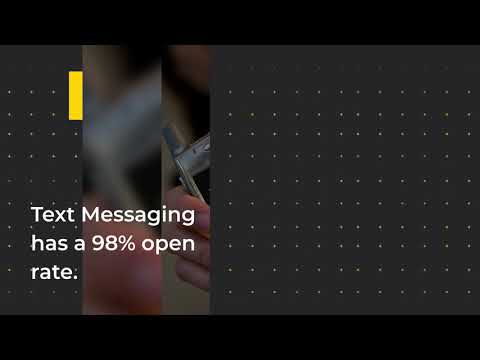 0:00:42
0:00:42