filmov
tv
Create Your Own Amazon Alexa Skill from Scratch

Показать описание
“Alexa, what’s a hot skill to have right now?” “It’s Alexa Skills!”
Artificial intelligence is taking the world by storm, and smart speakers like Alexa will continue to become more pervasive for the foreseeable future. In this hands-on tutorial, I’ll teach you the basics so you can take advantage of this exciting area of technology.
Timestamps:
00:00 – Interacting with the Alexa Skill we’ll be building (fun fact about cats!)
00:18 – Accessing the Alexa Developer Console (requires an Amazon Developer account)
02:04 – Updating an Alexa Skill’s invocation name, saving and building the model
03:20 – Testing an Alexa Skill using the simulator
04:24 – How an Alexa Skill works
06:00 – Adding functionality to our Alexa Skill for fun facts
08:05 – Explaining the interaction model or front end: wake word, launch, invocation, utterance, slot and intent for an Alexa Skill
09:36 – Adding fun facts into a new JS file
10:44 - Updating the speakOutput in HelloWorldIntentHandler to retrieve a random fun fact
11:46 – Explaining shouldEndSession: false in an Alexa Skill
12:31 – Replacing the HelloWorld code with our own
13:35 – Updating the interaction model/front end and intents
15:15 – Testing our updated Alexa Skill
15:26 – How to implement a reprompt and keep the session open
16:20 –Testing the Alexa Skill on your phone
Artificial intelligence is taking the world by storm, and smart speakers like Alexa will continue to become more pervasive for the foreseeable future. In this hands-on tutorial, I’ll teach you the basics so you can take advantage of this exciting area of technology.
Timestamps:
00:00 – Interacting with the Alexa Skill we’ll be building (fun fact about cats!)
00:18 – Accessing the Alexa Developer Console (requires an Amazon Developer account)
02:04 – Updating an Alexa Skill’s invocation name, saving and building the model
03:20 – Testing an Alexa Skill using the simulator
04:24 – How an Alexa Skill works
06:00 – Adding functionality to our Alexa Skill for fun facts
08:05 – Explaining the interaction model or front end: wake word, launch, invocation, utterance, slot and intent for an Alexa Skill
09:36 – Adding fun facts into a new JS file
10:44 - Updating the speakOutput in HelloWorldIntentHandler to retrieve a random fun fact
11:46 – Explaining shouldEndSession: false in an Alexa Skill
12:31 – Replacing the HelloWorld code with our own
13:35 – Updating the interaction model/front end and intents
15:15 – Testing our updated Alexa Skill
15:26 – How to implement a reprompt and keep the session open
16:20 –Testing the Alexa Skill on your phone
Комментарии
 0:16:54
0:16:54
 0:10:26
0:10:26
 0:12:10
0:12:10
 0:08:49
0:08:49
 0:31:28
0:31:28
 0:24:01
0:24:01
 0:02:56
0:02:56
 0:11:19
0:11:19
 0:09:14
0:09:14
 0:05:56
0:05:56
 0:16:12
0:16:12
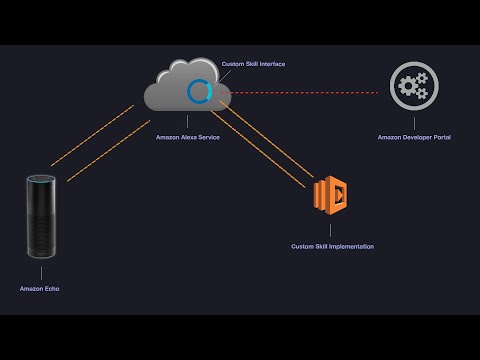 0:21:41
0:21:41
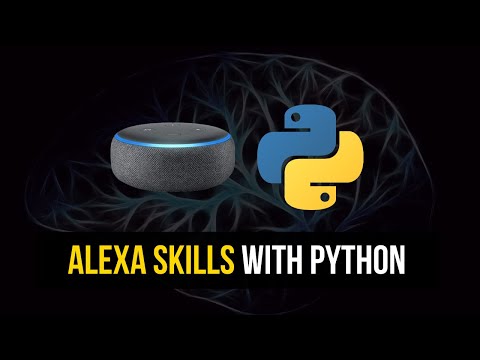 0:25:30
0:25:30
 0:04:02
0:04:02
 0:06:25
0:06:25
 0:00:13
0:00:13
 0:00:28
0:00:28
 0:04:49
0:04:49
 0:28:38
0:28:38
 0:07:44
0:07:44
 0:05:05
0:05:05
 0:06:11
0:06:11
 0:13:27
0:13:27
 0:02:30
0:02:30