filmov
tv
Setting up Break point Debugging for React Native project in VS code

Показать описание
In this video I will show you'll how to setup your Visual studio code IDE to debug your React Native Application with breakpoints.This method of debugging is really simple to setup takes maximum 5 minutes.The advantage of this method of debugging is that you can avoid adding traditional console logs in the code and actually see the sequence of code execution instead of searching for logs.
Advantages of the Attach to packager or Hermes application is that developers can attach the debugger to a already running application unlike for example in the Debug android option available in the vs code which would start its own packager, Because I think most of the RN developers are used to starting their own packager with their own modified scripts.
Advantages of the Attach to packager or Hermes application is that developers can attach the debugger to a already running application unlike for example in the Debug android option available in the vs code which would start its own packager, Because I think most of the RN developers are used to starting their own packager with their own modified scripts.
 0:02:55
0:02:55
 0:05:51
0:05:51
 0:06:32
0:06:32
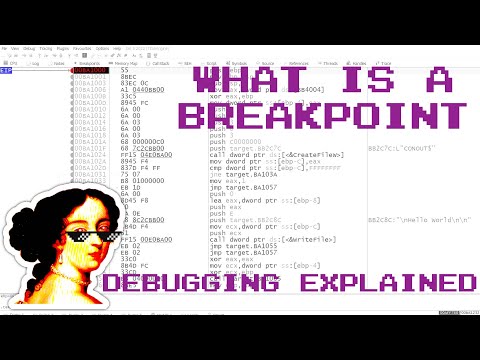 0:07:53
0:07:53
 0:01:00
0:01:00
 0:03:24
0:03:24
 0:07:02
0:07:02
 0:05:02
0:05:02
 7:35:22
7:35:22
 0:07:29
0:07:29
 0:07:50
0:07:50
 0:03:12
0:03:12
 0:09:36
0:09:36
 0:09:34
0:09:34
 0:10:35
0:10:35
 0:09:44
0:09:44
 0:11:36
0:11:36
 0:15:01
0:15:01
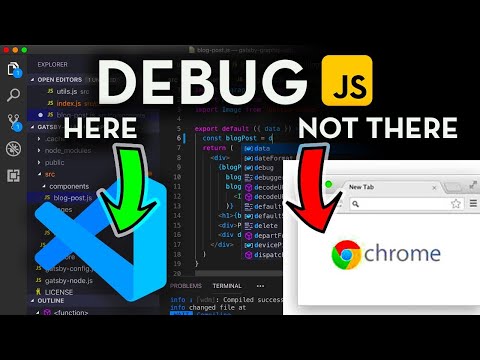 0:07:06
0:07:06
 0:04:44
0:04:44
 0:03:01
0:03:01
 0:07:27
0:07:27
 0:11:43
0:11:43
 0:12:15
0:12:15