filmov
tv
VCP8-DCV 2023 | Part-12 | How to Enable vSphere Storage DRS Datastore Cluster

Показать описание
Hi Friends
Welcome to my channel...
This play list is about "VCP8-DCV 2023 VMware vSphere v8.0 Install Configure Manage"
This Playlist having below 27 Videos.
Part - 1 - VCP8-DCV 2023 - Introduction - VMware vSphere v8.0
Part - 2 - VCP8-DCV 2023 - VMWare vSphere ESXi 8.0 Installation Step by Step
Part - 3 - VCP8-DCV 2023 - How to join VMWare ESXi Host in Active Directory Domain
Part - 4 - VCP8-DCV 2023 - How to Deploy and Configure VMWare VCSA 8.0 Step by Step
Part - 5 - VCP8-DCV 2023 - Adding VMware ESXi 8.0 Host to vCenter Server 8.0
Part - 6 - VCP8-DCV 2023 - How to Join VMWare vCenter Server or VCSA to Active Directory Domain
Part - 7 - VCP7-DCV 2020 - Configure Roles, Privileges and Permissions in vCenter Server
Part - 8 - VCP7-DCV 2020 - Configure Windows iSCSI Target Server for VMware vCenter or ESXi
Part - 9 - VCP8-DCV 2023 - Configuring Multi Pathing Network for Storage Access
Part - 10 - VCP8-DCV 2023 - How to mapping LUN and Create Datastore in vSphere vCenter Server
Part - 11 - VCP8-DCV 2023 - How to increase or expend the capacity of a VMWare VMFS Datastore
Part - 12 - VCP8-DCV 2023 - How to Create vSphere Storage DRS Datastore Cluster
Part - 13 - VCP8-DCV 2023 - How to Create and Deploy VMware Distributed Switch
Part - 14 - VCP8-DCV 2023 - How to Create and Deploy VMWare vMotion Network
Part - 15 - VCP8-DCV 2022 - How to do vMotion & Storage vMotion
Part - 16 - VCP8-DCV 2023 - How to Create VMWare Cluster and enable DRS vSphere vCenter Server 8
Part - 17 - VCP8-DCV 2023 - How to Enable VMWare HA (High Availability) vSphere vCenter Server 8
Part - 18 - VCP8-DCV 2023 - How to Create Virtual Machine on vSphere vCenter Server 8 or ESXi 8
Part - 19 - VCP8-DCV 2023 - How to Create Virtual Machine Template on vSphere vCenter Server 8 or ESXi 8
Part - 20 - VCP8-DCV 2023 - How to put ESXi Host in Maintenance Mode
Part - 21 - VCP7-DCV 2023 - How to use Lifecycle Manager in VMWare vSphere vCenter 8.0
Part - 22 - VCP8-DCV 2023 - How to Apply Image on VMWare ESXi from VMWare vSphere vCenter 8.0
Part - 23 - VCP8-DCV 2023 - How to Patch ESXi host 6.7 or 7.0 from VMWare vSphere vCenter 8.0
Part - 24 - VCP8-DCV 2023 - How to Upgrade VMware ESXi host 6.7 or 7.0 to VMWare ESXi 8.0
Part - 25 - VCP8-DCV 2023 - How to Create and Use OS Customization vSphere vCenter Server 8
Part - 26 - VCP8-DCV 2023 - How to Create and Configure Alarms in vSphere vCenter Server 8
Part - 27 - VCP8-DCV 2023 - How to Create and Assign VMWare Tags
Part - 28 - VCP8-DCV 2023 - How to Create and Manage Virtual Machine Snapshot in vSphere vCenter Server 8
Part - 29 - VCP8-DCV 2023 - How to Create Virtual Machine Clone on vSphere vCenter Server 8 or ESXi 8
Part - 30 - VCP8-DCV 2023 - How to Configure vCenter Server Appliance File-Based backup
Part - 31 - VCP8-DCV 2023 - How to Backup and Restore vCenter Server Appliance by using File-Based backup
Vmware vcp training
Vmware vcp DCV training
VMWare VCP training
vcp-dcv 2023 training
vcp-dcv 2023 online training
vcp certification training
vcp online certification training
vcp vmware training
vmware vsphere 8 training
vmware vsphere 8 youtube
vmware vcenter server tutorial
vmware training
vmware_online_training_videos
vmware full class
vmware troubleshooting training
vmware web console
vmware 8 install
vmware 8 upgrade
vmware 8 download
vmware 8 new features
vmware 8 training
vmware 8 update
vmware esxi 8 install
vmware esxi 8
upgrade vmware esxi 7 to 8
vmware vsphere 8 install
vmware esxi 8.0 installation step by step
upgrade vmware 7 to 8
vmware 7 to 8 upgrade
vmware vcenter upgrade 7 to 8
vmware horizon 8vmware vsphere 8
vmware vsphere 8 training videos
vmware vsphere 8 installation
vmware vsphere 8 new features
vmware vsphere 8 upgrade
vmware vsphere 8 tutorial
vmware vsphere 8 client
vmware vsphere 8 download
vmware vsphere esxi 8
vmware vsphere hypervisor 8
vmware vcsa 8.0
vmware vcsa install
vmware vcsa join active directory
vmware vcsa 8.0 install guide
vmware vcsa 8.0 install
vmware vcsa cluster
vmware vcsa ha
vmware vcsa install guide
vmware vcsa upgrade
vmware vcsa upgrade 6.5 to 8.0
vmware vcsa upgrade 6.7 to 8.0
vmware vcsa 8.0 join domain
vmware vcsa 8.0 download
vmware vcsa 8.0 install guide
installation de vmware esxi
installation of esxi
installation of vmware esxi
installation of esxi server
installation of esxi server
vmware esxi server installation guide
esxi installation on vmware workstation
how to install esxi on hp server
vmware esxi installation and setup
installation esxi sur vmware workstation
esxi installation step by step
vmware esxi 6.0 installation step by step
esxi step by step installation
installation vmware esxi 8.0
vmware esxi 8 installation
vmware vsphere 8 install configure manage
vmware vsphere 8 installation guide
vmware lifecycle manager vsphere 8
vmware vsphere 8 overview
vmware vcenter server appliance
vmware vcenter server 8.0 installation & configuration step by step
vmware vcenter server 8.0 installation guide
vmware vcenter server 8.0
Welcome to my channel...
This play list is about "VCP8-DCV 2023 VMware vSphere v8.0 Install Configure Manage"
This Playlist having below 27 Videos.
Part - 1 - VCP8-DCV 2023 - Introduction - VMware vSphere v8.0
Part - 2 - VCP8-DCV 2023 - VMWare vSphere ESXi 8.0 Installation Step by Step
Part - 3 - VCP8-DCV 2023 - How to join VMWare ESXi Host in Active Directory Domain
Part - 4 - VCP8-DCV 2023 - How to Deploy and Configure VMWare VCSA 8.0 Step by Step
Part - 5 - VCP8-DCV 2023 - Adding VMware ESXi 8.0 Host to vCenter Server 8.0
Part - 6 - VCP8-DCV 2023 - How to Join VMWare vCenter Server or VCSA to Active Directory Domain
Part - 7 - VCP7-DCV 2020 - Configure Roles, Privileges and Permissions in vCenter Server
Part - 8 - VCP7-DCV 2020 - Configure Windows iSCSI Target Server for VMware vCenter or ESXi
Part - 9 - VCP8-DCV 2023 - Configuring Multi Pathing Network for Storage Access
Part - 10 - VCP8-DCV 2023 - How to mapping LUN and Create Datastore in vSphere vCenter Server
Part - 11 - VCP8-DCV 2023 - How to increase or expend the capacity of a VMWare VMFS Datastore
Part - 12 - VCP8-DCV 2023 - How to Create vSphere Storage DRS Datastore Cluster
Part - 13 - VCP8-DCV 2023 - How to Create and Deploy VMware Distributed Switch
Part - 14 - VCP8-DCV 2023 - How to Create and Deploy VMWare vMotion Network
Part - 15 - VCP8-DCV 2022 - How to do vMotion & Storage vMotion
Part - 16 - VCP8-DCV 2023 - How to Create VMWare Cluster and enable DRS vSphere vCenter Server 8
Part - 17 - VCP8-DCV 2023 - How to Enable VMWare HA (High Availability) vSphere vCenter Server 8
Part - 18 - VCP8-DCV 2023 - How to Create Virtual Machine on vSphere vCenter Server 8 or ESXi 8
Part - 19 - VCP8-DCV 2023 - How to Create Virtual Machine Template on vSphere vCenter Server 8 or ESXi 8
Part - 20 - VCP8-DCV 2023 - How to put ESXi Host in Maintenance Mode
Part - 21 - VCP7-DCV 2023 - How to use Lifecycle Manager in VMWare vSphere vCenter 8.0
Part - 22 - VCP8-DCV 2023 - How to Apply Image on VMWare ESXi from VMWare vSphere vCenter 8.0
Part - 23 - VCP8-DCV 2023 - How to Patch ESXi host 6.7 or 7.0 from VMWare vSphere vCenter 8.0
Part - 24 - VCP8-DCV 2023 - How to Upgrade VMware ESXi host 6.7 or 7.0 to VMWare ESXi 8.0
Part - 25 - VCP8-DCV 2023 - How to Create and Use OS Customization vSphere vCenter Server 8
Part - 26 - VCP8-DCV 2023 - How to Create and Configure Alarms in vSphere vCenter Server 8
Part - 27 - VCP8-DCV 2023 - How to Create and Assign VMWare Tags
Part - 28 - VCP8-DCV 2023 - How to Create and Manage Virtual Machine Snapshot in vSphere vCenter Server 8
Part - 29 - VCP8-DCV 2023 - How to Create Virtual Machine Clone on vSphere vCenter Server 8 or ESXi 8
Part - 30 - VCP8-DCV 2023 - How to Configure vCenter Server Appliance File-Based backup
Part - 31 - VCP8-DCV 2023 - How to Backup and Restore vCenter Server Appliance by using File-Based backup
Vmware vcp training
Vmware vcp DCV training
VMWare VCP training
vcp-dcv 2023 training
vcp-dcv 2023 online training
vcp certification training
vcp online certification training
vcp vmware training
vmware vsphere 8 training
vmware vsphere 8 youtube
vmware vcenter server tutorial
vmware training
vmware_online_training_videos
vmware full class
vmware troubleshooting training
vmware web console
vmware 8 install
vmware 8 upgrade
vmware 8 download
vmware 8 new features
vmware 8 training
vmware 8 update
vmware esxi 8 install
vmware esxi 8
upgrade vmware esxi 7 to 8
vmware vsphere 8 install
vmware esxi 8.0 installation step by step
upgrade vmware 7 to 8
vmware 7 to 8 upgrade
vmware vcenter upgrade 7 to 8
vmware horizon 8vmware vsphere 8
vmware vsphere 8 training videos
vmware vsphere 8 installation
vmware vsphere 8 new features
vmware vsphere 8 upgrade
vmware vsphere 8 tutorial
vmware vsphere 8 client
vmware vsphere 8 download
vmware vsphere esxi 8
vmware vsphere hypervisor 8
vmware vcsa 8.0
vmware vcsa install
vmware vcsa join active directory
vmware vcsa 8.0 install guide
vmware vcsa 8.0 install
vmware vcsa cluster
vmware vcsa ha
vmware vcsa install guide
vmware vcsa upgrade
vmware vcsa upgrade 6.5 to 8.0
vmware vcsa upgrade 6.7 to 8.0
vmware vcsa 8.0 join domain
vmware vcsa 8.0 download
vmware vcsa 8.0 install guide
installation de vmware esxi
installation of esxi
installation of vmware esxi
installation of esxi server
installation of esxi server
vmware esxi server installation guide
esxi installation on vmware workstation
how to install esxi on hp server
vmware esxi installation and setup
installation esxi sur vmware workstation
esxi installation step by step
vmware esxi 6.0 installation step by step
esxi step by step installation
installation vmware esxi 8.0
vmware esxi 8 installation
vmware vsphere 8 install configure manage
vmware vsphere 8 installation guide
vmware lifecycle manager vsphere 8
vmware vsphere 8 overview
vmware vcenter server appliance
vmware vcenter server 8.0 installation & configuration step by step
vmware vcenter server 8.0 installation guide
vmware vcenter server 8.0
Комментарии
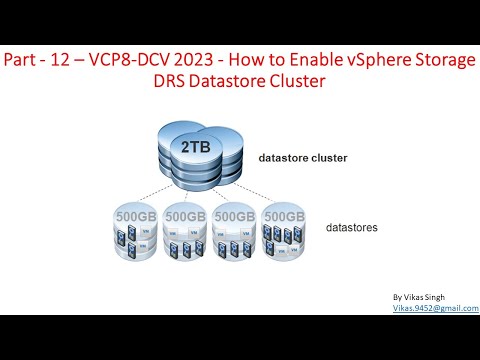 0:12:03
0:12:03
 0:24:26
0:24:26
 0:15:25
0:15:25
 0:10:18
0:10:18
 0:24:29
0:24:29
 0:05:32
0:05:32
 0:11:06
0:11:06
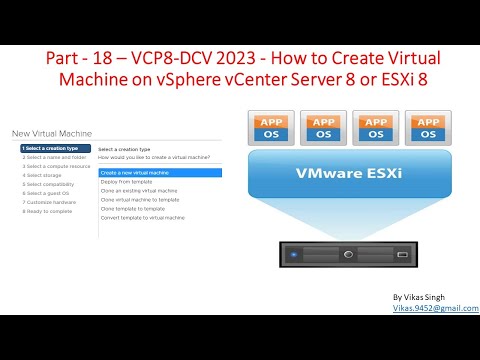 0:12:24
0:12:24
 0:20:56
0:20:56
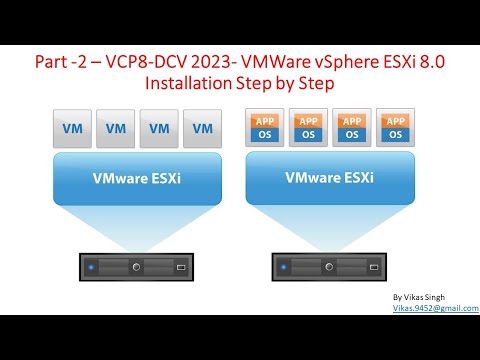 0:16:57
0:16:57
 0:13:18
0:13:18
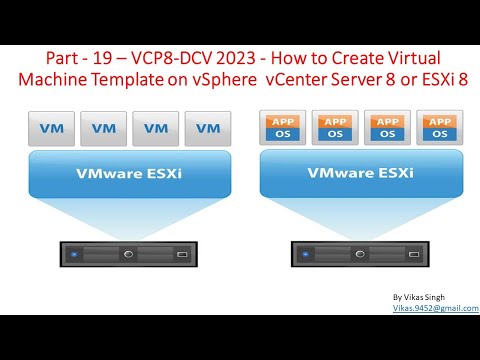 0:12:22
0:12:22
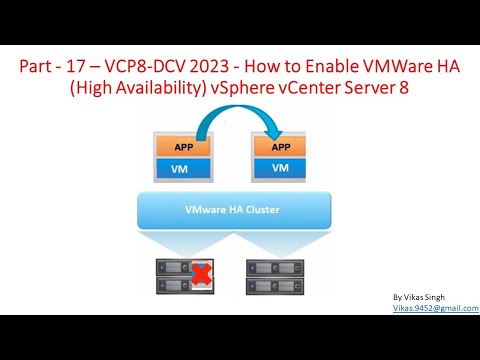 0:16:40
0:16:40
 0:12:26
0:12:26
 0:18:42
0:18:42
 0:08:55
0:08:55
 0:11:09
0:11:09
 0:16:40
0:16:40
 0:16:34
0:16:34
 0:11:37
0:11:37
 0:12:31
0:12:31
 0:15:43
0:15:43
 0:06:52
0:06:52
 0:18:03
0:18:03