filmov
tv
Installing SQL Server 2017 | A Quick Install

Показать описание
Check out the latest features in SQL Server 2017
This video explains how to install SQL Server 2017 in your machine. It also covers what are the new features in SQL Server 2017. One of the new feature is Python Integration. We can run python scripts in SQL Server. I have another video where i explained how to run python scripts in SQL Server.
Contact us for SQL Server Training
This video explains how to install SQL Server 2017 in your machine. It also covers what are the new features in SQL Server 2017. One of the new feature is Python Integration. We can run python scripts in SQL Server. I have another video where i explained how to run python scripts in SQL Server.
Contact us for SQL Server Training
Installing SQL Server 2017 | A Quick Install
SQL Server 2017 Installation | Step by Step Guide
Download and Install SQL Server 2017 and Management Studio, Link in Description
08 Install SQL Server 2017
MS SQL Server Installation | How to Install SQL Server | Install SQL Server 2017 | Intellipaat
Microsoft SQL Server 2017 Installation on Windows 10 (2020)
Download and Install SQL Server 2017. Quick install
Installing SQL Server 2017 [Part 1 - Installing your SQL Server instance]
SqlDBA Batch 55 Class 12 Complete Discussion On Production Patching Part 1 || Contact +91 9902590140
How to install SQL Server 2017 on Windows 10 | Download SQL Server 2017
How to download and Install SQL Server 2017 Management Studio
How to Install Microsoft SQL Server & SSMS on Windows 10/11 [ 2023 Update ] Complete guide
how to install sql server 2017 and how to install sql server management studio
How to install MS SQL 2017 in Windows Server 2019
SQL Server 2017 Part 1.1 - Installing SQL Server 2017 Developer Edition
Download and Install SQL Server 2017 and SSMS
Installing SQL Server 2017 [Part 5 - Install SQL Server Management Studio]
SQL Server 2017 - Standalone SQL Server Instance Installation using setup
Installing SQL Server 2017 [Part 4 - install SQL Server Data Tools]
SQL Server 2017 Installation Steps [FREE] - Developer Edition
How to Upgrade SQL Server 2017 to SQL Server 2019 without Reinstalling
How to Download and Install Microsoft SQL Server 2017 along with Management Studio - Step by Step
How to Install SQL Server 2017 Enterprises Full Version Step by Step Guide
Microsoft SQL Server 2017 Developer Edition installation
Комментарии
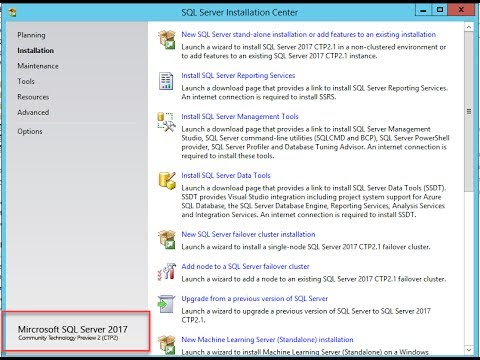 0:05:29
0:05:29
 0:07:57
0:07:57
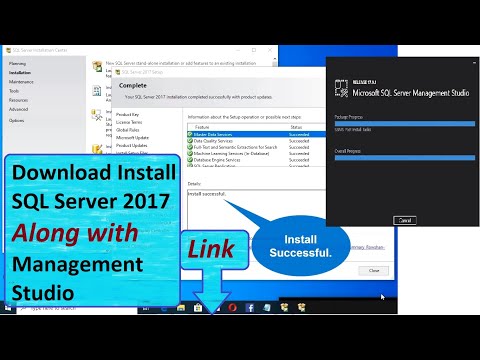 0:04:05
0:04:05
 0:07:23
0:07:23
 0:04:42
0:04:42
 0:13:22
0:13:22
 0:05:06
0:05:06
 0:14:48
0:14:48
 2:05:37
2:05:37
 0:07:33
0:07:33
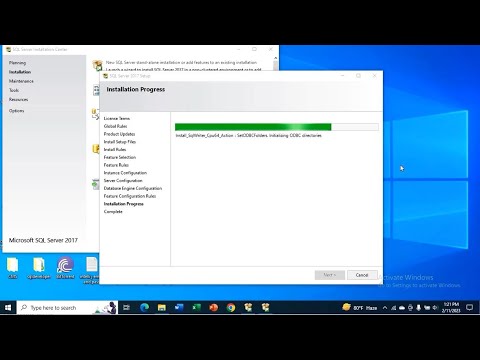 0:18:33
0:18:33
 0:08:10
0:08:10
 0:13:00
0:13:00
 0:05:00
0:05:00
 0:25:15
0:25:15
 0:15:22
0:15:22
 0:07:36
0:07:36
 0:08:57
0:08:57
 0:09:16
0:09:16
 0:09:07
0:09:07
 0:02:23
0:02:23
 0:16:36
0:16:36
 0:18:31
0:18:31
 0:08:49
0:08:49