filmov
tv
Routing Overview in AngularJS - AngularJS Tutorial

Показать описание
Routing Overview in AngularJS is a free tutorial by Dan Wahlin from AngularJS course
Link to this course(Special Discount):
This is the best AngularJS Course
Course summary:
Learn the benefits of Single Page Applications
Learn and be able to explain the key components in Angular
Stay up-to-date on Angular with Google Developer Expert (GDE) Dan Wahlin
Teach HTML New Tricks with Directives
Build Controllers and Bind Data to Views
Use $scope for Data Binding
Understand the importance of two-way data binding
Understand the Role of Modules
Learn what routing is and why it's so important in Angular apps
Understand how to use Factories and Services
Learn how to ""Jazz"" up your SPAs with Animations
English
Routes play an important part in AngularJS
and single page applications in general. So in this session we're gonna talk about
what routes are and the different pieces that are used
to compose routes, as well as some of the different
components that are built into AngularJS that you'll use
to define routes. Now, when it comes to single page
applications, really the whole point of them is we want to be able to load different views, and
navigate around, and we only have one shell page,
though. Thus the name, single page application, of
course. So we might load, for instance, View1 as
the default view,. But then, as a user interacts with that,
we might navigate to a view2 path, which might load a view
called View2. And then when they click on that, maybe a
link or a button. We go to View3, and you can see it kinda
goes around here. Now of course the user can go backwards,
they can hit the back button. And one of the powerful features of SPAs
in AngularJS. Is if they're on View4, and they went this
route here, then if they hit the back button, they
should go to View3. If they hit it again, back to View2, and
you get the idea. Now that's not normal, because normally in
a browser, whatever previous website you were at, when you hit the back button,
you'd go back to that. History is actually managed for us by
AngularJS, so once we've defined routes, all the history management and the
navigation is taken care of behind the scenes. So we don't really have to worry about
that. Now, AngularJS routes associate a view
with a controller. So if we had a route such as /customers, then we might want to load a
customersController. And then the view that would load might be
associates a controller with a view. Now up to this point in the course, you've
learned about the ngController directive. And that's one way we can hook a
controller into a view. But another way we can do it is using
routes. Now we do need to load a specific module
that's not part of the regular AngularJS script that we've
seen up to this point. And that module's called ngRoute, and it
lives in a separate script. This is something you can get from
AngularJS. Very easy to work with and can configure
to help get you started. Once we've done that, we can actually use
a module to configure routes. And we configure those routes, using using
something called a $routeProvider. And a routeProvider's something that's
just built-in to AngularJS, out of the box. And it's very simple to get started with,
as you'll see. Now when it comes to getting started with configuring routes, we're gonna be using
an AngularJS module. So we're gonna do the standard
config(). Now, into this function you're gonna have a routeProvider, which will be injected
automatically. And this routeprovider is gonna be used to
determine what happens as you navigate to a given
ordersController. So it's actually very simple to get
started with, and that's what we're gonna be looking at in the sections
that follow in this module.
Routing Overview in AngularJS Building Web applications? Learn to build robust Single Page Applications (SPAs) with the popular AngularJS framework!
Link to this course(Special Discount):
This is the best AngularJS Course
Course summary:
Learn the benefits of Single Page Applications
Learn and be able to explain the key components in Angular
Stay up-to-date on Angular with Google Developer Expert (GDE) Dan Wahlin
Teach HTML New Tricks with Directives
Build Controllers and Bind Data to Views
Use $scope for Data Binding
Understand the importance of two-way data binding
Understand the Role of Modules
Learn what routing is and why it's so important in Angular apps
Understand how to use Factories and Services
Learn how to ""Jazz"" up your SPAs with Animations
English
Routes play an important part in AngularJS
and single page applications in general. So in this session we're gonna talk about
what routes are and the different pieces that are used
to compose routes, as well as some of the different
components that are built into AngularJS that you'll use
to define routes. Now, when it comes to single page
applications, really the whole point of them is we want to be able to load different views, and
navigate around, and we only have one shell page,
though. Thus the name, single page application, of
course. So we might load, for instance, View1 as
the default view,. But then, as a user interacts with that,
we might navigate to a view2 path, which might load a view
called View2. And then when they click on that, maybe a
link or a button. We go to View3, and you can see it kinda
goes around here. Now of course the user can go backwards,
they can hit the back button. And one of the powerful features of SPAs
in AngularJS. Is if they're on View4, and they went this
route here, then if they hit the back button, they
should go to View3. If they hit it again, back to View2, and
you get the idea. Now that's not normal, because normally in
a browser, whatever previous website you were at, when you hit the back button,
you'd go back to that. History is actually managed for us by
AngularJS, so once we've defined routes, all the history management and the
navigation is taken care of behind the scenes. So we don't really have to worry about
that. Now, AngularJS routes associate a view
with a controller. So if we had a route such as /customers, then we might want to load a
customersController. And then the view that would load might be
associates a controller with a view. Now up to this point in the course, you've
learned about the ngController directive. And that's one way we can hook a
controller into a view. But another way we can do it is using
routes. Now we do need to load a specific module
that's not part of the regular AngularJS script that we've
seen up to this point. And that module's called ngRoute, and it
lives in a separate script. This is something you can get from
AngularJS. Very easy to work with and can configure
to help get you started. Once we've done that, we can actually use
a module to configure routes. And we configure those routes, using using
something called a $routeProvider. And a routeProvider's something that's
just built-in to AngularJS, out of the box. And it's very simple to get started with,
as you'll see. Now when it comes to getting started with configuring routes, we're gonna be using
an AngularJS module. So we're gonna do the standard
config(). Now, into this function you're gonna have a routeProvider, which will be injected
automatically. And this routeprovider is gonna be used to
determine what happens as you navigate to a given
ordersController. So it's actually very simple to get
started with, and that's what we're gonna be looking at in the sections
that follow in this module.
Routing Overview in AngularJS Building Web applications? Learn to build robust Single Page Applications (SPAs) with the popular AngularJS framework!
 0:03:19
0:03:19
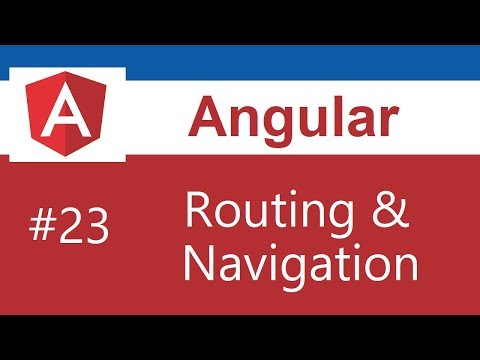 0:12:51
0:12:51
 0:16:26
0:16:26
 0:13:40
0:13:40
 0:14:25
0:14:25
 0:12:29
0:12:29
 0:07:55
0:07:55
 0:05:42
0:05:42
 0:53:36
0:53:36
 0:12:54
0:12:54
 0:24:32
0:24:32
 0:00:59
0:00:59
 0:09:22
0:09:22
 0:01:38
0:01:38
 0:11:37
0:11:37
 0:12:03
0:12:03
 0:05:51
0:05:51
 0:00:19
0:00:19
 0:13:52
0:13:52
 0:00:44
0:00:44
 0:07:40
0:07:40
 0:09:58
0:09:58
 0:40:06
0:40:06
 0:02:20
0:02:20