filmov
tv
HP Victus | The King of Budget Creator Performance

Показать описание
The Victus Ryzen 5 5600H with the RTX 3050 TI has a lot to offer creators such as graphic designers, photographers, video editors, and more. The new Ryzen 5 5600H is a powerhouse inside of the new 2022 HP Victus. ►⏩►⏩ Check specs and pricing in the links below…
Recommended Color Accurate Monitors:
The HP Victus comes in an all-plastic build, which is very common for this budget-friendly gaming laptop. This is HP’s entry-level high-performance machine and will make a fantastic entry-level 4k video editing laptop, motion design, and even 3D modeling, which I will show you during the performance section of this video coming up in just a few minutes.
For an all-plastic build, this laptop is put together well, there is a little screen flex when pushing on the top cover of the lid and all of the edges are machined neatly with no sharp edges.
The HP Victus weighs in at 5.44 Lbs and at a thickness of 0.93 inches thick.
The 70 Wh battery should give you roughly 6.14 hours of web browsing battery life at half brightness and 2 - 3 hours of design and video editing battery life.
According to my tests, the HP Victus with its 16 in FHD display can reach 243 nits at full-screen brightness and has a color gamut range of 68% sRGB - 51% Adobe RGB - 51% DCI-P3 at an average Delta-E rating of 3.14. Now, as you can see the color gamut range is really low, but the neat thing about this laptop is that it’s fairly accurate within its low range. Having an average Delta E @ 4.21, for the price is good, but you could always upgrade the screen to get 100% sRGB.
The HP Victus has a generous amount of ports, which is nice to see as so many laptops continue to slice ports off the spec list.
Timestamps:
0:00 - HP Victus
1:10 - Webcam
1:22 - Trackpad
1:42 - Keyboard & Trackpad Audio
1:53 - Keyboard
2:26 - Speakers and Audio Test
2:39 - I/O Ports
3:03 - Screen Brightness, Color Accuracy, and Color Gamut Range
3:41 - Screen Flex
4:19 - Battery Life
5:00 - Performance Test
5:12 - Cinebench R20 & R23
5:30 - Geekbench Single & Multi-Core
5:56 - Autodesk 3DS Max & Autodesk Maya
6:09 - PTC Creo & Solidworks
6:39 - After Effects Benchmark
6:54 - 1080p, 4k, and 6k Premiere Pro Export
7:33 - 1080p & 4k DaVinci Resolve Export
7:41 - Photoshop Benchmark
8:06 - Thermals and Fan Noise
8:53 - Other Thoughts
The ports selection on the HP Victus is generous, offering:
x3 Type-A USB
x1 Type-C USB
HDMI Port
SD Card Reader
RJ-45 Network Port
Headphone Jack
💻 HP Victus Spec Sheet for the model I reviewed:
CPU: Ryzen 5 5600H (6 Cores 12 Threads)
GPU: NVIDIA RTX 3050 Ti
RAM: 16GB
Storage: 512GB
🎯 Benchmark test results:
Geekbench CPU: Single Core: 1382 / Multi-Core: 6581
Cinebench R23: Single Core: 1378 / Multi-Core: 9673
Cinebench R20: 3739
Blender Classroom (GPU): 2.17
🎯 3D Modeling:
Autodesk 3DS Max - 16GB RAM: 132
Autodesk Maya - 16GB RAM: 174
PTC Creo - 16GB RAM: 132
Solidworks - 16GB RAM: 79
2️⃣ Puget Photoshop Score:
16GB of RAM - Performance Mode: 805
3️⃣ After Effects:
Puget After Effects Score - 16GB of RAM: 642
4️⃣ 4k Playback & Export
Playback (16GB RAM)
- Full quality: 0 (Old Test Project)
- Full quality: 0 (Fujifilm X-T2 Footage)
- Full quality: 0 (A7s III Footage)
Premiere Pro 1080p to 1080p - 1.13
Premiere Pro 4k Export to 4k - 3.12 (Fujifilm X-T2 Footage)
Premiere Pro 4k Export to 4k - 4.24 (on Battery Power)
Premiere Pro 4k Export to 4k - 3.45 (A7s III Footage)
Premiere Pro 4k Export to 4k - 3.31 (ProRes Footage)
DaVinci Resolve (Free) 1080p Export to 1080p - 3.27
DaVinci Resolve (Free) 4k Export to 4k - 8.24
5️⃣ 6K Playback and Export
6k BRAW Playback (16GB RAM) Full quality: 2110 dropped frames
6k R3D RAW Playback (16GB RAM) Full quality - 11354 dropped frames
Premiere Pro 6k Export to 6k - 20.12 (6k BRAW Footage)
Premiere Pro 6k Export to 6k - 39.18 (6k RED Footage)
Premiere Pro 4k Export at different fan mode configurations
Quiet Mode (*75 Celsius* @ 40 dB) - 5.19
Balanced Mode (*86 Celsius* @ 45 dB) - 4.46
Performance Mode (*83 Celsius* @ 55 dB) - 3.12
------
DISCLAIMER: ALL LINKS IN DESCRIPTION ARE AFFILIATE LINKS if you make a purchase through the links provided I will get a small commission but at no extra cost to you, but that is what keeps this channel alive and the helpful content coming your way. 🤘 😊
Recommended Color Accurate Monitors:
The HP Victus comes in an all-plastic build, which is very common for this budget-friendly gaming laptop. This is HP’s entry-level high-performance machine and will make a fantastic entry-level 4k video editing laptop, motion design, and even 3D modeling, which I will show you during the performance section of this video coming up in just a few minutes.
For an all-plastic build, this laptop is put together well, there is a little screen flex when pushing on the top cover of the lid and all of the edges are machined neatly with no sharp edges.
The HP Victus weighs in at 5.44 Lbs and at a thickness of 0.93 inches thick.
The 70 Wh battery should give you roughly 6.14 hours of web browsing battery life at half brightness and 2 - 3 hours of design and video editing battery life.
According to my tests, the HP Victus with its 16 in FHD display can reach 243 nits at full-screen brightness and has a color gamut range of 68% sRGB - 51% Adobe RGB - 51% DCI-P3 at an average Delta-E rating of 3.14. Now, as you can see the color gamut range is really low, but the neat thing about this laptop is that it’s fairly accurate within its low range. Having an average Delta E @ 4.21, for the price is good, but you could always upgrade the screen to get 100% sRGB.
The HP Victus has a generous amount of ports, which is nice to see as so many laptops continue to slice ports off the spec list.
Timestamps:
0:00 - HP Victus
1:10 - Webcam
1:22 - Trackpad
1:42 - Keyboard & Trackpad Audio
1:53 - Keyboard
2:26 - Speakers and Audio Test
2:39 - I/O Ports
3:03 - Screen Brightness, Color Accuracy, and Color Gamut Range
3:41 - Screen Flex
4:19 - Battery Life
5:00 - Performance Test
5:12 - Cinebench R20 & R23
5:30 - Geekbench Single & Multi-Core
5:56 - Autodesk 3DS Max & Autodesk Maya
6:09 - PTC Creo & Solidworks
6:39 - After Effects Benchmark
6:54 - 1080p, 4k, and 6k Premiere Pro Export
7:33 - 1080p & 4k DaVinci Resolve Export
7:41 - Photoshop Benchmark
8:06 - Thermals and Fan Noise
8:53 - Other Thoughts
The ports selection on the HP Victus is generous, offering:
x3 Type-A USB
x1 Type-C USB
HDMI Port
SD Card Reader
RJ-45 Network Port
Headphone Jack
💻 HP Victus Spec Sheet for the model I reviewed:
CPU: Ryzen 5 5600H (6 Cores 12 Threads)
GPU: NVIDIA RTX 3050 Ti
RAM: 16GB
Storage: 512GB
🎯 Benchmark test results:
Geekbench CPU: Single Core: 1382 / Multi-Core: 6581
Cinebench R23: Single Core: 1378 / Multi-Core: 9673
Cinebench R20: 3739
Blender Classroom (GPU): 2.17
🎯 3D Modeling:
Autodesk 3DS Max - 16GB RAM: 132
Autodesk Maya - 16GB RAM: 174
PTC Creo - 16GB RAM: 132
Solidworks - 16GB RAM: 79
2️⃣ Puget Photoshop Score:
16GB of RAM - Performance Mode: 805
3️⃣ After Effects:
Puget After Effects Score - 16GB of RAM: 642
4️⃣ 4k Playback & Export
Playback (16GB RAM)
- Full quality: 0 (Old Test Project)
- Full quality: 0 (Fujifilm X-T2 Footage)
- Full quality: 0 (A7s III Footage)
Premiere Pro 1080p to 1080p - 1.13
Premiere Pro 4k Export to 4k - 3.12 (Fujifilm X-T2 Footage)
Premiere Pro 4k Export to 4k - 4.24 (on Battery Power)
Premiere Pro 4k Export to 4k - 3.45 (A7s III Footage)
Premiere Pro 4k Export to 4k - 3.31 (ProRes Footage)
DaVinci Resolve (Free) 1080p Export to 1080p - 3.27
DaVinci Resolve (Free) 4k Export to 4k - 8.24
5️⃣ 6K Playback and Export
6k BRAW Playback (16GB RAM) Full quality: 2110 dropped frames
6k R3D RAW Playback (16GB RAM) Full quality - 11354 dropped frames
Premiere Pro 6k Export to 6k - 20.12 (6k BRAW Footage)
Premiere Pro 6k Export to 6k - 39.18 (6k RED Footage)
Premiere Pro 4k Export at different fan mode configurations
Quiet Mode (*75 Celsius* @ 40 dB) - 5.19
Balanced Mode (*86 Celsius* @ 45 dB) - 4.46
Performance Mode (*83 Celsius* @ 55 dB) - 3.12
------
DISCLAIMER: ALL LINKS IN DESCRIPTION ARE AFFILIATE LINKS if you make a purchase through the links provided I will get a small commission but at no extra cost to you, but that is what keeps this channel alive and the helpful content coming your way. 🤘 😊
Комментарии
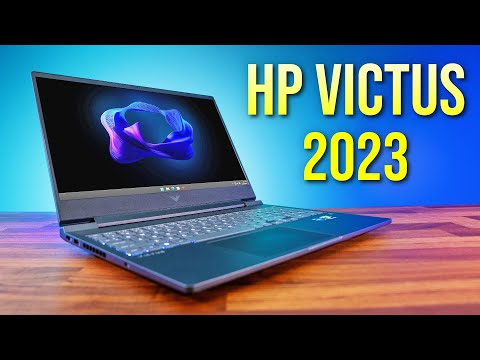 0:19:33
0:19:33
 0:09:16
0:09:16
 0:00:59
0:00:59
 0:14:55
0:14:55
 0:07:03
0:07:03
 0:00:19
0:00:19
 0:00:30
0:00:30
 0:00:15
0:00:15
 0:06:03
0:06:03
 0:00:32
0:00:32
 0:13:52
0:13:52
 0:00:17
0:00:17
 0:00:21
0:00:21
 0:00:29
0:00:29
 0:15:54
0:15:54
 0:12:50
0:12:50
 0:15:08
0:15:08
 0:05:04
0:05:04
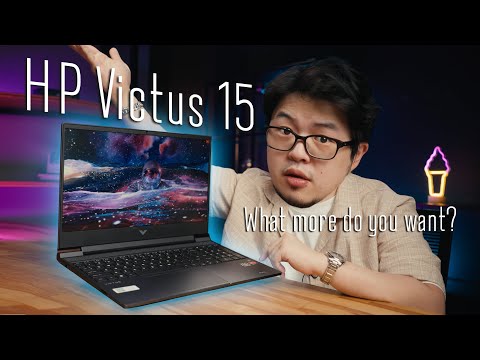 0:14:31
0:14:31
 0:00:11
0:00:11
 0:00:59
0:00:59
 0:00:49
0:00:49
 0:01:00
0:01:00
 0:00:32
0:00:32