filmov
tv
How to Transfer Accounts On English Server | Project Sekai/Colour Stage

Показать описание
Steps
•1. Click on 3 lines in the top corner
•2. Create a password
•3. Copy and then paste it into notes
•4. Go onto the device you want to transfer your account and copy what you’ve pasted in notes
•5. Go into project sekai and click the 3 lines
•6. Click on account transfer
•7. Paste your ID and password
Done, account is transferred to that device. Hope this helps
#projectsekai
FAQ:
Q: “Can it transfer from JP to eng?”
A: no, they’re 2 different apps
Q: “When do transfer ID’s expire?”
A: after one usage
Q: “is it normal to get an authentication error after logging back into the account that used to have your account on?”
A: yes, it’s normal. If you want to play on that account, you need to create a new transfer ID
Q: “can it transfer to Android?”
A: yes, but no Japanese ver
❕PLEASE READ❕
-I no longer play pjsekai, which means I have no idea on what updates are going on, and things may have changed since I posted this video. Knowing this, I can’t respond to any questions regarding the video
{ this video may be OUTDATED / UNHELPFUL }
•1. Click on 3 lines in the top corner
•2. Create a password
•3. Copy and then paste it into notes
•4. Go onto the device you want to transfer your account and copy what you’ve pasted in notes
•5. Go into project sekai and click the 3 lines
•6. Click on account transfer
•7. Paste your ID and password
Done, account is transferred to that device. Hope this helps
#projectsekai
FAQ:
Q: “Can it transfer from JP to eng?”
A: no, they’re 2 different apps
Q: “When do transfer ID’s expire?”
A: after one usage
Q: “is it normal to get an authentication error after logging back into the account that used to have your account on?”
A: yes, it’s normal. If you want to play on that account, you need to create a new transfer ID
Q: “can it transfer to Android?”
A: yes, but no Japanese ver
❕PLEASE READ❕
-I no longer play pjsekai, which means I have no idea on what updates are going on, and things may have changed since I posted this video. Knowing this, I can’t respond to any questions regarding the video
{ this video may be OUTDATED / UNHELPFUL }
How To Transfer Account Project Sekai [Very EASY!]
How To Switch/Transfer Accounts in Mobile Legends 2023?
How to transfer old PF to new PF account | Withdraw old PF balance | Merge old PF with new PF | EPF
Nintendo Switch: How to Transfer Your User And Save Data
How To Transfer YouTube Channel To Another Google Account (Step By Step)
Transfer Google Contacts to Another Google Account! [How To]
How to Transfer Google Photos From One Account to Another (2025)
How To Transfer All Emails and Contacts From One Gmail Account To Another /// Easy Tutorial
How To Transfer Google Pay Account From One Phone To Another
How to Transfer Accounts On English Server | Project Sekai/Colour Stage
Move/Transfer Google Photos from One Account to Another
How to transfer User data to a new Nintendo Switch OLED
How To Transfer Account On Signal App
How to BACKUP and TRANSFER ACCOUNT in Dragon Ball Legends
Android Data Transfer - Old Phone to New Phone (Using Google Account - No 3rd Party Apps)
How To Transfer Binance Account To Another Phone (FAST!)
How to Transfer Zip Balance to Your Bank Account🏦 #shorts
How to Transfer Emails From One Gmail Account to Another
👍This is How to Transfer Data from Nintendo Switch to MicroSD Card #shorts
How to Transfer Xbox One Data and Saves to Xbox Series X
Transfer Shares ONLINE From One Demat Account To Another
How to Transfer Contacts From One Gmail Account to Another - Using Mobile
How to transfer your account from IOS to Android or Android to IOS in Identity V
Switch OLED Setup Guide: How to Transfer Your User Profile & Save Data
Комментарии
 0:01:47
0:01:47
 0:01:37
0:01:37
 0:12:48
0:12:48
 0:02:07
0:02:07
 0:02:30
0:02:30
 0:02:31
0:02:31
 0:00:56
0:00:56
 0:03:01
0:03:01
 0:02:03
0:02:03
 0:01:56
0:01:56
 0:03:33
0:03:33
 0:04:48
0:04:48
 0:00:44
0:00:44
 0:01:14
0:01:14
 0:08:59
0:08:59
 0:00:37
0:00:37
 0:00:16
0:00:16
 0:07:24
0:07:24
 0:00:17
0:00:17
 0:01:43
0:01:43
 0:00:57
0:00:57
 0:01:39
0:01:39
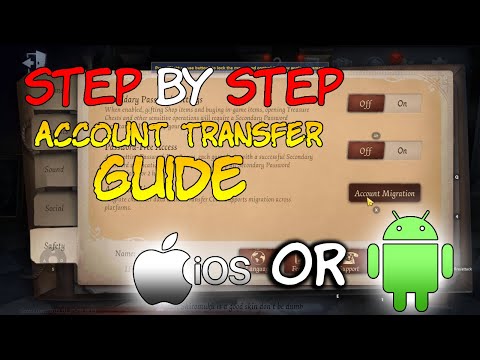 0:05:09
0:05:09
 0:06:14
0:06:14