filmov
tv
Generate level from image file - Pt 2: Reading Images from Disc - Unity Tutorial

Показать описание
A series covering level generation, editing, loading and saving using image files. This video, part 2, uses the framework from the last video and expands it by showing you how to read the image files directly from disc, rather than from asset (Texture2D) files in the project.
Setting our Directory paths + System.IO @ 7:12
Reading in a single PNG file @ 16:30
Reading in multiple PNG files @ 22:33
Big shout out and thanks to my Patreon supporters!
-----------------------------------------------------------------------------------------
Check our my assets on the Unity Asset Store:
My projects on Unity Connect:
Setting our Directory paths + System.IO @ 7:12
Reading in a single PNG file @ 16:30
Reading in multiple PNG files @ 22:33
Big shout out and thanks to my Patreon supporters!
-----------------------------------------------------------------------------------------
Check our my assets on the Unity Asset Store:
My projects on Unity Connect:
Generate level from image file - Pt 1: Reading the Image - Unity Tutorial
Generate level from image file - Pt 2: Reading Images from Disc - Unity Tutorial
Send Image get STL file. As simple as that!!
IQ TEST
Folders & files in VS Code made super fast like this!
How to generate a QR Code for URL
Best Way to Remove the Document Stamp in Photoshop. #shorts
'Do Anything Now' ChatGPT is NO longer available! 😱 🚫
Practice Auto Layout in Figma: Build Responsive Designs Easily
How to create graphics using Python turtle 🐍🐢 #coding
You're a PRO 🫵🏻 if you know this Google Slides Trick #googleslides #presentation #powerpoint...
Convert a Low Resolution Logo into a High Res Vector Graphic in Photoshop
Move Body Parts Without Breaking Them - Photoshop Tutorial #Shorts
Picture/Image Overlapping the Header/Footer in Word #msword #wordheader #pictureinheader
SVG Explained in 100 Seconds
🏎️ The Trick To Creating Speed in Photoshop
COVER LETTER for CVs and RESUMES #shorts
website design from the future #figma
How Does Outlook Show Reminders on Top of Other Windows?
if you Have A Magnet Let's Do This | Simple Magnet Idea
How to Make Map in Minecraft
How To Build A Landing Page With HTML And CSS | HTML & CSS Landing Page
How to set the shutter to silent on Sony A7 iii #short #shorts
Oculus Quest 2 - Super Secret Setting
Комментарии
 0:23:24
0:23:24
 0:36:32
0:36:32
 0:00:13
0:00:13
 0:00:29
0:00:29
 0:00:29
0:00:29
 0:00:10
0:00:10
 0:00:24
0:00:24
 0:00:10
0:00:10
 1:37:17
1:37:17
 0:00:14
0:00:14
 0:00:30
0:00:30
 0:00:41
0:00:41
 0:00:20
0:00:20
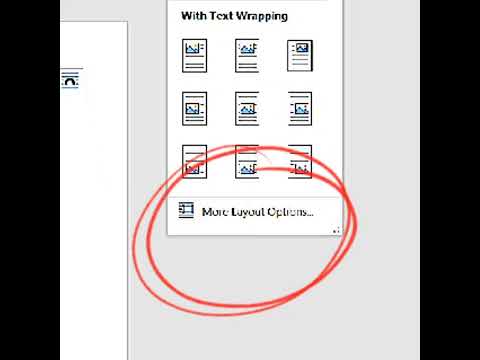 0:00:26
0:00:26
 0:02:20
0:02:20
 0:00:39
0:00:39
 0:00:10
0:00:10
 0:00:13
0:00:13
 0:00:22
0:00:22
 0:00:16
0:00:16
 0:00:14
0:00:14
 0:00:15
0:00:15
 0:00:15
0:00:15
 0:00:34
0:00:34