filmov
tv
DOTS Gameplay: Basic Player Input and Movement

Показать описание
In this episode, we demo a very simple means of connecting keyboard input to generate player movement. Create Components and Systems to translate and rotate a spaceship in a top-down environment!
TimeStamps:
0:27 Starter Project
0:57 Packages
1:57 Creating the Spaceship SubScene
5:04 DataComponents
5:38 InputData
6:58 MoveData
8:02 Adding Authoring Components in Inspector
9:09 PlayerInputSystem
14:00 PlayerMovementSystem
17:48 FaceDirectionSystem
Starter Project:
Final Project:
Software: Unity 2019.3.9 with HybridRender Version 0.4.2 and Entities Version 0.9.1 from the PackageManager
NOTE: issues have been reported with Unity 2019.3.14f running Windows (seems to be okay on MacOS on that version)
Also check out the previous videos in this series:
Unity DOTS: System Base
Want to learn more about DOTS and ECS? Sign up for our mailing list to get notified when the premium course releases:
Let’s build something cool together!
TimeStamps:
0:27 Starter Project
0:57 Packages
1:57 Creating the Spaceship SubScene
5:04 DataComponents
5:38 InputData
6:58 MoveData
8:02 Adding Authoring Components in Inspector
9:09 PlayerInputSystem
14:00 PlayerMovementSystem
17:48 FaceDirectionSystem
Starter Project:
Final Project:
Software: Unity 2019.3.9 with HybridRender Version 0.4.2 and Entities Version 0.9.1 from the PackageManager
NOTE: issues have been reported with Unity 2019.3.14f running Windows (seems to be okay on MacOS on that version)
Also check out the previous videos in this series:
Unity DOTS: System Base
Want to learn more about DOTS and ECS? Sign up for our mailing list to get notified when the premium course releases:
Let’s build something cool together!
DOTS Gameplay: Basic Player Input and Movement
Data-Oriented Input in Unity ECS - DOTS + Input System 2023
Unity DOTS Navigation - Click To Move - New Input System
Understanding the NEW input system | Unity tutorial
Simple DOTS First Person Controller - E02 - Physics Sample Input Handling
Unity Dots 06 - Features - Input | #unitydots #unityecs #unity #unity3d #gamedev
IMPROVE Your MECHANICS INSTANTLY with Input Buffering! - Skill Capped #Shorts
Godot 4 Player Input with Keyboard+Controller & Input Map Explained
ULTIMATE Guide for BEST FPS and LOWEST Input Delay (Windows 10/11)
How To Make a Player Controller with Unity's New Input System
New Input System With Unity DOTS-ECS
My xbox wont respond to any keyboard input, please help.
Unity Easy 3D Movement with Keyboard Input - Unity C# Scripting Tutorial
Unity new Input System On-Screen Stick bug
NEW INPUT SYSTEM in Unity 2020
Asteroids avec Unity DOTS #1: l'Input
New Input System in Unity 2020 - Player Input Component
Multiplayer Input and Motion Prediction for kazap.io
Street Fighter 6 UPDATE: Drive rush normal cancel input. I was having an hard time with move.
Street Fighter 6 Input Tips and Tricks (from easy to hard)
Android Game Tutorial - User Inputs - Ep02
Making of The Pinball Mansion - E16 - DOTS with the New Input System
How to fix your diagonal movement!
New Input System Tutorial - Third Person Character in Unity
Комментарии
 0:22:23
0:22:23
 0:19:24
0:19:24
 0:04:06
0:04:06
 0:27:54
0:27:54
 0:17:54
0:17:54
 0:20:09
0:20:09
 0:00:45
0:00:45
 0:13:09
0:13:09
 0:10:56
0:10:56
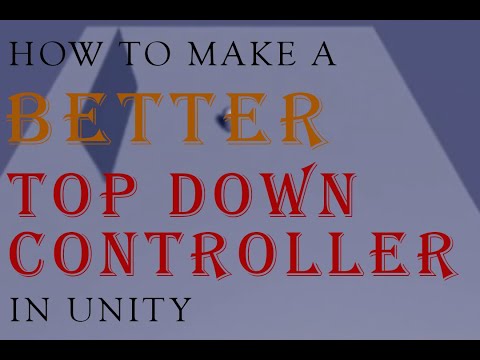 0:14:35
0:14:35
 0:04:38
0:04:38
 0:00:19
0:00:19
 0:00:59
0:00:59
 0:00:07
0:00:07
 0:12:24
0:12:24
 0:11:08
0:11:08
 0:06:18
0:06:18
 0:01:57
0:01:57
 0:00:12
0:00:12
 0:15:44
0:15:44
 0:26:37
0:26:37
 0:20:03
0:20:03
 0:01:00
0:01:00
 0:20:55
0:20:55