filmov
tv
Help! Adobe is Discontinuing Creative Cloud Synced Files - What Does This Mean?

Показать описание
0:00 What is happening
0:30 This does not affect your Cloud Documents from the mobile apps or ones saved to the cloud from the desktop apps.
0:55 Files that are affected: the Creative Cloud Files folder
1:27 How these files are affected, how to move these files to another location
2:15 Directory path to locate the Creative Cloud Files folder on your system
2:24 Locate the link to your Synced files on the Creative Cloud Desktop app
2:56 Other files, CC Libraries, Cloud Documents and Share for Review in the Creative Cloud Desktop that are not affected by this change
4:03 Outro
----------------------------------------------------------------------------
✏️LINKS
Find out about my courses and 1:1 Illustrator coaching and training:
Newsletter Sign Up
🏝FOLLOW & CONNECT
#creativecloud #files #adobe #cloud #creativecloud #adobeillustrator
All content by Laura Coyle
Help! Adobe is Discontinuing Creative Cloud Synced Files - What Does This Mean?
Ask Jane: Adobe Creative Cloud Synced Files are being discontinued! What does that mean for me?
Adobe Gave Up (On Developers)
Adobe Creative Cloud Discontinued: Say Goodbye to Seamless Editing!
Adobe CC Sync Shutting Down! Move Your Files Now! Adobe Alternatives
How to Sync Your Files Across Adobe Creative Software
#HowTo Access your Adobe Creative Cloud Files
Adobe: A Disgusting, Criminal Company
Adobe in 60 Seconds: Creative Cloud
Introduction, Adobe Creative Cloud, Saving, and Sharing
Creative Cloud and Document Cloud - Better Together | Adobe Creative Cloud
Older Versions of Adobe Creative Cloud Software Discontinued
Fix Adobe Creative Cloud App Keeps Stopping Problem|| TECH SOLUTIONS BAR
Unleash your creativity with the Photoshop beta on Adobe Creative Cloud!
Remove 'THIS APP HAS BEEN DISABLED' Popup Blocker in Adobe Software 2024
Maki's Musings: Discontinuing Adobe Products Due to Recent TOS Update
Is It Time to Ditch Adobe?
Adobe XD been discontinued ? 🤔
How to solve 3D featured discontinued error in Adobe Photoshop | Graphic Design Tutorial....
Fix - 'This unlicensed Adobe app has been disabled' on Photoshop 2022
All 60+ Adobe apps explained in 9 minutes
Take Your Content Creation to the Next Level with Adobe Express Beta
Adobe MAX 2019: Creativity & Content Authenticity | Adobe Creative Cloud
All 50+ Adobe apps explained in 10 minutes
Комментарии
 0:04:21
0:04:21
 0:06:36
0:06:36
 0:06:40
0:06:40
 0:01:00
0:01:00
 0:14:53
0:14:53
 0:11:45
0:11:45
 0:03:11
0:03:11
 0:10:21
0:10:21
 0:00:51
0:00:51
 0:05:17
0:05:17
 0:01:11
0:01:11
 0:04:31
0:04:31
 0:01:37
0:01:37
 0:00:33
0:00:33
 0:02:03
0:02:03
 0:02:12
0:02:12
 0:20:26
0:20:26
 0:02:03
0:02:03
 0:04:27
0:04:27
 0:04:17
0:04:17
 0:10:20
0:10:20
 0:00:50
0:00:50
 0:02:54
0:02:54
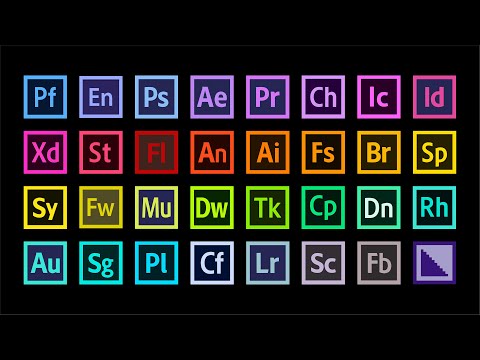 0:10:10
0:10:10