filmov
tv
What type of computer do I need to process maps?

Показать описание
Download and listen to the audio version of this podcast episode here: AskDroneU.com .
Please do us a huge favor, "Like" this video and "Subscribe" to our channel.
Follow us:
Timestamps:
02:41 - Today, we talk about computers for processing maps
03:52 - Paul and Rob discuss the issues that they ran into while purchasing a custom built computer
04:31 - How much did the new custom built Drone U computer cost?
05:40 - What are the computer requirements stated on Pix4D website? Are they sufficient?
05:48 - Discussing the specifications of the custom built computer that Drone U recently purchased
06:17 - Comparing a contrasting the capabilities of PCLE to a regular SSD
06:40 - Is it a good idea to opt for old servers with Xenon processors?
07:04 - Paul suggests a great resource for getting a custom built machine
07:21 - Is it wise to opt for an AMD processor over an i9 or Xeon processor?
07:46 - Should you opt for the 1080 Ti Nvidia over the Nvidia Titan?
08:26 - We share how long point cloud processing takes at Drone U
09:06 - Being cognizant of the heat generated in custom built systems; should you rather opt for a water cooled system?
10:47 - Can you run maps and processes on a Mac while using Pix4D?
-~-~~-~~~-~~-~-
Please watch: "How FAA's NPRM for Remote ID for Drones Will Hurt Hobby Pilots or RC Pilots with Jon McBride"
-~-~~-~~~-~~-~-
Please do us a huge favor, "Like" this video and "Subscribe" to our channel.
Follow us:
Timestamps:
02:41 - Today, we talk about computers for processing maps
03:52 - Paul and Rob discuss the issues that they ran into while purchasing a custom built computer
04:31 - How much did the new custom built Drone U computer cost?
05:40 - What are the computer requirements stated on Pix4D website? Are they sufficient?
05:48 - Discussing the specifications of the custom built computer that Drone U recently purchased
06:17 - Comparing a contrasting the capabilities of PCLE to a regular SSD
06:40 - Is it a good idea to opt for old servers with Xenon processors?
07:04 - Paul suggests a great resource for getting a custom built machine
07:21 - Is it wise to opt for an AMD processor over an i9 or Xeon processor?
07:46 - Should you opt for the 1080 Ti Nvidia over the Nvidia Titan?
08:26 - We share how long point cloud processing takes at Drone U
09:06 - Being cognizant of the heat generated in custom built systems; should you rather opt for a water cooled system?
10:47 - Can you run maps and processes on a Mac while using Pix4D?
-~-~~-~~~-~~-~-
Please watch: "How FAA's NPRM for Remote ID for Drones Will Hurt Hobby Pilots or RC Pilots with Jon McBride"
-~-~~-~~~-~~-~-
Комментарии
 0:07:14
0:07:14
 0:04:33
0:04:33
 0:02:02
0:02:02
 0:01:40
0:01:40
 0:09:50
0:09:50
 0:01:09
0:01:09
 0:02:36
0:02:36
 0:08:42
0:08:42
 0:00:05
0:00:05
 0:10:56
0:10:56
 0:00:32
0:00:32
 0:11:44
0:11:44
 0:08:42
0:08:42
 0:00:08
0:00:08
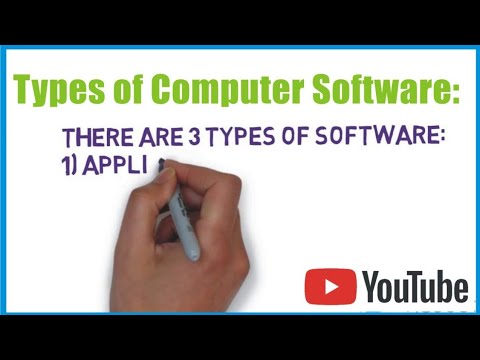 0:06:14
0:06:14
 0:00:20
0:00:20
 0:06:34
0:06:34
 0:09:29
0:09:29
 0:03:23
0:03:23
 0:06:04
0:06:04
 0:00:51
0:00:51
 0:05:48
0:05:48
 0:00:15
0:00:15
 0:01:58
0:01:58