filmov
tv
Python OCR GUI for various languages: PyQt5 tutorial - Part 08

Показать описание
This tutorial is about creating a multi-language OCR GUI in PyQt5 in Python. We start from very basic GUI in the Qt designer. We have tested various languages for image to text extraction process of pytesseract. These languages are tested for OCR:
ARABIC, BENGALI, BULGARIAN, CHINESE(TRADITIONAL), CHINESE(SIMPLIFIED), DANISH, ENGLISH, FINNISH, FRENCH, GERMAN, GREEK, GUJRATI,
HINDI, HUNGRARIAN, IGBO, ITALIAN, JAPANESE, KANNADA, KAZAKH,
KHMER, KOREAN, LAO, MACEDONIAN, MALAYALAM, MARATHI, NEPALI, RUSSIAN, TURKISH, URDU.
In this video you will learn:
How to use OpenCV in PyQt5 GUI?
How to use tesseract optical character recognition in PyQt5 GUI?
How to use event filter in PyQt5 GUI?
How to use Dock widget and Q Rubber band in PyQt5?
How to Perform OCR on multiple languages?
How to make use of .ui file without converting it to .py file?
ARABIC, BENGALI, BULGARIAN, CHINESE(TRADITIONAL), CHINESE(SIMPLIFIED), DANISH, ENGLISH, FINNISH, FRENCH, GERMAN, GREEK, GUJRATI,
HINDI, HUNGRARIAN, IGBO, ITALIAN, JAPANESE, KANNADA, KAZAKH,
KHMER, KOREAN, LAO, MACEDONIAN, MALAYALAM, MARATHI, NEPALI, RUSSIAN, TURKISH, URDU.
In this video you will learn:
How to use OpenCV in PyQt5 GUI?
How to use tesseract optical character recognition in PyQt5 GUI?
How to use event filter in PyQt5 GUI?
How to use Dock widget and Q Rubber band in PyQt5?
How to Perform OCR on multiple languages?
How to make use of .ui file without converting it to .py file?
Python OCR GUI for various languages: PyQt5 tutorial - Part 08
Convert Image to Text in 30 Sec with Python | Python Tips and Tricks
Real-time OCR testing on a GPU with GUI #gpu #python #opencv #ocr #ai #arduino #raspberrypi #shorts
Real Time OCR using Google Tessaract and Python #python #ocr #opencv #tesseract #computervision
Extract Text from Image Using Python | Build a GUI App with Tkinter and Pytesseract #shorts #python
PYTHON OCR EXTRACT TEXT FROM SCANNED IMAGE PDFS | TESSERACT OCR WITH PYTHON #OCR #TESSERACT
Build a Python GUI OCR App with CustomTkinter and Tesseract OCR in Hindi!
OCR Tool Using Python – Extract Text from Images Instantly!
OCR with pytesseract and python
Ocr using pytesseract + opencv + pyqt5
PyAutoGUI - Locate anything on your screen | Simple Pyautogui project
Good free OCR with GUI for correcting mistakes? (for Windows) (3 Solutions!!)
Read Text From Image in Python #ocr #tutorial
Fetch Text from Image using OCR Python [ Python Tricks ]
Make A PDF reader in 3 lines of python code | qamar the coder
Extract text from Image using Python: OCR 😮🐍#coding
Grab Image to Text OCR in Python
Image to Text | OCR Extraction
How to make advanced image recognition bots using python
Image To Text Using Tesseract OCR In Python
🚀 Extract Text from Images Using Python! 🖼➡️📜 | Python Project | Pearl Institute Batala #coding...
Converting QT5 UI file into python code - command line - OCR GCE Computer Science
Coding for 1 Month Versus 1 Year #shorts #coding
GUI testing using Tesseract OCR
Комментарии
 0:28:10
0:28:10
 0:00:30
0:00:30
 0:00:16
0:00:16
 0:01:01
0:01:01
 0:00:37
0:00:37
 0:01:01
0:01:01
 0:33:18
0:33:18
 0:00:57
0:00:57
 0:01:11
0:01:11
 0:01:04
0:01:04
 0:12:42
0:12:42
 0:03:52
0:03:52
 0:19:35
0:19:35
 0:05:01
0:05:01
 0:00:33
0:00:33
 0:00:17
0:00:17
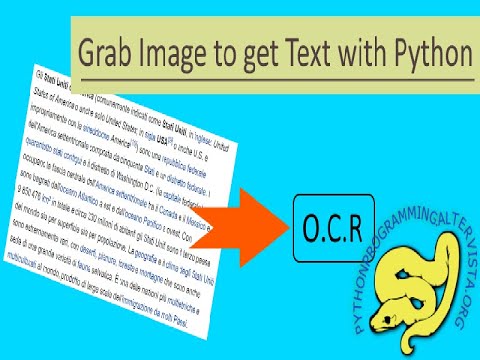 0:06:46
0:06:46
 0:08:46
0:08:46
 0:15:01
0:15:01
 0:10:10
0:10:10
 0:00:54
0:00:54
 0:03:24
0:03:24
 0:00:24
0:00:24
 0:02:03
0:02:03