filmov
tv
How To Show Bookmarks Bar In Google Chrome Web Browser
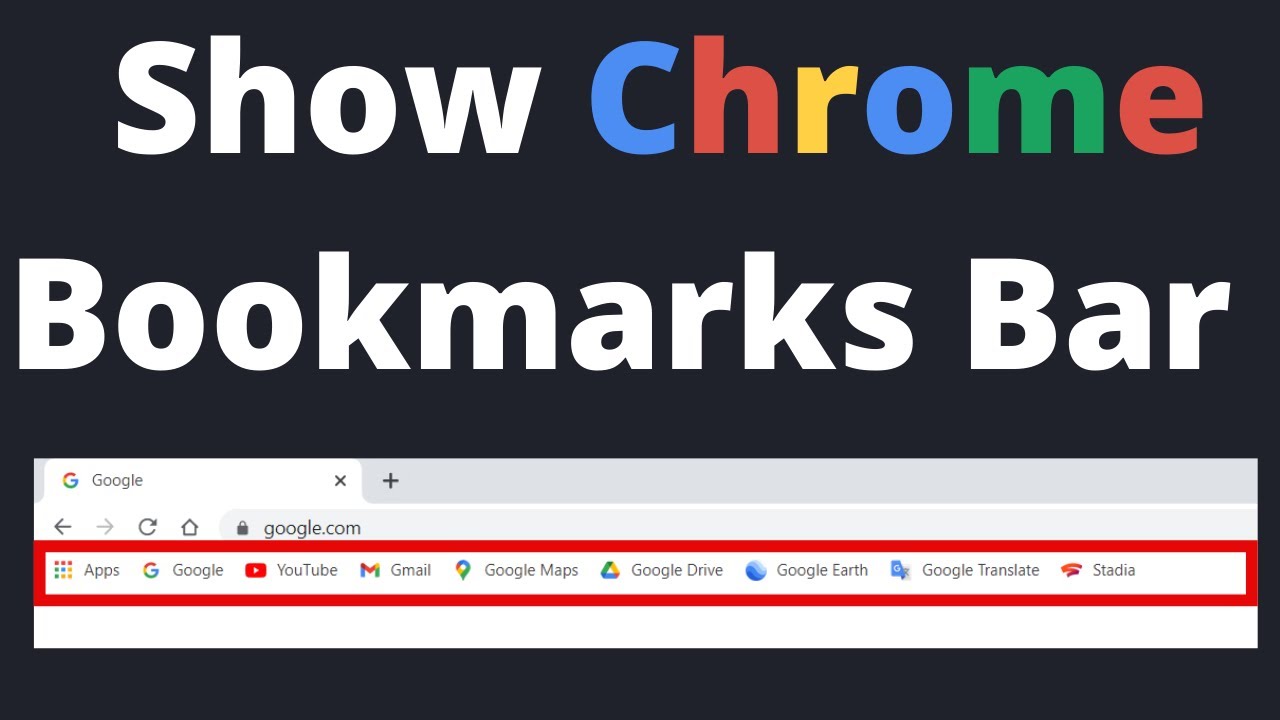
Показать описание
How To Always Show Bookmarks Bar In Google Chrome Web Browser
In this video, I will show you to toggle on the Google Chrome appearance setting "Show Bookmarks Bar". This settings, allows your Chrome web browser to always display the bookmarks bar containing all your bookmarks, directly underneath the address bar. The bookmarks bar is a convenient browser setting when turned on, it allows you to quickly open your most frequently visited websites at the click of a button. I will also show you in this video, how to bookmark a site or open tab and add it to your bookmarks bar in Google Chrome.
Show Bookmarks Bar Toggle chrome://settings/appearance
Steps To Show Bookmarks Bar In Google Chrome:
1. Open Google Chrome
2. Navigate to the top right hand corner of Chrome, and click on the three vertical dots (Customize and control Google Chrome)
3. Click Settings
4. Click Appearance
5. Toggle On "Show Bookmarks Bar"
Steps To Bookmark Tabs In Google Chrome:
1. Launch Google Chrome
2. Navigate to the site you want to bookmark
3. Go to the top right hand corner of Chrome and click on the star icon
4. Click Add bookmark
5. Choose a Name and Folder for your recently added bookmark
6. Click Done
Congratulations, you have successfully toggled on your bookmarks bar and bookmarked your first site.
Timestamps:
0:00 - Intro & Context
0:03 - Show Bookmarks Bar In Google Chrome
1:19 - Bookmark Tabs In Google Chrome
2:35 - Closing & Outro
Social Media
#ShowBookmarksBar #GoogleChromeWebBrowser #ShowGoogleChromeBookmarksBar
DONT FORGET TO LIKE COMMENT AND SUBSCRIBE!
In this video, I will show you to toggle on the Google Chrome appearance setting "Show Bookmarks Bar". This settings, allows your Chrome web browser to always display the bookmarks bar containing all your bookmarks, directly underneath the address bar. The bookmarks bar is a convenient browser setting when turned on, it allows you to quickly open your most frequently visited websites at the click of a button. I will also show you in this video, how to bookmark a site or open tab and add it to your bookmarks bar in Google Chrome.
Show Bookmarks Bar Toggle chrome://settings/appearance
Steps To Show Bookmarks Bar In Google Chrome:
1. Open Google Chrome
2. Navigate to the top right hand corner of Chrome, and click on the three vertical dots (Customize and control Google Chrome)
3. Click Settings
4. Click Appearance
5. Toggle On "Show Bookmarks Bar"
Steps To Bookmark Tabs In Google Chrome:
1. Launch Google Chrome
2. Navigate to the site you want to bookmark
3. Go to the top right hand corner of Chrome and click on the star icon
4. Click Add bookmark
5. Choose a Name and Folder for your recently added bookmark
6. Click Done
Congratulations, you have successfully toggled on your bookmarks bar and bookmarked your first site.
Timestamps:
0:00 - Intro & Context
0:03 - Show Bookmarks Bar In Google Chrome
1:19 - Bookmark Tabs In Google Chrome
2:35 - Closing & Outro
Social Media
#ShowBookmarksBar #GoogleChromeWebBrowser #ShowGoogleChromeBookmarksBar
DONT FORGET TO LIKE COMMENT AND SUBSCRIBE!
Комментарии
 0:00:48
0:00:48
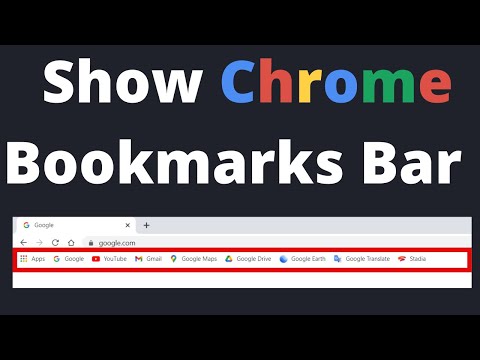 0:03:02
0:03:02
 0:00:35
0:00:35
 0:03:02
0:03:02
 0:02:00
0:02:00
 0:00:43
0:00:43
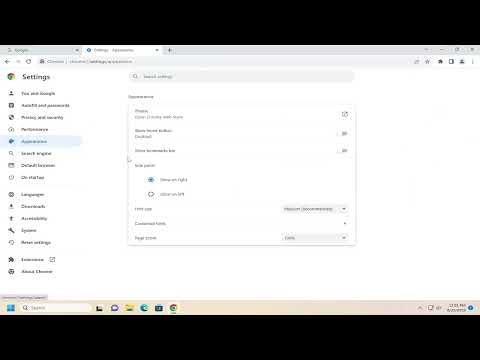 0:01:24
0:01:24
 0:01:40
0:01:40
 0:01:10
0:01:10
 0:01:33
0:01:33
 0:00:37
0:00:37
 0:00:48
0:00:48
 0:01:17
0:01:17
 0:01:06
0:01:06
 0:00:19
0:00:19
 0:01:03
0:01:03
 0:00:48
0:00:48
 0:01:06
0:01:06
 0:00:42
0:00:42
 0:00:37
0:00:37
 0:01:29
0:01:29
 0:01:48
0:01:48
 0:01:18
0:01:18
 0:00:28
0:00:28