filmov
tv
Resolving the AttributeError in Databricks When Creating Spark DataFrames from Pandas

Показать описание
Troubleshoot the `iteritems` error while converting Pandas DataFrames to Spark DataFrames in Databricks and learn how to update your environment accordingly.
---
Visit these links for original content and any more details, such as alternate solutions, latest updates/developments on topic, comments, revision history etc. For example, the original title of the Question was: Databricks: Issue while creating spark data frame from pandas
If anything seems off to you, please feel free to write me at vlogize [AT] gmail [DOT] com.
---
Resolving the AttributeError in Databricks When Creating Spark DataFrames from Pandas
If you're a data scientist or engineer working with Databricks, you might have encountered an issue when trying to convert a Pandas DataFrame into a Spark DataFrame. One common mistake that can lead to frustration is an AttributeError indicating that the DataFrame object has no attribute iteritems. But don’t worry, in this guide, we will explore why this happens and how to effectively resolve it.
Understanding the Problem
When you run the following code to create a Spark DataFrame from a Pandas DataFrame:
[[See Video to Reveal this Text or Code Snippet]]
You may face an error like this:
[[See Video to Reveal this Text or Code Snippet]]
This error originates from Spark's reliance on the iteritems() function, which is no longer present in Pandas version 2.0.0 and later. Let's delve deeper into why this problem occurs and the potential solutions.
Why Does the Error Occur?
The key reason behind this error is linked to the version of Databricks Runtime (DBR) being used, specifically:
Up to DBR 12.2, Spark versions rely on the iteritems() function to convert a Pandas DataFrame.
However, starting from Spark version 3.4, introduced in DBR 13.x, this dependency on iteritems() has been resolved.
This means if you're still on DBR version 12.2 or lower, you will encounter issues with newer versions of Pandas (like 2.0.0) due to breaking changes in the library.
How to Fix the Issue
There are two main strategies to resolve this issue depending on your circumstances: upgrading your Databricks Runtime or downgrading your Pandas version.
1. Upgrade Databricks Runtime to DBR 13.x
If you have the option to upgrade your Databricks Runtime, this is the recommended method. By moving to DBR 13.x, you will gain access to Spark 3.4 which eliminates the issue with iteritems(). This is the most straightforward solution and ensures that you are using the latest features and performance improvements in your environment.
2. Downgrade Pandas to Version 1.x
If upgrading DBR isn't an option for you, you can downgrade your Pandas version to something compatible with DBR 12.2. The latest compatible version at the time of writing is 1.5.3. To do this, run the following command in your Databricks notebook:
[[See Video to Reveal this Text or Code Snippet]]
Best Practice Note:
Always consider using the Pandas version that is shipped with your current DBR. This approach ensures compatibility with other packages and reduces the likelihood of running into similar issues in the future.
Conclusion
Encountering errors when converting Pandas DataFrames to Spark DataFrames in Databricks can be frustrating, especially with the iteritems() issue. By understanding the cause of the problem and following one of the suggested solutions, you can avoid disruptions in your workflows. Whether you choose to upgrade your Databricks Runtime or downgrade your Pandas version, ensuring compatibility between your tools is critical for smooth operations.
By keeping your environment up to date and carefully managing package versions, you can focus on what really matters — efficiently analyzing and processing your data.
---
Visit these links for original content and any more details, such as alternate solutions, latest updates/developments on topic, comments, revision history etc. For example, the original title of the Question was: Databricks: Issue while creating spark data frame from pandas
If anything seems off to you, please feel free to write me at vlogize [AT] gmail [DOT] com.
---
Resolving the AttributeError in Databricks When Creating Spark DataFrames from Pandas
If you're a data scientist or engineer working with Databricks, you might have encountered an issue when trying to convert a Pandas DataFrame into a Spark DataFrame. One common mistake that can lead to frustration is an AttributeError indicating that the DataFrame object has no attribute iteritems. But don’t worry, in this guide, we will explore why this happens and how to effectively resolve it.
Understanding the Problem
When you run the following code to create a Spark DataFrame from a Pandas DataFrame:
[[See Video to Reveal this Text or Code Snippet]]
You may face an error like this:
[[See Video to Reveal this Text or Code Snippet]]
This error originates from Spark's reliance on the iteritems() function, which is no longer present in Pandas version 2.0.0 and later. Let's delve deeper into why this problem occurs and the potential solutions.
Why Does the Error Occur?
The key reason behind this error is linked to the version of Databricks Runtime (DBR) being used, specifically:
Up to DBR 12.2, Spark versions rely on the iteritems() function to convert a Pandas DataFrame.
However, starting from Spark version 3.4, introduced in DBR 13.x, this dependency on iteritems() has been resolved.
This means if you're still on DBR version 12.2 or lower, you will encounter issues with newer versions of Pandas (like 2.0.0) due to breaking changes in the library.
How to Fix the Issue
There are two main strategies to resolve this issue depending on your circumstances: upgrading your Databricks Runtime or downgrading your Pandas version.
1. Upgrade Databricks Runtime to DBR 13.x
If you have the option to upgrade your Databricks Runtime, this is the recommended method. By moving to DBR 13.x, you will gain access to Spark 3.4 which eliminates the issue with iteritems(). This is the most straightforward solution and ensures that you are using the latest features and performance improvements in your environment.
2. Downgrade Pandas to Version 1.x
If upgrading DBR isn't an option for you, you can downgrade your Pandas version to something compatible with DBR 12.2. The latest compatible version at the time of writing is 1.5.3. To do this, run the following command in your Databricks notebook:
[[See Video to Reveal this Text or Code Snippet]]
Best Practice Note:
Always consider using the Pandas version that is shipped with your current DBR. This approach ensures compatibility with other packages and reduces the likelihood of running into similar issues in the future.
Conclusion
Encountering errors when converting Pandas DataFrames to Spark DataFrames in Databricks can be frustrating, especially with the iteritems() issue. By understanding the cause of the problem and following one of the suggested solutions, you can avoid disruptions in your workflows. Whether you choose to upgrade your Databricks Runtime or downgrade your Pandas version, ensuring compatibility between your tools is critical for smooth operations.
By keeping your environment up to date and carefully managing package versions, you can focus on what really matters — efficiently analyzing and processing your data.
 0:01:32
0:01:32
 0:01:21
0:01:21
 0:02:03
0:02:03
 0:01:24
0:01:24
 0:03:19
0:03:19
 0:01:24
0:01:24
 0:01:49
0:01:49
 0:01:35
0:01:35
 0:01:36
0:01:36
 0:01:20
0:01:20
 0:02:04
0:02:04
 0:03:46
0:03:46
 0:03:57
0:03:57
 0:15:50
0:15:50
![[Solved] AttributeError: 'module'](https://i.ytimg.com/vi/0EO08QEL0Q8/hqdefault.jpg) 0:05:08
0:05:08
 0:02:33
0:02:33
 0:16:29
0:16:29
 0:02:28
0:02:28
 0:06:01
0:06:01
 0:01:11
0:01:11
 0:22:59
0:22:59
 0:06:15
0:06:15
 0:01:31
0:01:31
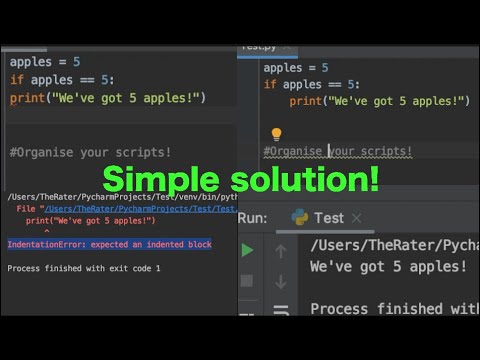 0:00:40
0:00:40