filmov
tv
How To Whitelist An Email Address and Stop It From Going To The Junk Box

Показать описание
How To Whitelist An Email Address and Stop It From Going To The Junk Box.
In this video, you learn the simple process of whitelisting an email address so it does go to the inbox and not the spam or junk box.
Step #1 - Open your spam folder
Step #2 - Find the email you want to whitelist
Step #3 - Click on the reply button
Step #4 - Click on the Send button to reply to that email sent to you that ended up in the spam folder.
This process usually works with all email addresses, including Yahoo, Gmail, Hotmail, MSN, AOL and the rest of them.
However, to achieve this same result using more permanent methods, go to the link below.
 0:01:46
0:01:46
 0:01:07
0:01:07
 0:01:31
0:01:31
 0:02:24
0:02:24
 0:02:41
0:02:41
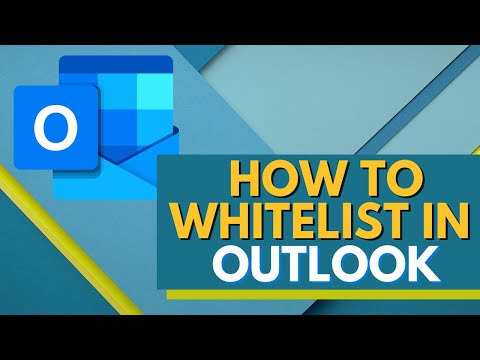 0:02:23
0:02:23
 0:00:38
0:00:38
 0:01:24
0:01:24
 0:01:28
0:01:28
 0:01:12
0:01:12
 0:01:55
0:01:55
 0:01:20
0:01:20
 0:03:24
0:03:24
 0:03:22
0:03:22
 0:00:54
0:00:54
 0:00:50
0:00:50
 0:02:40
0:02:40
 0:03:54
0:03:54
 0:05:28
0:05:28
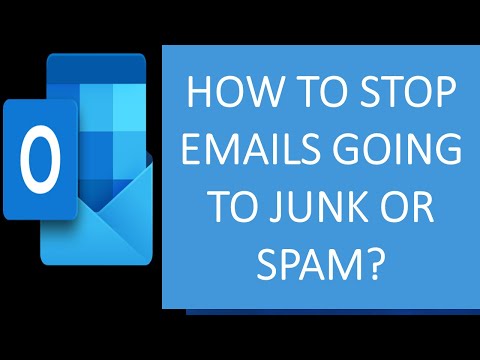 0:04:50
0:04:50
 0:02:58
0:02:58
 0:03:30
0:03:30
 0:04:39
0:04:39
 0:04:01
0:04:01