filmov
tv
Python 101: Mastering the Python Course | Lesson 1 | Basic Syntax

Показать описание
Welcome to this Python 101: Mastering the Python Course, In this video, we will be covering the basics of writing and executing Python code.
We'll start off by explaining how to install Python on your computer, and then we'll dive right into writing our first program. We'll show you how to create a new Python file, and we'll go through the steps of writing a simple "Hello World" program.
Next, we'll cover how to use the print() function to output text to the console. We'll show you how to use different types of quotes, and how to use the escape character to include special characters in your text.
After that, we'll talk about comments. Comments are lines of text that are ignored by the Python interpreter, and they're used to add notes or explanations to your code. We'll show you how to write single-line comments using the "#" symbol.
By the end of this video, you'll have a solid understanding of how to write and execute Python code, how to use the print() function, and how to add comments to your code. Whether you're brand new to programming or you're just looking to brush up on your Python skills, this video is a great place to start. So, let's get started!
We'll start off by explaining how to install Python on your computer, and then we'll dive right into writing our first program. We'll show you how to create a new Python file, and we'll go through the steps of writing a simple "Hello World" program.
Next, we'll cover how to use the print() function to output text to the console. We'll show you how to use different types of quotes, and how to use the escape character to include special characters in your text.
After that, we'll talk about comments. Comments are lines of text that are ignored by the Python interpreter, and they're used to add notes or explanations to your code. We'll show you how to write single-line comments using the "#" symbol.
By the end of this video, you'll have a solid understanding of how to write and execute Python code, how to use the print() function, and how to add comments to your code. Whether you're brand new to programming or you're just looking to brush up on your Python skills, this video is a great place to start. So, let's get started!
 0:20:00
0:20:00
 1:00:06
1:00:06
 0:00:59
0:00:59
 0:05:58
0:05:58
 0:10:30
0:10:30
 0:10:07
0:10:07
 0:03:06
0:03:06
 0:02:13
0:02:13
 0:14:33
0:14:33
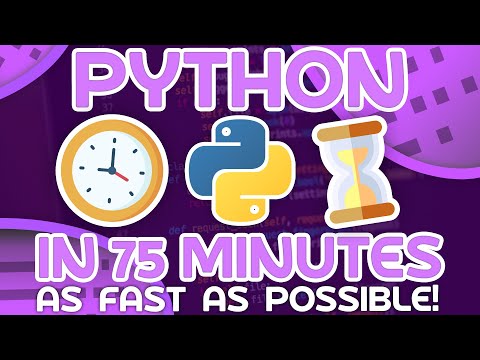 1:19:41
1:19:41
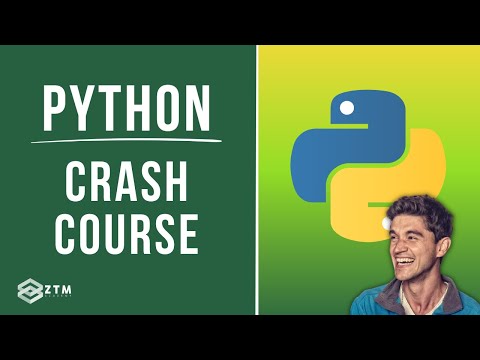 7:57:34
7:57:34
 0:17:42
0:17:42
 4:40:00
4:40:00
 0:07:08
0:07:08
 0:16:02
0:16:02
 5:31:30
5:31:30
 0:09:38
0:09:38
 4:26:52
4:26:52
 6:14:07
6:14:07
 0:02:24
0:02:24
 1:03:21
1:03:21
 0:01:00
0:01:00
 0:06:23
0:06:23
 15:57:48
15:57:48