filmov
tv
Apache NetBeans IDE 9.0 Installation on Windows 10 and Modular Programming using Oracle JDK 9 and 10

Показать описание
In this video we are going demonstrate how to install and Configure Apache Netbeans 9.0 in Windows 10.
Oracle JDK 1.8 is used to run the Netbeans 9 which is the basic requirement.
Also we run sample modular program in Apache Netbeans 9. We will be using Oracle JDK 9 and Oracle JDK 10
to run the program. Apache Netbeans 9.0 has new features they are :
1. JDK 9 and JDK 10 Support
2. Supporting Local Variable Type Inference
3. Supporting the Jigsaw Module System
4. A brand new Java Modular Application project type
5. Java Shell support and many more.
Oracle JDK 1.8 is used to run the Netbeans 9 which is the basic requirement.
Also we run sample modular program in Apache Netbeans 9. We will be using Oracle JDK 9 and Oracle JDK 10
to run the program. Apache Netbeans 9.0 has new features they are :
1. JDK 9 and JDK 10 Support
2. Supporting Local Variable Type Inference
3. Supporting the Jigsaw Module System
4. A brand new Java Modular Application project type
5. Java Shell support and many more.
THE EASY WAY TO INSTALL APACHE NETBEANS (INCUBATING) 9.0 ON WINDOWS
Apache NetBeans IDE 9.0 Installation on Linux Mint 18 and Modular Programming using JDK 9 and 10
HOW TO INSTALL APACHE NETBEANS (incubating) 9.0 ON LINUX MINT/UBUNTU! - Programming for the Web
Apache NetBeans IDE 9.0 Installation on Manjaro Linux 17 and Modular Programming using JDK 9 and 10
Apache NetBeans IDE 9.0 Installation on Zorin OS 12 and Modular Programming using JDK 9 and 10
How to Download and Install Java JDK with NetBeans | 2020
How to Install OpenJDK 11.0.1, OpenJFX 11.0.1, NetBeans 9, Scene Builder 8.5.0 on Windows 10 x64
NetBeans 9 and JDK 11 IDE Setup on Windows!
Compiling Apache NetBeans 9.0
Setting Up JDK 10 'var' Support in Apache NetBeans
JavaFX Tutorial 2 - Install NetBeans IDE 9.0 for JDK 8u181 on Windows 10 x64
How to install Derby database in NetBeans
INSTALLING APACHE NETBEANS (INCUBATING) 10 ON LINUX
Descarga e Instala Apache NetBeans IDE 9.0 y Open Java Development Kit 11 para Windows 7/8/8.1/10
Netbeans 8.2 installation 💻 How to install Netbeans 8.2 in Windows 10/11 💻
INSTALLING APACHE NETBEANS (INCUBATING) 10 ON WINDOWS
Installing Apache NetBeans 11.2 and configuring with OpenJDK 13
Installing Apache Tomcat server and Configure it with Netbeans
How to Install NetBeans IDE 17 in Windows 10/11 | Apache NetBeans | Step By Step Guide | BitterCode
Apache Netbeans IDE 11.1 Installation using Zulu OpenJDK 11 on Windows 10
How to Install Java on Windows 10/11 [ 2023 Update ] JAVA_HOME, JDK Installation
How to install Apache NetBeans IDE 12 in Linux | Ubuntu 20.04 LTS [2021] | Download NetBeans IDE 12
Manjaro / Arch - installing NetBeans IDE ( Apache NetBeans ) On Manjaro 21.2.0 Linux
Java NetBeans IDE Tutorial
Комментарии
 0:12:16
0:12:16
 0:16:52
0:16:52
 0:19:43
0:19:43
 0:13:45
0:13:45
 0:15:03
0:15:03
 0:02:40
0:02:40
 0:27:30
0:27:30
 0:02:15
0:02:15
 0:02:13
0:02:13
 0:04:13
0:04:13
 0:03:21
0:03:21
 0:13:41
0:13:41
 0:19:52
0:19:52
 0:16:58
0:16:58
 0:07:00
0:07:00
 0:16:06
0:16:06
 0:16:36
0:16:36
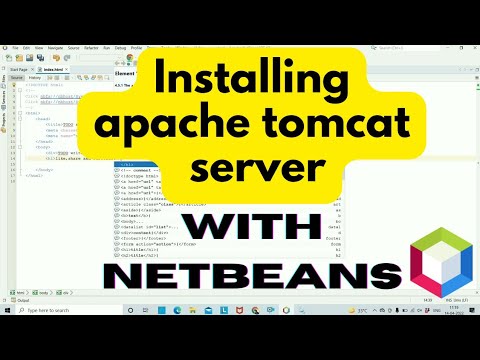 0:10:34
0:10:34
 0:07:03
0:07:03
 0:05:21
0:05:21
 0:08:02
0:08:02
 0:07:36
0:07:36
 0:00:50
0:00:50
 0:20:37
0:20:37